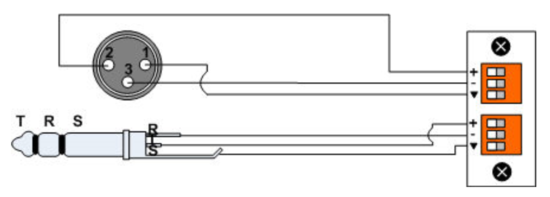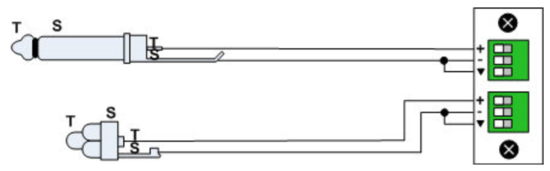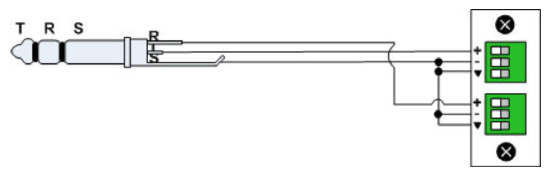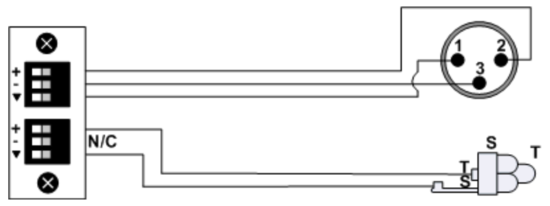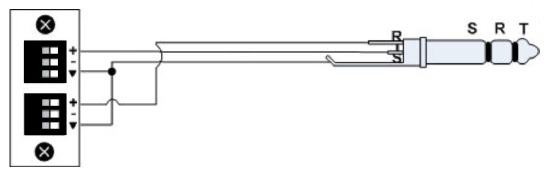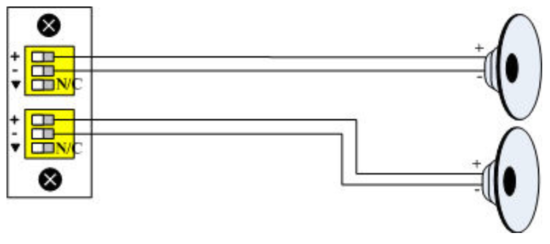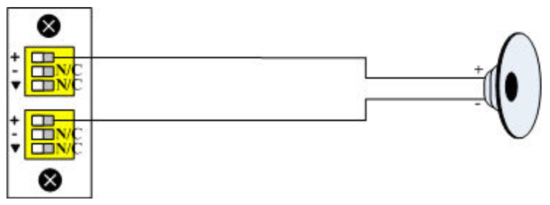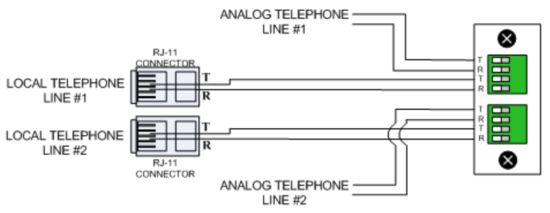Wiring audio inputs and outputs
With the many I/O card options available to the Biamp family and the multitude of wiring formats and schemes in the industry, it can be difficult to remember how to wire certain things for proper operation. This article shows the most typical wiring schemes used with Biamp Audia and Nexia hardware.
Always ensure that the Euroblock screw connectors are snugly tightened onto properly trimmed bare wire leads. Terminal screws should not be crimping down on the insulation as this will prevent a proper electrical connection with the bare wire. Trim any loose wire strands or re-terminate the wire to address them. Do not allow any stray wire strands to connect with a neighboring wires as this cause an electrical short between the wires. To avoid accidental shorts no bare wire should be left exposed outside of the Euroblock connector.
Inputs
Note: Input wiring schemes apply to both the IP-2 and AEC-2HD cards.
Outputs
Balanced Line Output / Unbalanced Line Output
For unbalanced connections the Biamp default output level of 24dBu may be too high. Lowering the output level in the Output block will allow you to avoid overdriving the input of the next device.
Unbalanced Line Out (2 channels) to "Stereo" TRS connection
For unbalanced connections the Biamp default output level of 24dBu may be too high. Lowering the output level in the Output block will allow you to avoid overdriving the input of the next device.
Telephone lines
Connectors
Most Biamp products use 0.2" (5.08mm) pitch Phoenix or euro-block connections for most audio inputs and outputs.
TesiraFORTÉ X uses female 3-pole 0.15" (3.81mm) pitch block connectors for inputs and outputs and female 6-pole 0.15" (3.81mm) pitch block connectors for GPIO.