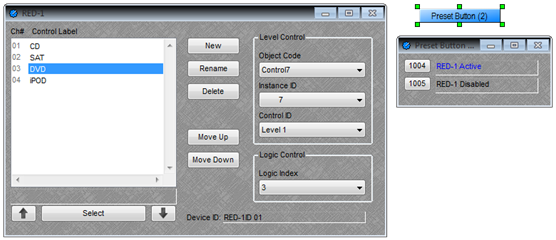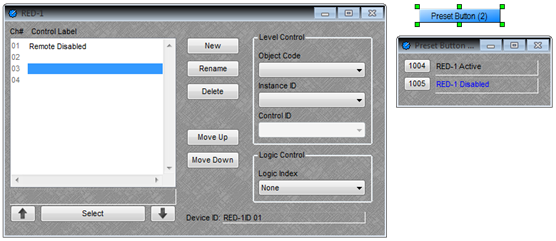Disabling a RED-1 remote controller
Certain applications require the functionality of a RED-1 controller to change or be disabled depending on a specific situation. This article explains how to disable a RED-1 remote controller. To do this, we'll create two presets: one that blanks the RED-1 and disables its functions, and another that restores it back to normal operation.
Active preset
Start by fully programming the RED-1 controller in the way that is required for the system. Once that is complete, create a new preset that includes only the RED-1 block. Give the preset a name like "RED-1 active" and save it.
Disable preset
After the "active" preset has been created, we'll need to create a preset to disable the RED-1. We'll do this by changing the labels of each RED-1 control item. Please note that the number of Control Labels in the RED-1 block must remain constant; instead of deleting any control labels, we'll just blank them out.
For each Control Label, replace the text with a space, or type something that would indicate to the user that the remote is not active. Also, for each control item, disable the the logic index and/or level control details where applicable.
Now, create another preset that only includes the RED-1 block, and save it. This will be the "RED-1 disabled" preset.
Recall the presets
By recalling these presets we just created we can now disable and re-enable the RED-1 remote controller.
Further reading
For a more basic introduction to programming a RED-1, see RED-1 programming basics.