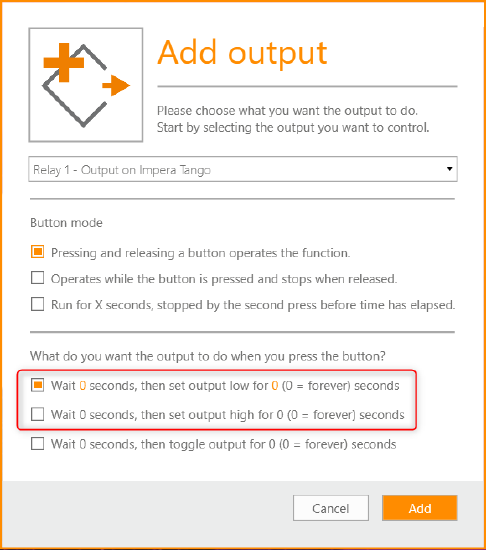How to use a GPIO as Output
To use one of the IO's as an output, you need to know that an output does not output any real useful voltage! You can measure between 3-5 volts when the output is high, but there is no power behind it, so it is useless to power a relay!
If you wish to power a solenoid and pull the contacts of a relay, then remember to think of the output as a breaker that you use to short the circuit.
Have a look at the diagram below, where you can see a 24 Volt power source that drives the solenoid, and the output provides the connection to ground (GND)
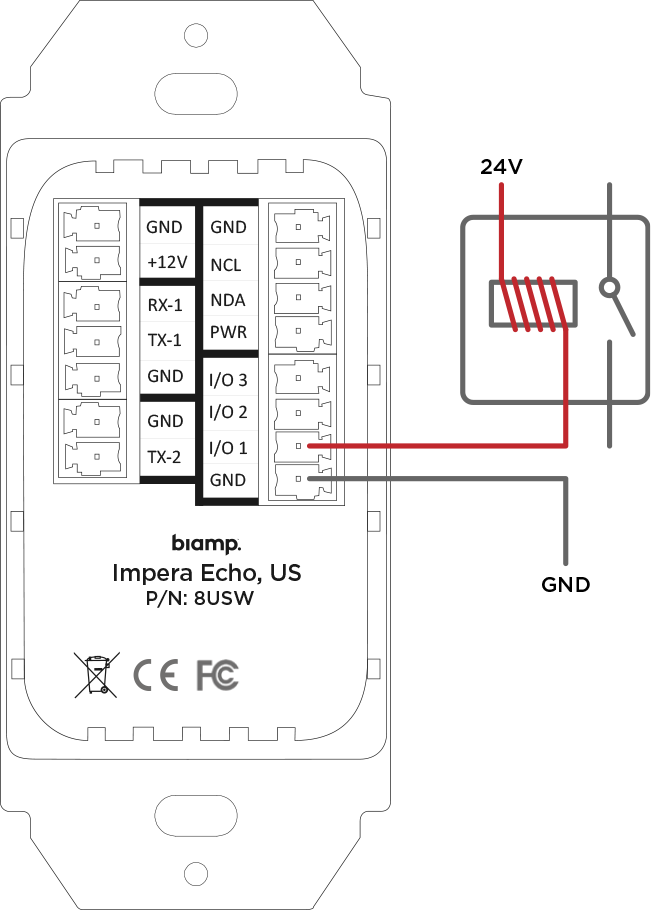
In Project Designer, remember to assign the IO as an Output by pulling in the Output from the Biamp category onto the I/O where you need the output.
Then use the output in Function or Feedback by choosing the output function on the left hand side. In some cases, you might want to use the Toggle function to be able to turn devices ON and OFF on the same button.
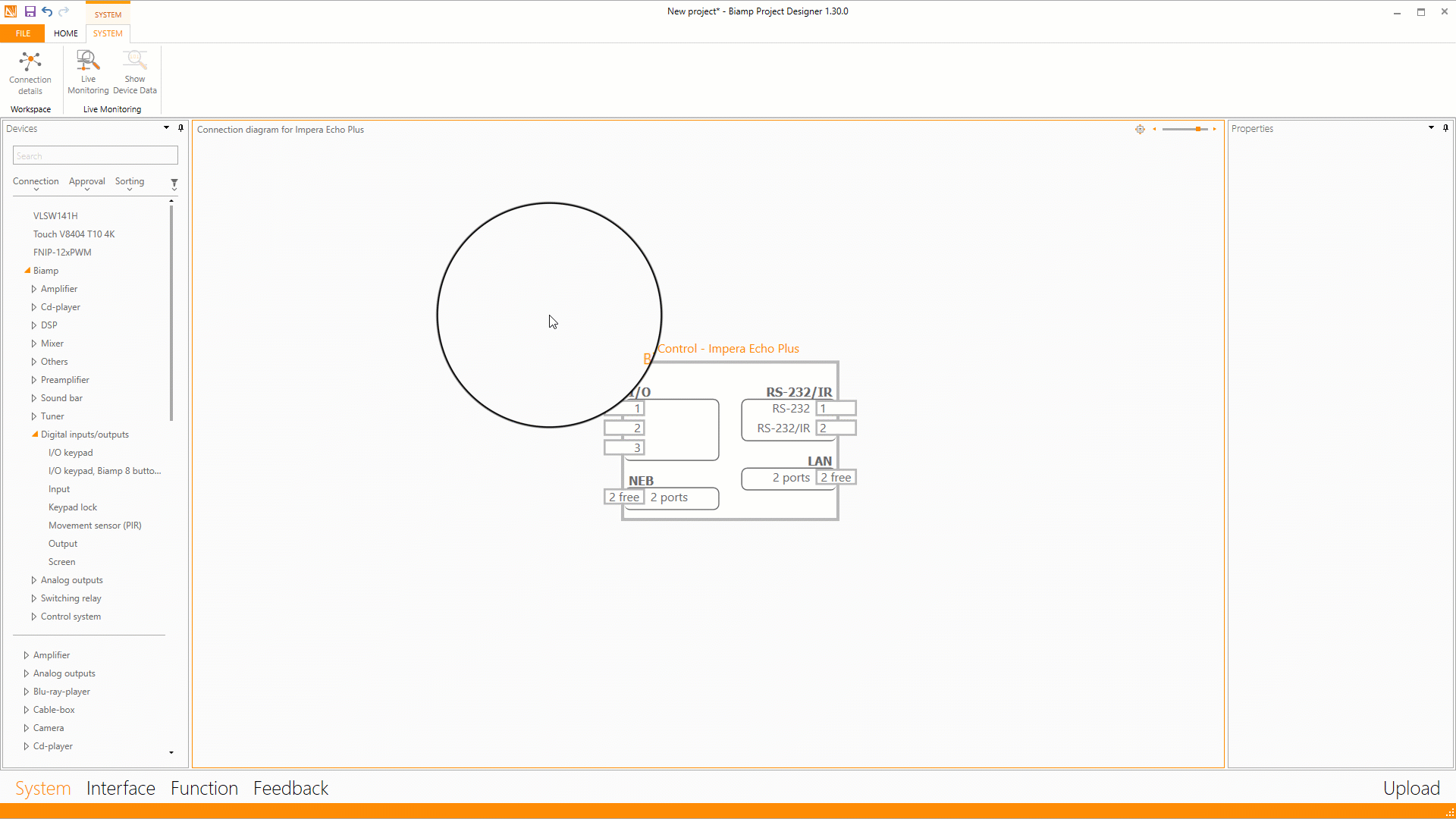
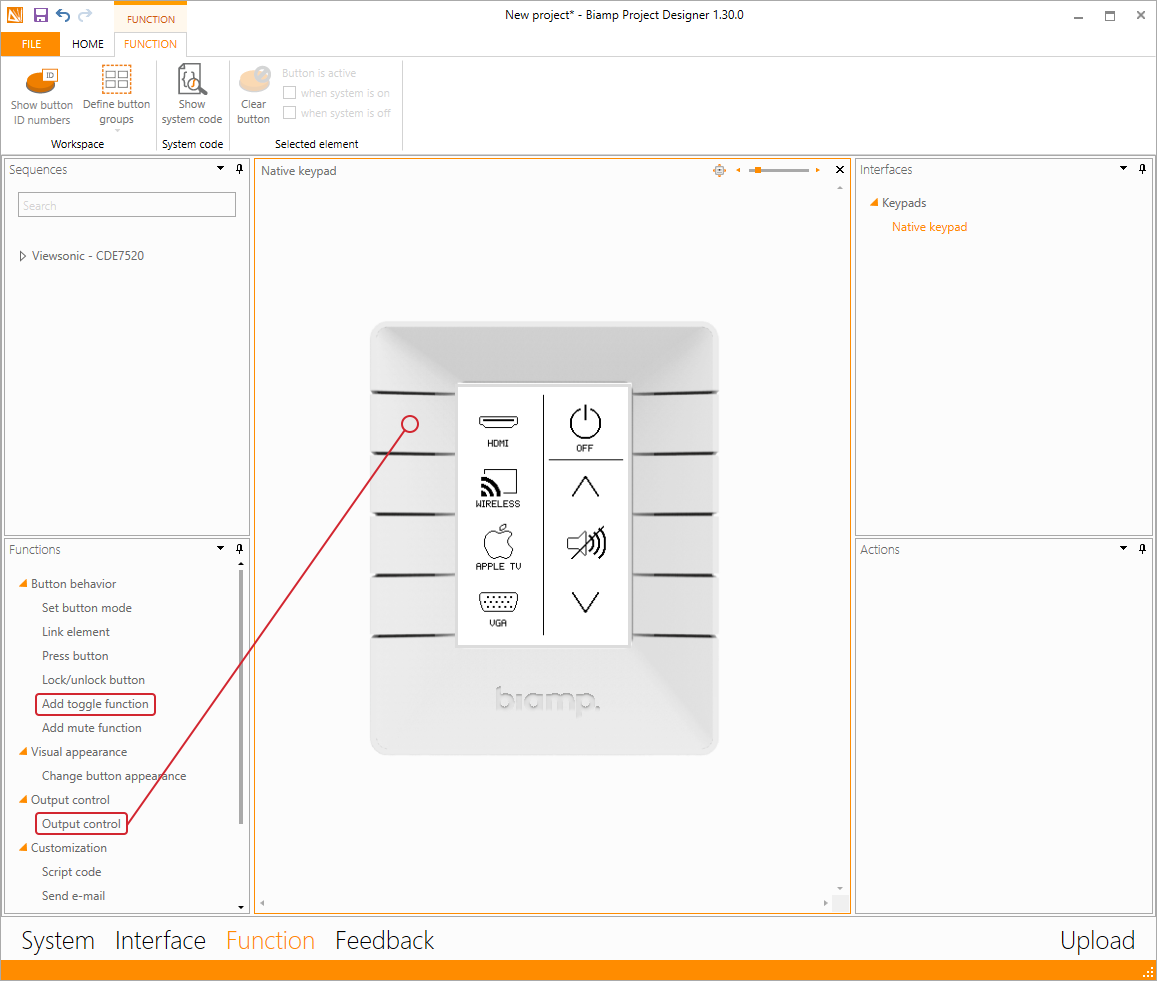
If you want the output to "hang" forever, just set the timer in the pop up window to 0 (zero).
Then you just add the second state high/low to another button or toggle state in order to switch over.