Configuring Apprimo 8i LED indicator strips
The Apprimo Touch 8i is equipped with two configurable LED indicator strips located on the back left and right of the control panel. With the release of Project Designer version 1.34.0, these indicator strips can be quickly and easily configured using the Change button appearance feature.
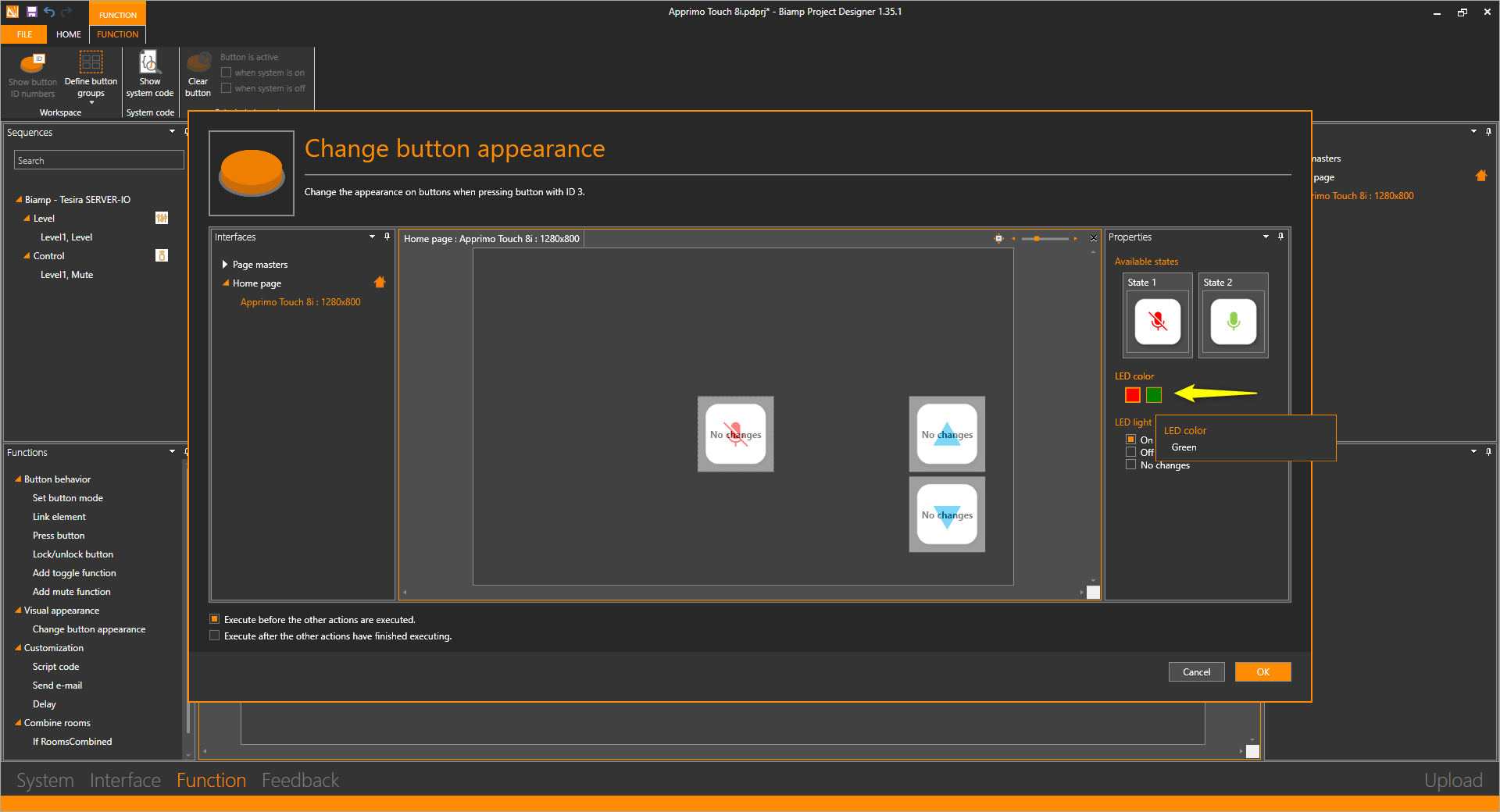
The two LED indicator strips work in tandem and can be set to illuminate in green or red based on user action or device feedback. The LED indicator strips can be set to solid on, or off.
Indicator strips set to green for an action or feedback.

Indicator strips set to red.

Indicator strips off.


 Further reading
Further reading