Why is there no power ON button?
A common feature of all Impera Control Systems is that they do not have a “Power on” button. All Impera Control Systems incorporate intelligent “Power on,” a feature that eliminates the need for a dedicated power switch. The control panel keeps track off whether the control panel has turned the device on or off.
This enables the system to determine when the power on sequence must be transmitted. Whenever a “source” button is pressed, the system checks to see if the device has been turned on by the control panel. If the panel has not turned on the device, it transmits the data stored in the “Power on” sequence before transmitting the data stored in the “source” sequence. Therefore, it is very important that the “power on” sequences are setup correctly. The first image below illustrates what happens when a source button is pressed and the panel needs to turn on the device. The second column shows what happens if the system is already on.
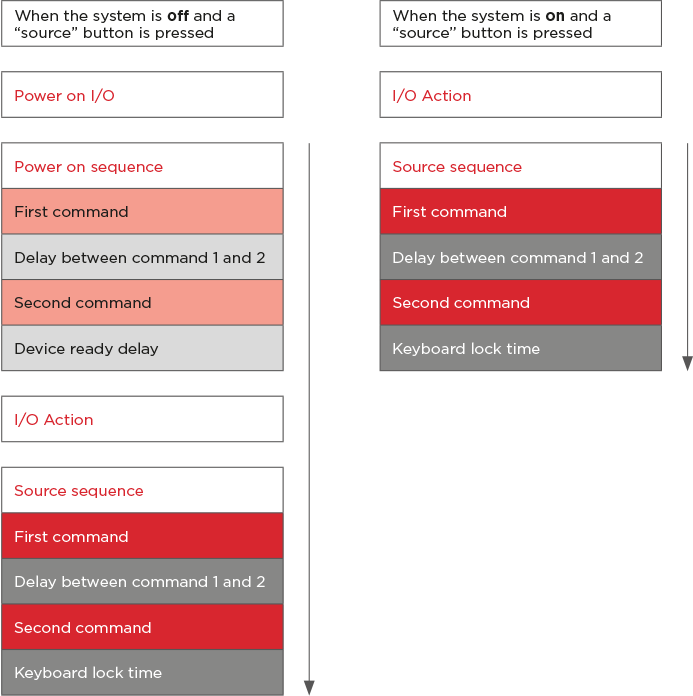
When creating the sequence, it is important that you keep in mind that devices are ready for new data only when all the prior data and wait times have been executed. If the device is not ready for accepting new data, the data sent to it will be ignored. If this happens, increase the wait time in the last sequence before the problem occurred. For example, if the device does not change to the right source when a “source” button is pressed and the control system is off, then increase the “Device ready time” to allow the device to get ready for the first command in the “source” sequence.
