Default IP address of a Impera LAN device
A control system comes with a default IP address from production set to 192.168.254.252
When you upload a configuration to a control system the default IP in Project Designer is set to 192.168.10.100, so unless you change it, that becomes the default IP address.
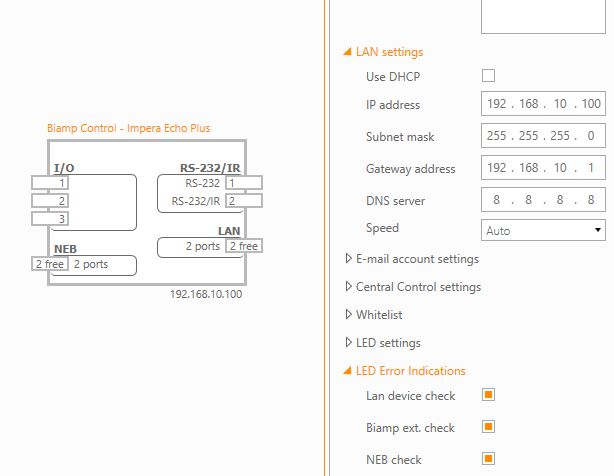
If you want to change the IP of a Impera Control system you can do it without uploading a new configuration. You can use the button "Get information" to scan the network.
have a look at this video to see how:

