How many motion sensors (PIR) can I connect to an Impera Control System.
Starting from Project Designer 1.25.0 and newer versions, it's possible to connect as many motion sensors as you have GPIO inputs available.
Remember, that good practice is to rename the different PIRs, making it easier to distinguish them in Project Designer when assigning them in Functions and Feedback. This is done in properties/name on the right-hand side.
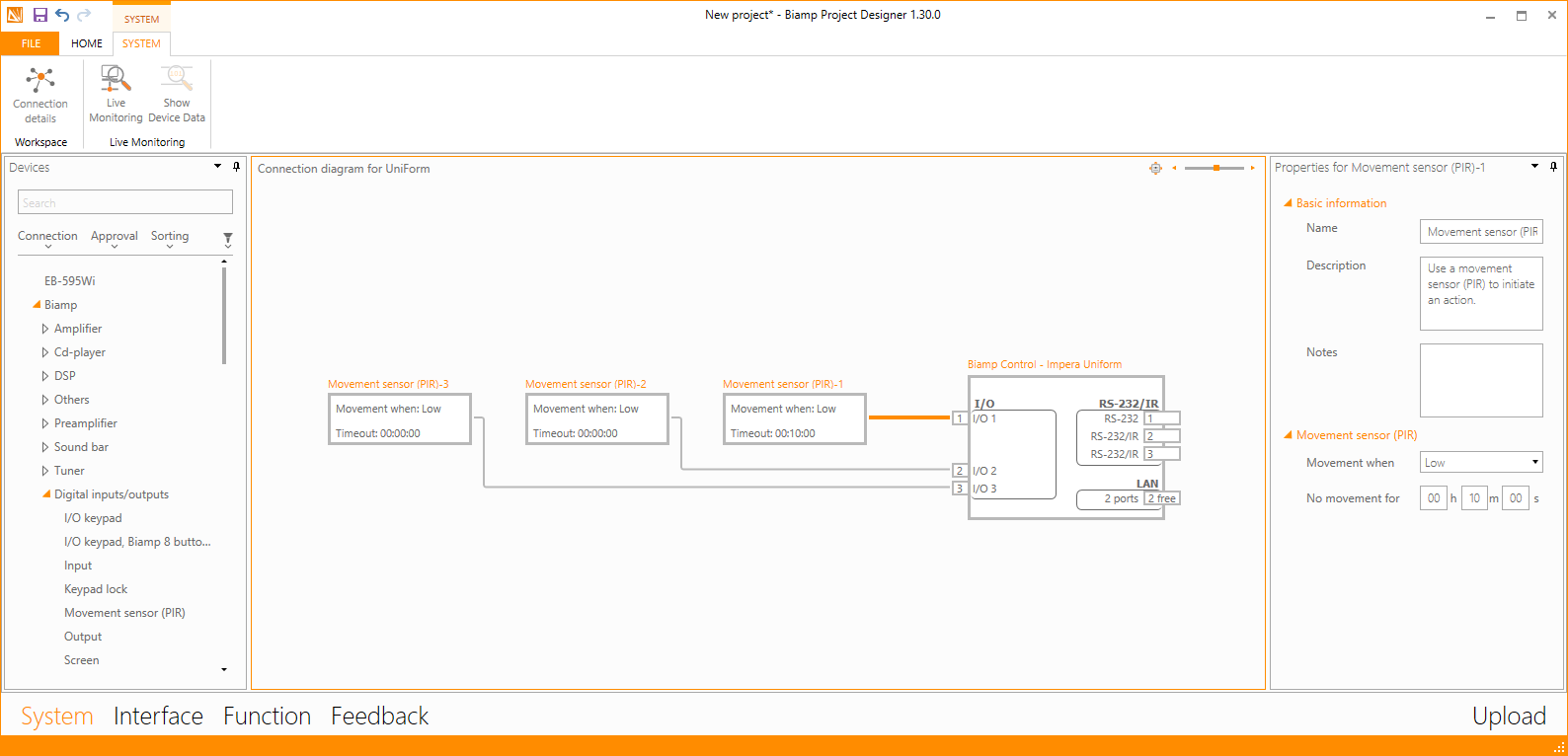
Configuring what they should trigger is done under Feedback > Digital inputs.
Independent vs Projector/Screen
When selecting how the movement sensor (PIR) should function, there are two options to choose from.
Linked to Independent
When using Independent, the movement is completely independent of whatever power state the display device is in. Meaning, if the display in the room has been turned on by the PIR sensor, and the display is then turned off by a user manually on the keypad, before the movement timeout has elapsed, the movement sensor will not be able to turn it back on again before the movement timeout has elapsed.
Linked to Projector/Screen
When using Projector/Screen, the movement is following the state of the selected display device in the room. Meaning that if the display in the room has been turned on by the PIR sensor and the display is then turned off by a user manually on the keypad, before the movement timeout has elapsed, then the movement timeout will be reset and it will be ready to turn back on again immediately after the cooldown period has elapsed.
Multiple Rooms / Combined Rooms
When having multiple rooms with multiple PIR sensors and screens, it is possible to link which PIR's should be linked to which screen. See this video below with an example of a combined room and how to program it in Project Designer.
Additional Resources
Bosch manufactures PIR motion sensors that provide dry contact closure outputs:

