How to find SICP version number on Philips displays
Description of Problem
When controlling Philips monitors with RS-232 communication, you have to use the correct
protocol based on SICP versions. For now there are released many different versions and there
are differences between them all. We have, for now, only found one method for finding the SICP
version.
Required components and software:
To retrieve this correct SICP version you need the following:
-
RS-232 port on your computer (can be an adaptor from USB>RS232)
- Terminal program like Docklight Scripting http://docklight.de/downloads/
- 9 pin D-Sub serial crossed cable (null modem) between your computer and monitor
- Your computer needs to be on the internet in order to get access to the SICP protocols
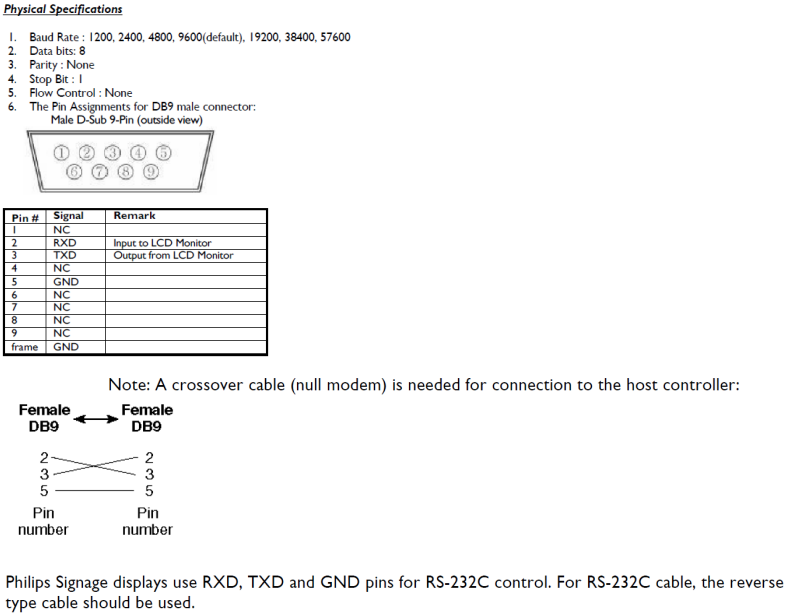.png?revision=1&size=bestfit&width=712&height=555)
Retrieving SICP version
Make a connection from your machine to the monitor.
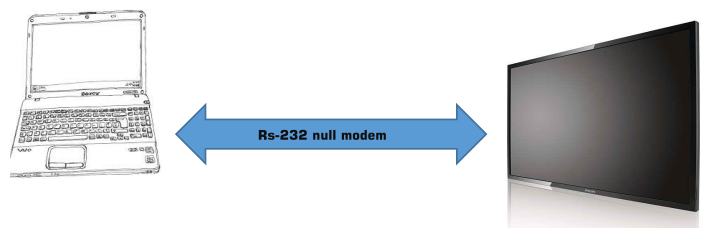.png?revision=1&size=bestfit&width=610&height=195)
Run your terminal program and send the following code in HEX (pay attention to Baud rate):
.png?revision=1&size=bestfit&width=649&height=72)
Hex code to be transmitted from the example are: 06 01 00 A2 00 A5
The answer should be:
.png?revision=1&size=bestfit&width=679&height=267)
.png?revision=1&size=bestfit&width=672&height=366)
1: Remember to change the communication to ASCII in order to read the version number!
2: In this answer, you can find your SICP version, convert it to ASCII and read out the version.
When you have the correct SICP version number, please refer to the corresponding protocol and
create your driver based on that, follow this link to find the different versions:
https://www.dropbox.com/s/fje9ge0ao8at6rq/One_Link.xlsm?dl=0

