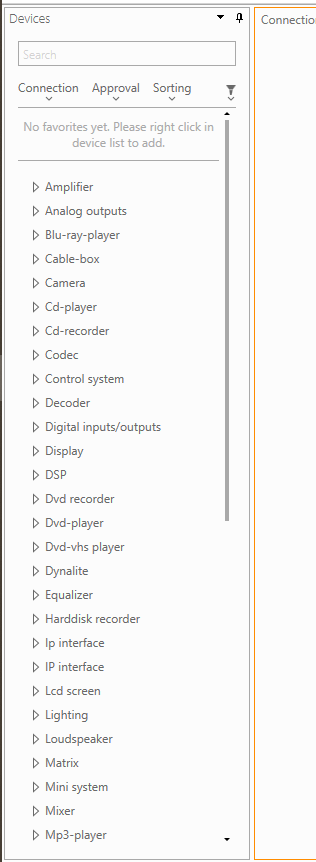Biamp Device Indexer and how to refresh your drivers

Perform the following steps if you just installed Project Designer and the drivers did not auto update.
- In the taskbar, open the system tray and find the icon labeled Biamp Device Indexer.
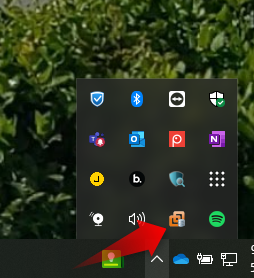
- Double-click it. If the icon for Biamp Device Indexer is not in the system tray, then search for the .Exe file in the Project Designer folder.
- The file path should be: (Your Drive):/Program files (x86)/Biamp/Project Designer)
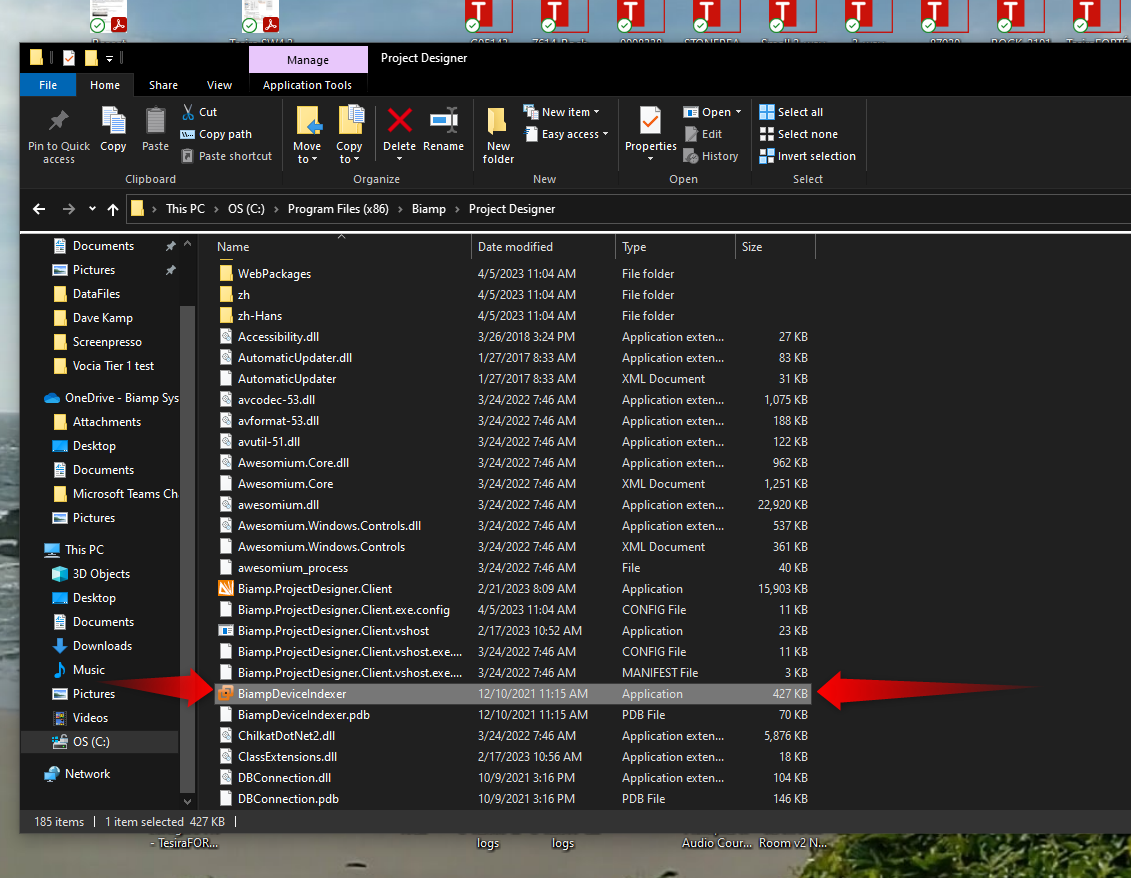
After double-clicking the icon, this window should pop up:
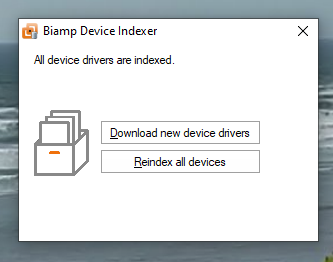
- From here you can:
- Download new device drivers to see if there are updates.
- Or click on Re-index all devices to download all of Biamp's device drivers.
After completing these steps, your Project Designer "Devices" UI should look like this: