Project Designer: Syncing buttons or sliders with Link Element

The Link Element function allows you to assign two buttons or sliders the same functionality by syncing them. For example, when multiple control interfaces are used to control the same installation.
- Drag the “Link element” from the “Functions” list onto an object on your interface or keypad which has no added functions to it.
- This brings up a popup with the option to select an object for linking your empty object to.
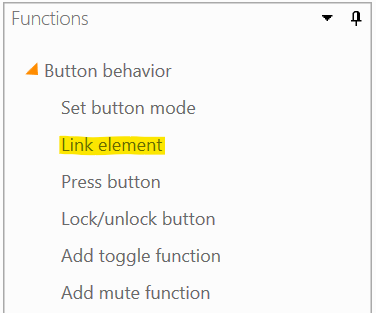
- Select the object with the functions you wish to link to, and by doing so assigning them the same functions and button states.
- Please note, buttons can only be linked to buttons and sliders can only be linked to sliders.
Linking multiple buttons or sliders
If you want to link multiple buttons or link multiple sliders together, make one object which has all of the functions defined. Then drag "Link elements" to each object you wish to link with.
