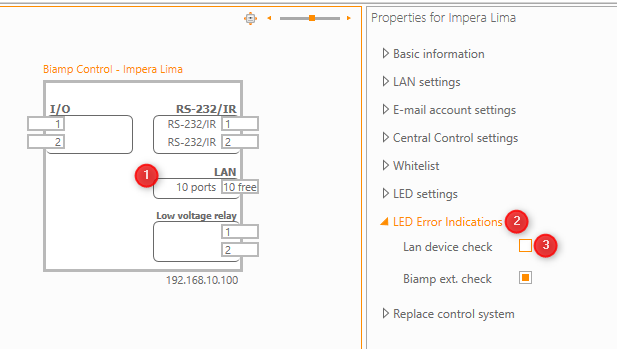Keypad buttons are not working, GUI buttons works fine
If a LAN device added to the project is not connected or present on the IP address specified the control system will be in an error state until all LAN devices are connected. During the error state the keys on the connected keypads are locked.
To check if this is the case in your installation, use Live Monitoring to see which LAN devices are connected (green) and disconnected (red).
You can disable this behavior for testing purposes until the installation is complete, by disabling ‘LAN device check’ under LED Error Indications in the settings of the primary controller.