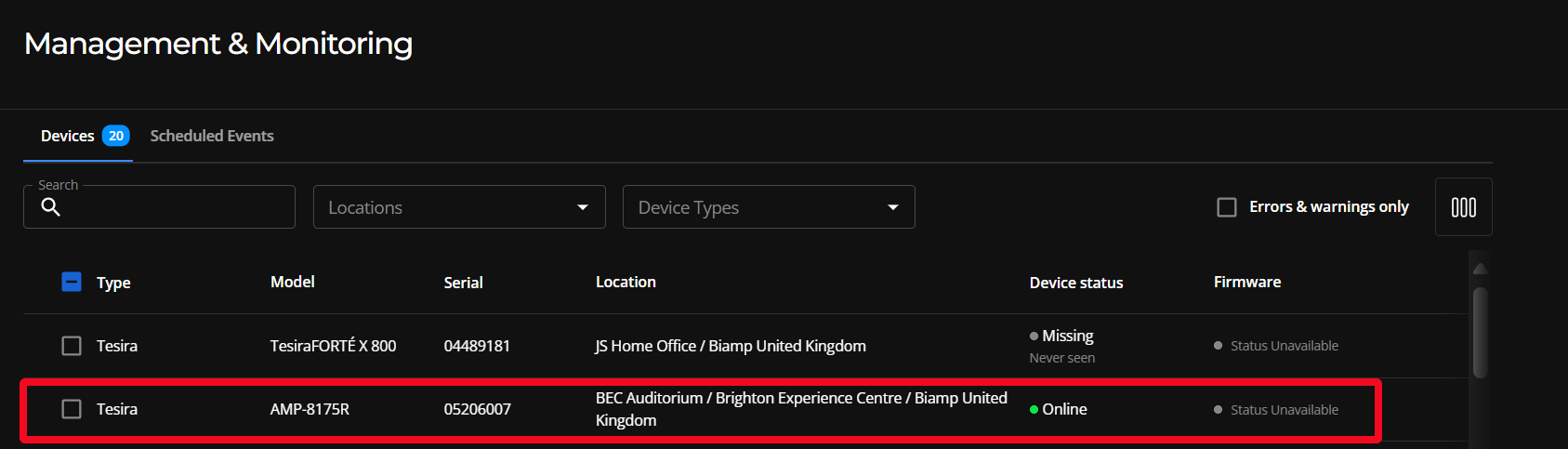Unregistering a device
How to unregister a device from a Biamp Workplace organization. This makes the device available to be assigned to another organization.
- Reminder: You will need the Biamp Workplace Connect desktop app and access to the subnet the device is on to assign it to another Workplace organization.
How to unregister a device
1. Open the Biamp Workplace admin portal and select the organization the device is currently to.
2. Select the Devices icon and then the Devices tab.
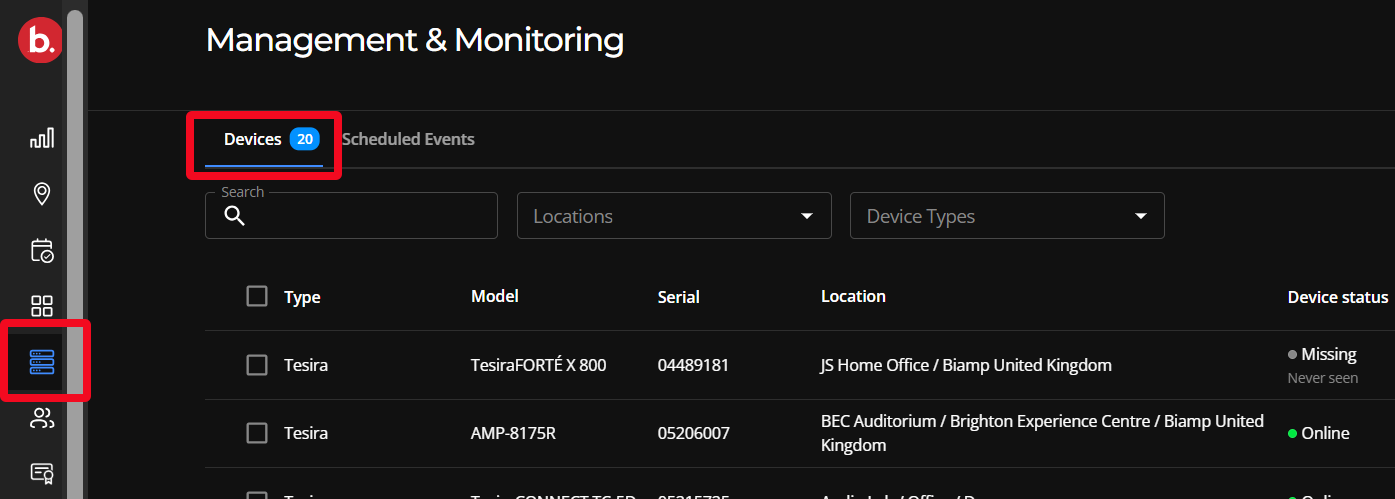
3. Double click on the device you need to unregister.
- This will open the device's page.
4. Scroll down to the bottom of the device's page and click on the red Unregister button.

The device is now free to be reassigned to a location using the Biamp Workplace Connect app.