Bar / Pub with cabinet speakers
This system design template shows how Biamp products can be used in a bar application. Such systems need relatively loud background music to be played throughout the entire bar space in stereo. This needs to be fed from either a single or multiple music sources and a DJ mixer to allow for a variety of music type and source.
In this example, the bar is covered by four MASK8 full range cabinet loudspeakers, augmented by two SUB2400 subwoofer's. The music source for the system can be selected from either a multisource player, the DJ mixer or the public jukebox.
Bar / Pub system design
- The full bar area is covered by the 4 MASK8 wall mount loudspeakers and
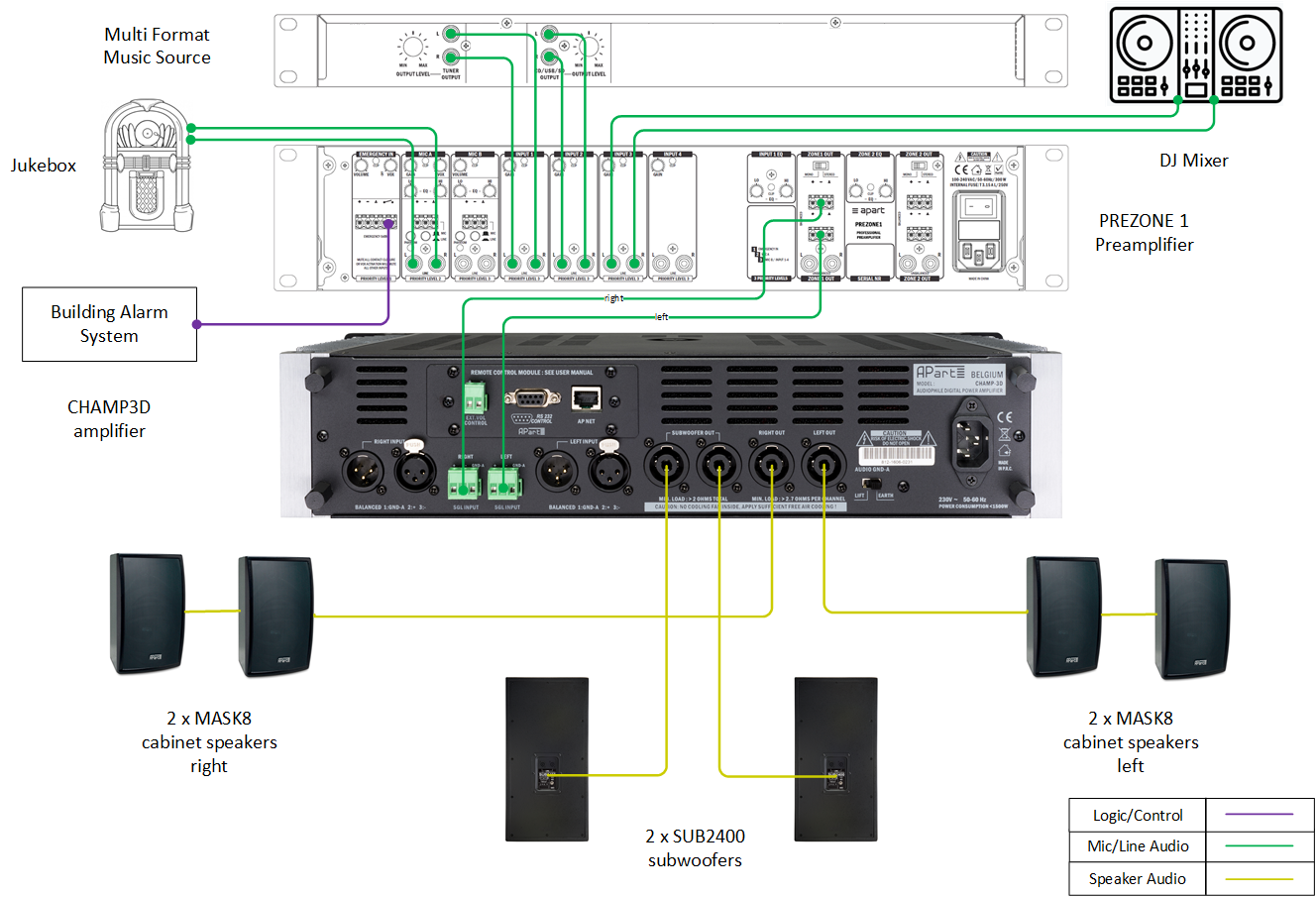
reinforced by the two SUB2400 subwoofers. - Multiple music sources are allowed for, from a USB/SD card player, DJ Mixer and Jukebox, the latter which will override the selected background music source when played.
- The MASK8 cabinet loudspeakers are configured in stereo and placed so that full coverage of the area is possible.
- The electronics rack contains three main devices:
- Music source - in this example a generic multi format music source player is supplied along with a DJ mixing desk with music sources. The selected music source will be overridden by the sound from the Jukebox when a guest selects their favourite song.
- Apart PREZONE1 pre-amplifier - allows the required music source to be selected and the level to be adjusted into the bar.
- Apart CHAMP 3D amplifier - accepts the line level signals from the preamplifier, this is passed through a crossover in the built in DSP fed to the three integral amplifier channels. Connections are made to the two pairs of MASK8 cabinet loudspeakers using two separate speaker lines in stereo. Two further connections are also made to the two subwoofers.
- The building alarm system will have a logic output which will become active in cases of emergency. This logic signal is connected to the preamplifier and when active all audio outputs from the preamplifier are muted
User interface
- The main user interface is via the front panel of the PREZONE1 preamplifier.
- The main controls for the music level to zones 1 and 2 are large controls and illuminated with a blue led ring.
- The second primary controls are the 4 source selection switches, the currently selected source will have its led on, there is also a space for labels (which are supplied with the PREZONE1), to be applied indicating the source type.
- Each of the zones also has an on/off switch in case one zone or the other needs to be silenced.
- Secondary controls are the two mic inputs with recessed level control and illuminated on/off switch.
- A clear indication that an emergency condition is active is available on the front panel.
- It should be noted that the music and mic level controls are independent and each directly feed the main output. This reduces the possibility of feedback via the mics when the music level is increased and removes the need for an extra master level control.

Equipment list
- 4 x Apart MASK8 - wall mounted cabinet loudspeaker
- 2 x SUB2400 - floor mounted subwoofer loudspeaker
- 1 x Apart PREZONE1 - stereo pre-amplifier with 2 stereo volume zones
- 1 x Apart CHAMP 3D - 3 channel amplifier with DSP
- Music sources - as required
- DJ Mixer and music sources
- Jukebox
Audio setup
- Follow Gain Structure best practices to set input and output levels of the music sources and amplifiers.
- Always check the impedance of the loudspeaker line before connection to the amplifier.
