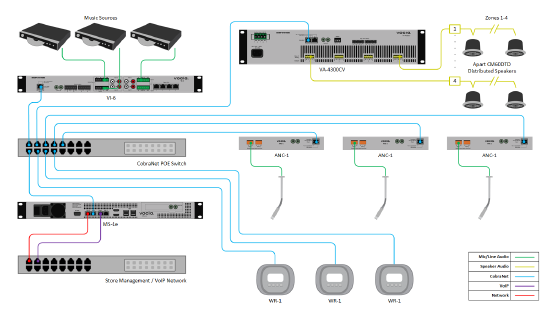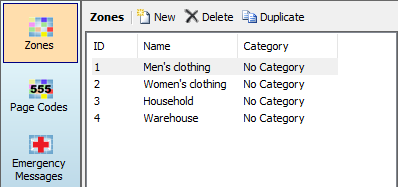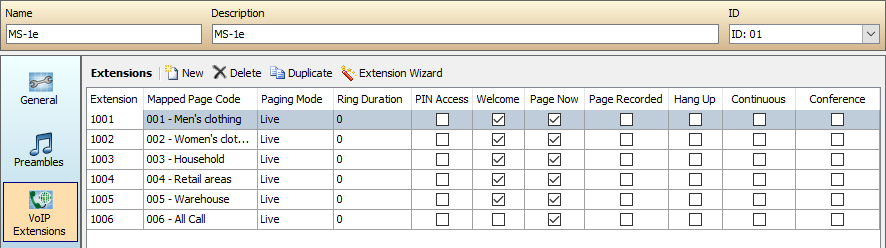Retail store with VoIP paging and BGM
This system design template shows how Vocia products can be used in a typical retail store setting. In such a setting, the shopping experience can be enhanced with background music suitable to the environment. Paging is also an important element as it can be used for communication throughout the store for paging employees, announcing special promotions or sales, and as a general means of communication.
In this example, the retail store has three main areas: men’s clothing, women’s clothing and household items. There is also a common warehouse area. There are three music sources selectable from the wall remote controller in each zone, and the volume of each zone is adjusted automatically depending on the background noise. A message server provides a VoIP interface that allows employees to initiate a page from the in-house phone system to a particular zone or the entire store. The system also provides the ability to announce scheduled, pre-recorded messages for sales, promotions, etc.
Store design
- Three music sources available to all zones
- Four 70V distributed ceiling loudspeaker zones
- Automatic level adjustment depending on the background noise in each retail zone
- Source selection and volume control from the wall remote controllers in each retail zone
- Pre-recorded message playback triggered from VoIP or scheduler
- VoIP paging capabilities to each zone individually, the entire retail area (minus the warehouse) or the entire store
Equipment list
Below is the list of Biamp equipment used in this project:
|
|
Note: other non-Biamp equipment is required, including ambient sensing microphones, a POE Switch, and Program sources.
Example files
The example file for this system design template is set with four zones required for the retail store:
- Zone 1 - Men's clothing
- Zone 2 - Women's clothing
- Zone 3 - Household
- Zone 4 - Warehouse
Six page codes have been provided to allow for flexible paging throughout the zones and have been assigned to different extension numbers in the MS-1e:
- Page Code 1 - Men's clothing
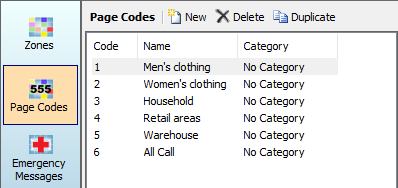
- Page Code 2 - Women's clothing
- Page Code 3 - Household
- Page Code 4 - Retail areas
- Page Code 5 - Warehouse
- Page Code 6 - All Call
Inputs 1-3 of the VI-6 have been set as the background music sources. Channels 1-4 of the amplifier have been set to each of the four zones. Each zone has been assigned to be controlled by an ANC-1 except for the warehouse. ANC-1s and wall remote controllers are assigned to the appropriate zones and labeled accordingly.
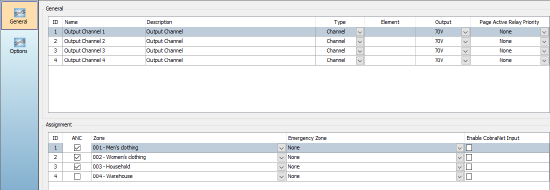 Sample pre-recorded messages have been added and assigned to the scheduler events. One occurs every day, 15 minutes before closing, while another announces that the store is closing. A third message is set to occur once a week to announce a special promotion.
Sample pre-recorded messages have been added and assigned to the scheduler events. One occurs every day, 15 minutes before closing, while another announces that the store is closing. A third message is set to occur once a week to announce a special promotion.
The .zip file below contains the example Vocia configuration files for this retail store application.
File Download: Retail Shop.zip
Networking details
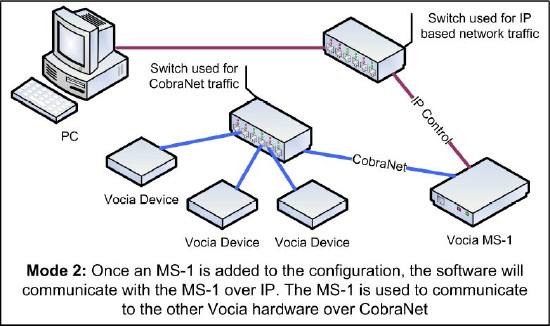 Vocia supports two modes of network communication depending on the network topology. To access the system via Vocia software, one mode requires a direct connection to the CobraNet® network, while the other mode requires an IP-based connection to the MS-1e Message Server. Since this system includes an MS-1e, the latter method must be used. The system is also small enough so an isolated network with PoE will suffice for communication and audio transport between Vocia devices.
Vocia supports two modes of network communication depending on the network topology. To access the system via Vocia software, one mode requires a direct connection to the CobraNet® network, while the other mode requires an IP-based connection to the MS-1e Message Server. Since this system includes an MS-1e, the latter method must be used. The system is also small enough so an isolated network with PoE will suffice for communication and audio transport between Vocia devices.
Setup Requirements:
- Network switch with sufficient ports for CobraNet connections
- 802.3af (Class 1) PoE injector for powering the WR-1s (unless the CobraNet switch provides PoE)
- 802.3af (Class 2) PoE injector for powering the ANC-1s (unless the CobraNet switch provides PoE)
- 802.3af (Class 3) PoE injector for powering the VI-6 (unless the CobraNet switch provides PoE)
- VoIP network access via SIP trunk for MS-1e
- Optional: infrastructure network access for MS-1r control port
Note: The control port LAN-1 of the MS-1e is used for programming, monitoring and control of the Vocia system. If the system needs to be accessed from multiple locations, it can be connected to the building network infrastructure. If a single computer will be used, a direct connection to the MS-1e will suffice.
Audio setup
All Vocia devices are set by default to unity gain. This allows the system to start working once the file is loaded with minimal adjustments.
Setup Requirements:
- Connect music sources to VI-6 and verify levels under the VI-6 Audio & Live Control tab
- Select output voltage on the VA-4300CV amplifier to 70V or 100V as needed
- Select background source for zones from a wall remote controller or via Vocia software
- Configure the ANC-1 for each zone following the ANC-1 Setup Guide
- Adjust amplifier output level as needed for each zone
- Ensure VoIP is setup and MS-1e is receiving calls for paging. Test both live paging and pre-recorded messages
VoIP setup
To support VoIP paging, the MS-1e needs to communicate over an SIP Trunk with the SIP VoIP Server. This will allow multiple telephones to reach the MS-1e for paging.
Biamp VoIP interfaces have been tested and/or certified to work with the VoIP telephony systems listed here. Biamp VoIP interfaces may also be able to work with other SIP-based VoIP systems, but they haven't been tested or certified with those systems.
When integrating Vocia with one of the tested/certified VoIP systems, it is best to follow the detailed instructions in the appropriate article to ensure a successful deployment.
Detailed instructions can be found in the following articles:
- Avaya Aura Session Manager configuration for Vocia MS-1
- Avaya IP Office configuration for Vocia MS-1
- Cisco CallManager configuration for Vocia MS-1
- Connecting an analog telephone line to a Vocia MS-1 using a VoIP gateway
- Mitel 3300 ICP configuration for Vocia MS-1
- ShoreTel VoIP configuration for Vocia MS-1
Configure the VoIP Interface by opening the MS-1e properties page, selecting the general tab and clicking “Enable VoIP” under “VoIP General”.
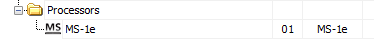
Click to see the MS-1e configuration dialog
Required fields in the MS-1e Configuration Dialog under the General tab must be filled out correctly for successful VoIP paging:
- VoIP General:
- SIP User Name and Password: the user name and password required by the phone system (if desired).
- VoIP Network Settings:
- Network LAN to use: allows using the control network connection (LAN-1) or a dedicated network connection (LAN-3) on the MS-1e.
- IP Address / Subnet Mask / Gateway: if the dedicated network connection is used, network settings are entered here.
VoIP extensions have been already programmed in the sample file but may be modified as needed under “VoIP Extensions”. More information can be found here