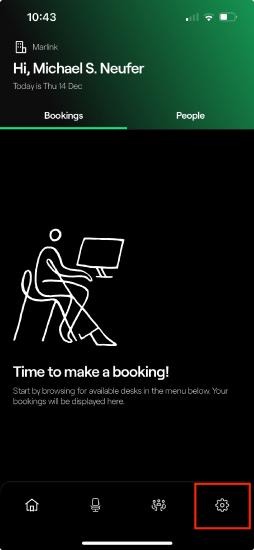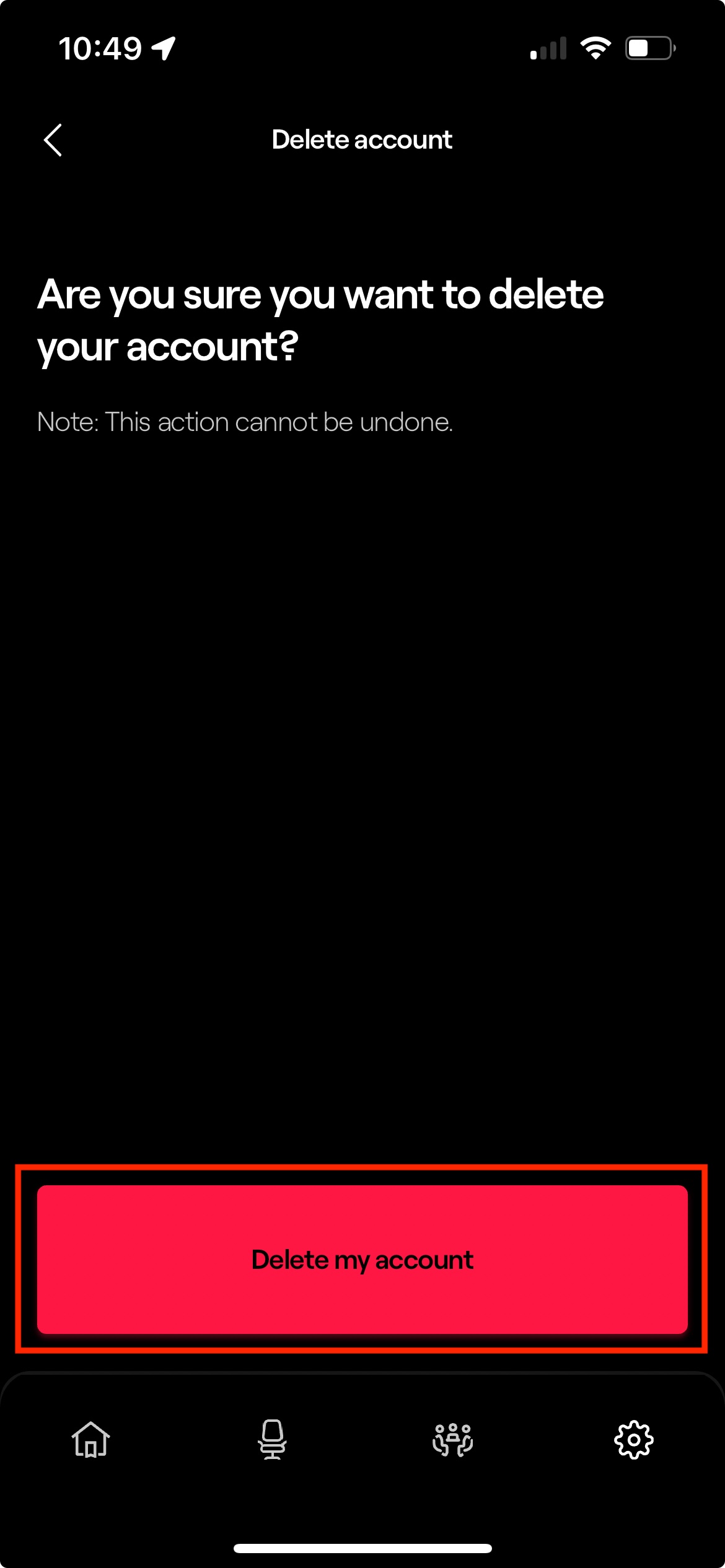How to delete a user account in the Evoko Workplace?
Users in the future may want to delete their Evoko Workplace Account. To do this, users will need to download the Evoko Workplace mobile application and log in using the email address that they created their account with. This article will walk you through the steps to delete your workplace account.
Delete Account in Evoko Workplace Mobile Application
- Download the Evoko Workplace Application
- Once the application has been downloaded, press Sign In and use the credentials you used to create your workplace account.
- Once you have logged in with the workplace account you should be greeted on the home screen. Please navigate to the Gear icon in the bottom right hand corner.
- This will bring you to the settings menu. You will want to scroll down to the Danger Area section and press on Delete Account.
- This will bring you to the Delete Account button. You will be prompted to make sure you want to delete your account. If you want to delete your account press the Delete Account button. NOTE! Deleting your account will require you to make a new one if you want to continue to use Evoko Workplace.
- You have successfully deleted your Evoko Workplace Account.