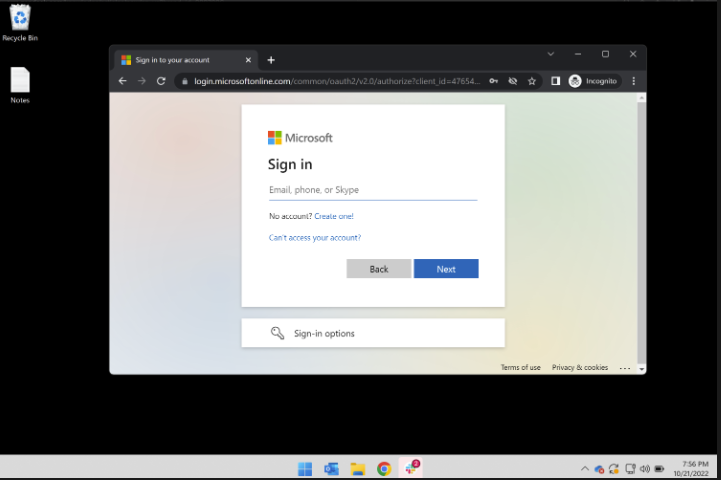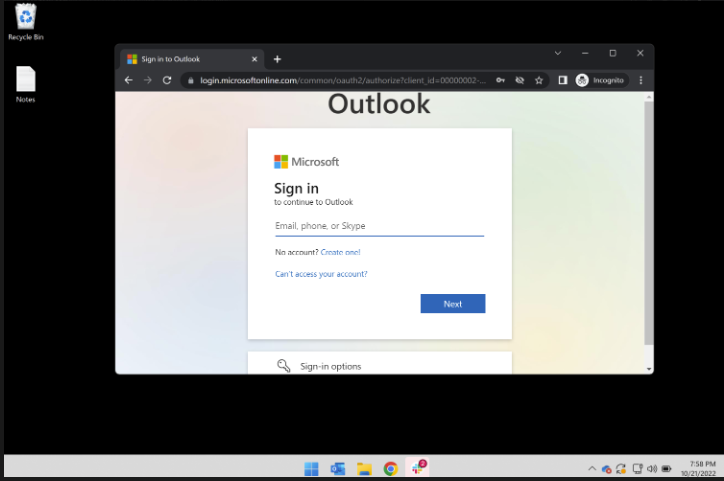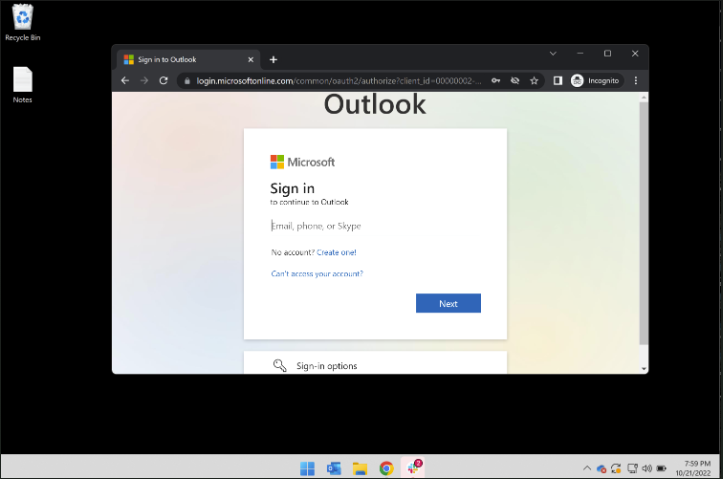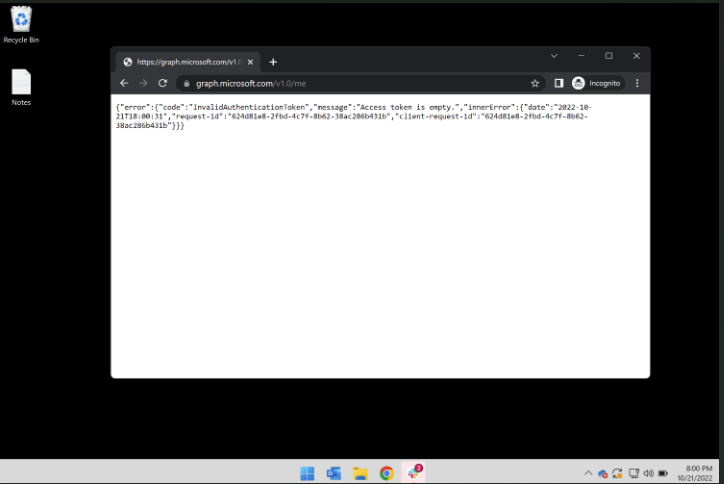What URLS need to be accessible to use oAuth with Evoko Home?
In order for Evoko Home to correctly talk to O365 using oAuth the following URLS need to be accessible from the Evoko Home Server.
If you are experiencing issues getting Evoko Home to connect to O365 correctly (meetings not syncing) you can test to see if these URLS are accessible by opening a browser on the Evoko Home Server and trying to reach them individually.
| Name | URL |
| EWS_URL | https://outlook.office365.com/ews/exchange.asmx |
| OAUTH_LOGIN_URL | https://login.microsoftonline.com/ |
| OAUTH_RESOURCE_URL | https://outlook.office365.com/ |
| OAUTH_SCOPE | https://outlook.office.com/.default |
| AZURE_GRAPH_URL | https://graph.microsoft.com/v1.0/me |
EWS_URL - Successful Reach Should Generate This Screen:
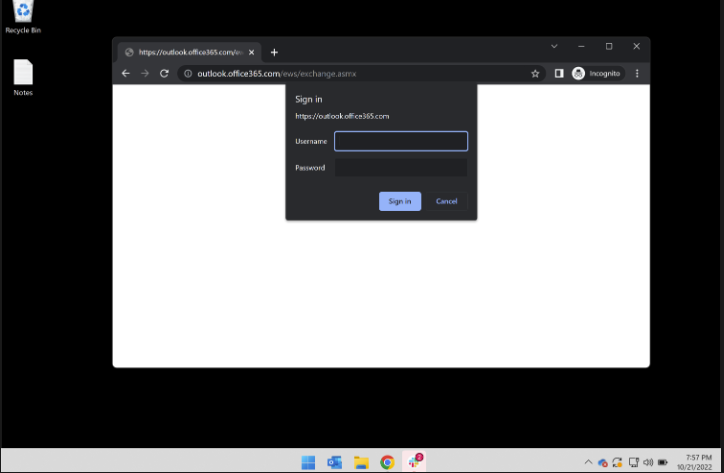
OAUTH_LOGIN_URL - Successful Reach Should Generate This Screen:
OAUTH_RESOURCE_URL - Successful Reach Should Generate This Screen:
OAUTH_SCOPE - Successful Reach Should Generate This Screen:
AZURE_GRAPH_URL - Successful Reach Should Generate This Screen *Note that it indicates and error, but the connection is successful.
If any of these URLs are not accessible you will need to work with your IT/Network team to better understand why they can not be reached.