Step 1: Introduction
The Evoko Home Server is a server system that manages the Liso room-booking devices installed outside the meeting rooms. The Evoko Home Server connects Liso devices to the booking system and provides synchronization between them and the Room Mailbox in the booking system. Evoko Home Server can be installed as a service in the company network, on-premise, or in the cloud. This enables features such as user management, statistics, and remote management of the Evoko Liso devices.
System Architecture
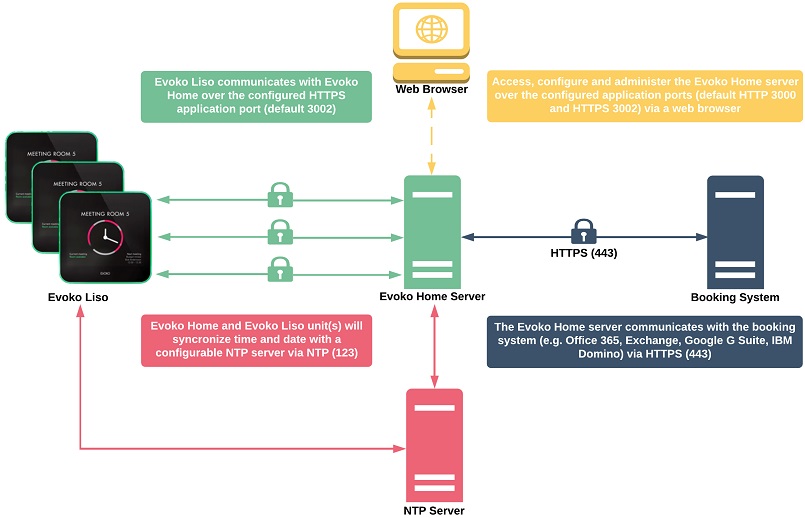
- The Evoko Home Server communicates with the Evoko Liso devices via HTTPS over a configurable port (Default 3002).
- The Evoko Home Server Web Application communicates with the Evoko Home Server using a configurable HTTP port during initial setup to configure SSL certificates. After SSL has been configured all communication uses HTTPS on the port configured during the initial setup (Default 3002).
- The Evoko Home Server communicates with the booking system via either HTTP (80) or HTTPS (443).
- The system uses configurable NTP servers using UDP over port 123 to synchronize time and date.
System Requirements
- We support Windows Server version 2016 or newer, and Ubuntu 20.04 LTS.
- On-premise or cloud-based, with a minimum of 2 Cores, 4GB of RAM, 40 GB storage.
- Static IP Address for Evoko Home Server
- Accessible ports for HTTP and HTTPS protocols, the default ports are TCP 3000 (HTTP), 3001 (SNMP) and TCP 3002 (HTTPS).
- Accessible booking system (e.g. Office 365) over HTTPS port TCP 443
- Access to NTP Server over port UDP 123
Supported Booking Systems
- Microsoft 365 (formerly Office 365) - only Modern Authentication supported
- Microsoft Exchange 2019
- Microsoft Exchange 2016
- Microsoft Exchange 2013
- Google Workspace (formerly G Suite)
- IBM Domino
- Evoko Booking - our standalone booking system

