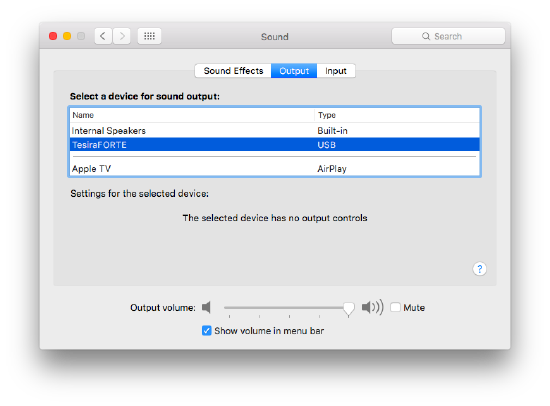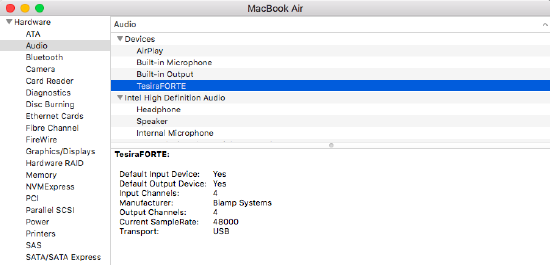Using TesiraFORTÉ USB interface with an Apple PC
This article describes how to connect the USB interface on a TesiraFORTÉ to an Apple device running Mac OS X.
Connecting
For Mac OS/OS X to recognize the TesiraFORTÉ USB interface, the configuration running in the TesiraFORTÉ device must contain a USB Input and/or Output block. The USB port on the TesiraFORTÉ is not active unless its configuration includes USB blocks.
With an active USB block added in the configuration, Mac OS should automatically recognize the TesiraFORTÉ USB interface as an input and/or output device. On successful connection, Mac OS will show 'TesiraFORTE' under Output/Input devices in the Sound options (System Preferences ►Sound).
Sound options in Mac OS typically does not contain settings or controls for a third party output device. This dialog also does not indicate the number of channels offered by the USB device.
On successful connection, USB Status in the TesiraFORTÉ USB dialog indicates 'Connected'. If the TesiraFORTÉ is chosen as input and/or output in the OS sound options, the corresponding TesiraFORTE USB dialog will show both 'Connected' and 'Streaming'.
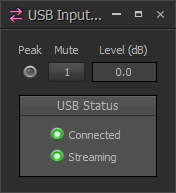
Multi-Channel Audio
Mac OS natively supports multi-channel audio on USB interfaces, with no additional drivers required. If the USB blocks in the Tesira configuration are configured with multiple channels (up to 8 channels in different I/O configurations), those will be recognized and offered as an option to applications that can handle multi-channel recording or playback.
To verify the number of channels recognized by the OS, go to About This Mac ► System Report... ► Hardware ► Audio, and select TesiraFORTE.