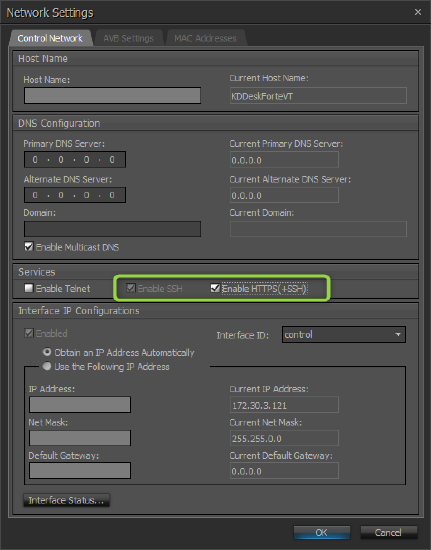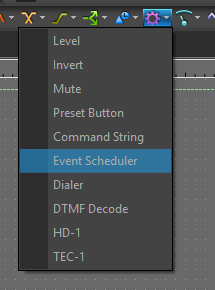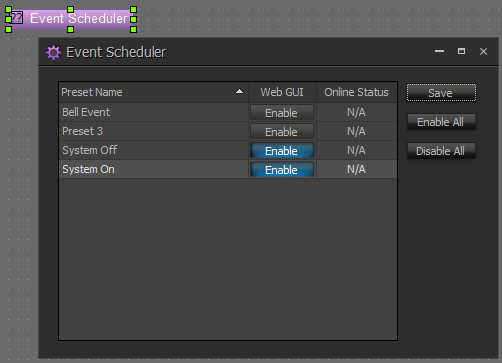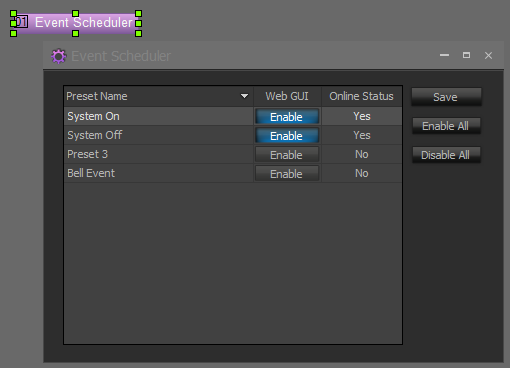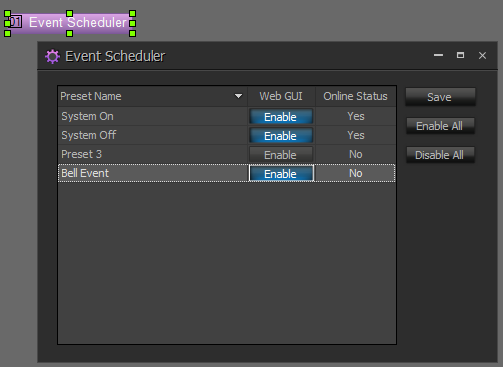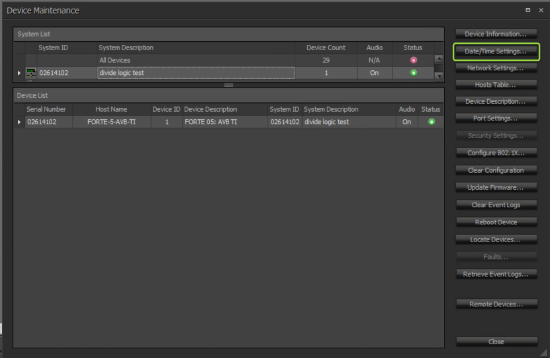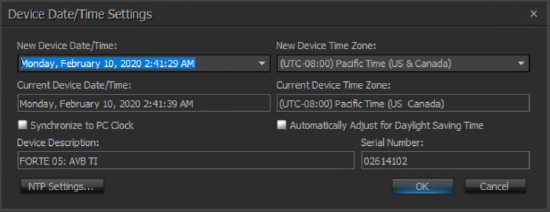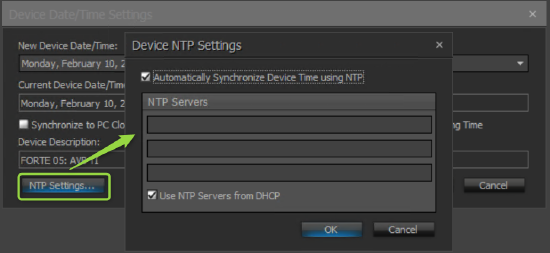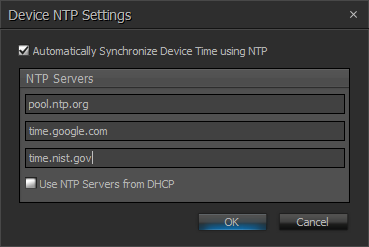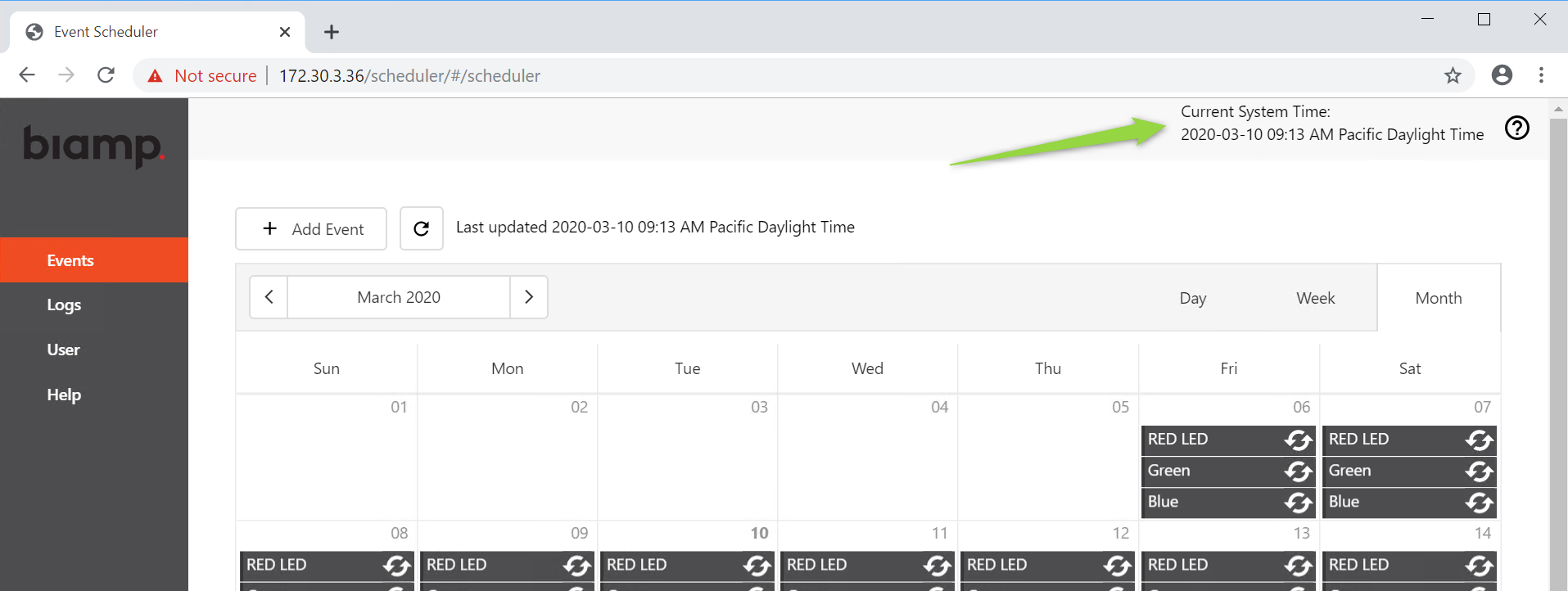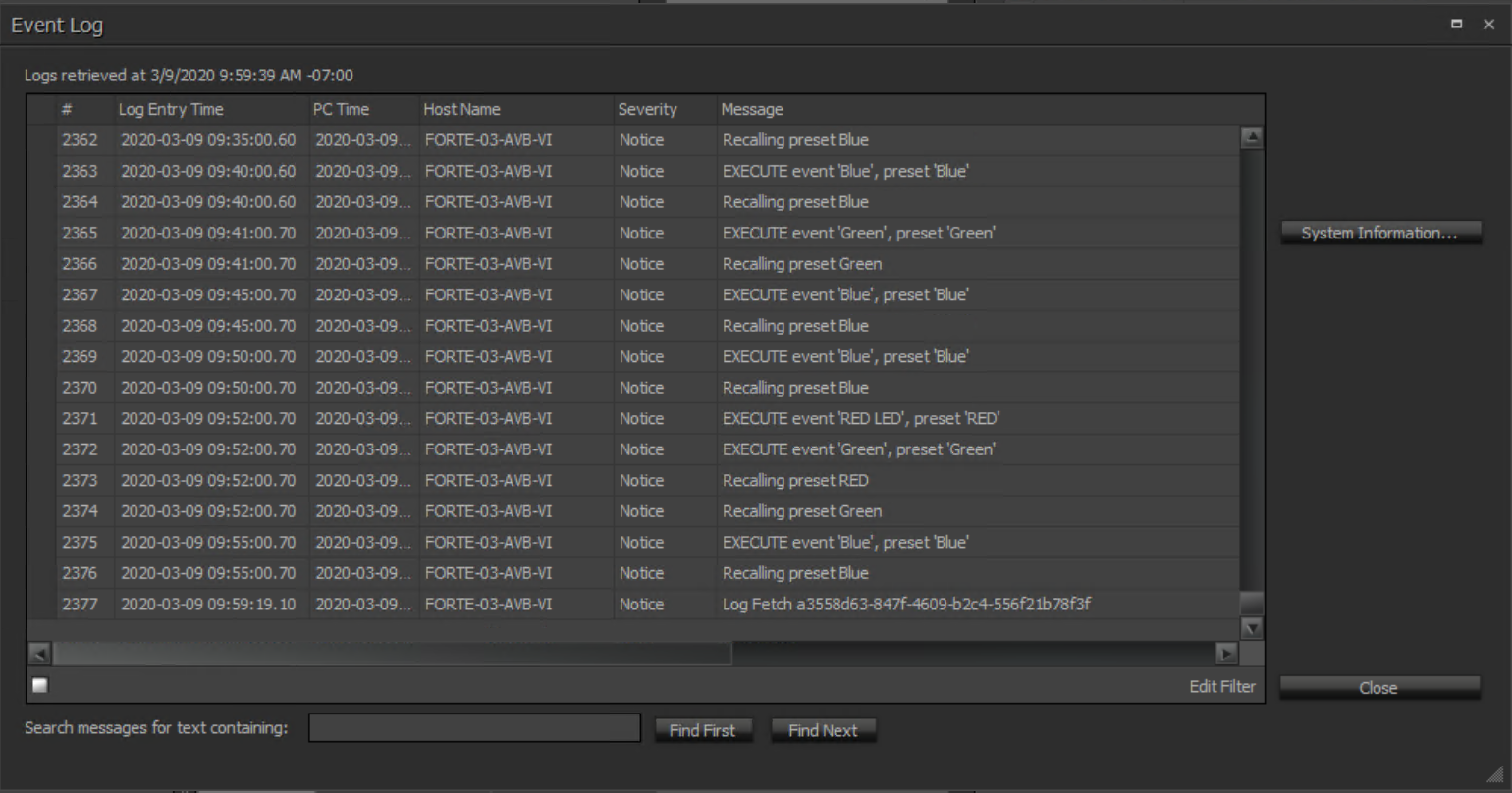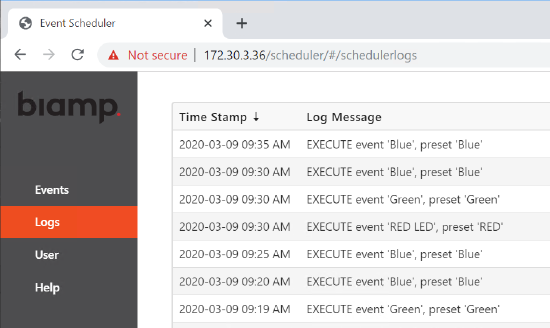Using the Tesira Event Scheduler
The Tesira Event Scheduler offers a web-interface for end users to define events and trigger preset recall within each event. Once these events have been defined and scheduled, the Tesira device recalls event presets at the user-defined date and time. Additionally, Tesira devices can use Network Time Protocol (NTP) servers to stay in close sync with the current time, which is particularly important when using the Event Scheduler.
The Tesira Event Scheduler requires software/firmware versions of 3.15 or newer.
Note that Voltera D cannot host the event scheduler. It must be hosted by a Tesira Server class device in the same system.
Tesira setup
Tesira software/firmware version 3.15 and newer allows the Tesira programmer to add one Event Scheduler block per Tesira system. This block allows selected Tesira presets to be accessible via the Event Scheduler web-server, which then allows the end user to schedule events as needed via the web server hosted in the Tesira device. To enable, follow these steps:
- Enable HTTPS in Device Maintenance -> Network settings enables the web-server (port 443) on the selected Tesira device. SSH will simultaneously be enabled as the web-server uses SSH-TTP to control the Tesira system.
- Once the web-server is enabled, an Event Scheduler block can be dropped into the Tesira configuration file. Each Tesira system is limited to one Event Scheduler block, regardless of the number of partitions in the configuration or the number of devices in the system.
- Opening the Event Scheduler block dialog allows the Tesira programmer to enable presets making them accessible to the user-facing Web GUI. The images below show offline and online states of this dialog window within Tesira software.
- The Online Status column indicates whether or not the associated preset is visible to the end user via the web server GUI.
- If presets are enabled during run-time, the 'Save' button must be used to synchronize the changes. This will update the Online Status column.
Web interface
The end user may now enter the IP address of the web-server-enabled Tesira device into a web browser. (HTTPS:// is recommended but a redirect will occur if it is not used). The web browser will prompt the user to accept the certificate for this web-server prior to authentication.
The default authentication credentials are:
- Username: admin
- Password: (device serial number)
The single-user credentials may be modified once initial authentication is complete.
The following online help website covers the web-interface options in detail:
Troubleshooting
Network Time Protocol (NTP)
Pointing the Tesira system to available NTP servers will guarantee the most accurate timing of the system and any events scheduled by the end user. If NTP servers are not available, the internal Tesira clock will be used. Be advised that the internal Tesira device clock can and will drift over time, like all computer-based clocks. Without an NTP server, the only way to re-synchronize the time is by connecting to the device with Tesira software.
Tesira Device Maintenance allows the Tesira user to view and update device date/time settings:
NTP server information can be entered manually, or the Tesira device can be configured to use the NTP information obtained from the DHCP server that assigned its IP address, using DHCP option 42.
Biamp highly recommends:
- Using NTP from the DHCP offer, or
- Manually entering public NTP server information such as:
- 0.pool.ntp.org, 1.pool.ntp.org, 2.pool.ntp.org (from ntppool.org)
- time.google.com (from Google)
- time.nist.gov (from NIST)
- Populating all fields is recommended.
- Mixing and matching is also permitted.
When using a public NTP server, it is imperative to ensure that the Tesira device has the ability to connect to the internet via its network connection. Without that ability, it will be unable to contact the NTP server.
The user-facing web GUI displays the current Tesira device system time in the upper right-hand corner. This information is updated each minute and will match the date/time information shown in Tesira Device Maintenance:
Tesira Device & System Security
If a Tesira device or system has been protected, the Event Scheduler feature will no longer be available.
The Event Scheduler web server supports only one user. The user-facing web server credentials are independent of Tesira device/system security.
Event Logs
The Tesira device maintains a set of Event Logs that will include the EXECUTE event followed immediately by the associated Tesira preset recall, whenever a preset is recalled via the Event Scheduler.
The user-facing web server also maintains logs specific to scheduled events. These can be viewed by the web-server.