TesiraLUX test patterns
All TesiraLUX IDH-1 encoders and OH-1 decoders have the ability to internally generate test patterns, which are useful in testing and troubleshooting network video systems. The test patterns are intended to verify network transit and output rendering, but are not necessarily intended for display calibration or projector alignment. It is important to note that test patterns are intentionally crafted to expose flaws in an image. In many cases, issues noticed on test patterns never impact our perception of the image under normal operational conditions and viewing distances.
Input or output block
Test patterns can be generated either at an AV Input block or an AV Output block, and the point where the test pattern is generated allows different aspects of the system to be tested.
AV Input
Patterns generated in the AV Input block are useful to verify AVB network transport and output. Enabling test patterns on the AV Input block generates a pattern inside the TesiraLUX IDH-1. The test pattern will be rendered at the same resolution and frame rate as the input signal and replaces the input video. It is sent over the AVB network to any decoders listening to the stream. Any scaling, frame reduction or compression happening from the AV Input bandwidth controls does impact the test pattern. It will also show any scaling or conversions happening at the OH-1 decoder.
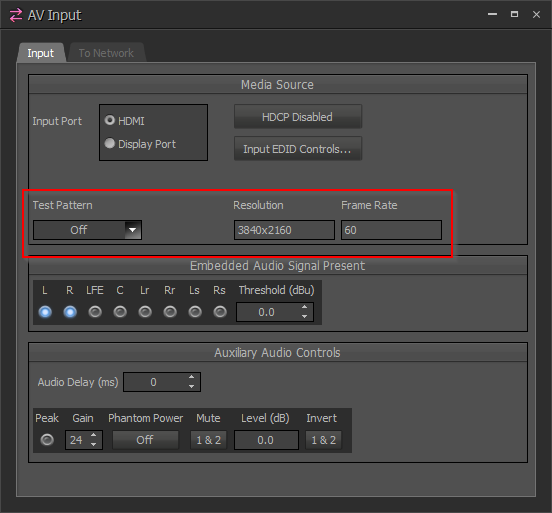
If no active source HDMI or DP source is connected to the IDH-1 then the test pattern will be generated using the Bandwidth Configuration parameters on the "To Network" tab of the AV input block.
AV Output
The TesiraLUX OH-1 decoder can also generate test patterns by enabling them in the AV Output block. Test patterns rendered by the OH-1 are not set over the network. The pattern is generated in the OH-1 directly to the HDMI output. This will enable you to bypass the network and test locally from the OH-1 directly to the HDMI sink device. This is useful to test issues that appear to only be affecting certain HDMI end points.
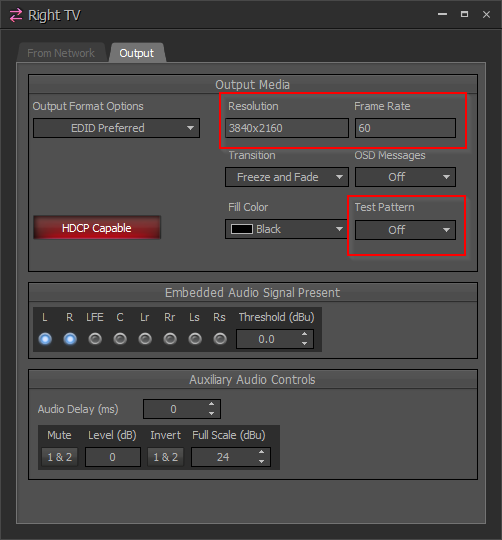
Test pattern types
In this section, we will go over the various patterns that TesiraLUX can generate from the IDH-1 and the OH-1.
The test patterns show the hostname of the TesiraLUX device currently rendering the pattern. This enables you to easily identify the source of the test pattern and determine if it is being received from an IDH-1 over the AVB network or locally generated at the OH-1 output.

Grid Pattern
The grid pattern is a geometric test to ensure that the display is not stretching or distorting the aspect ratio of the image. Make sure that squares are uniform and that the circle in the middle is round and not an oval. If the image is obstructed or stretched, then you will want to investigate scaling through TesiraLUX and the display device aspect ratio. The geometry of the image can be greatly affected when scaling and image down at an input and the scaling it up at the output.
HDMI 4:2:0
The HDMI 4:2:0 pattern is useful to see if there are any chroma subsampling issues or heavy compression and scaling artifacts. If there are chroma subsampling issues then we will see that the separation between each color is not a clear cut edge. You can also look bellow at the black and white lines to see if there are any compression artifacts. You should see black then white lines repeating across the screen. If there is any blurring of these lines or it is hard to depict there separation this may be due to heavy compression or scaling.
Color Bar Pattern
The color bar pattern gives us color and contrast rendering as well as a gray scale gradient. The colors can help us to determine any chroma subsampling or gross colorspace issues exist and the gradients can help determine issues with compression. The gradients should have a smooth transition from one shade to another. If you start to see solarization or banding in the gradient scale, then there is likely an issue with heavy compression of the image.
