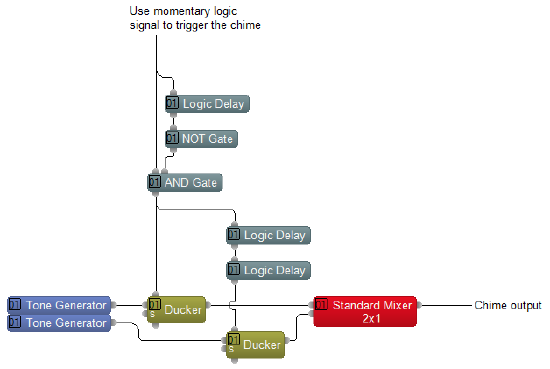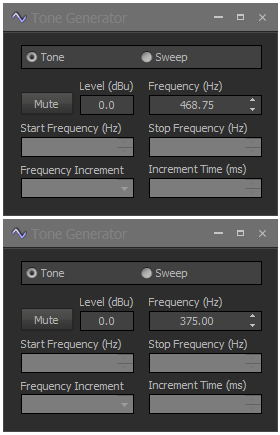Generating a chime tone in Tesira
Many applications, especially those that involve background music and paging, require a chime tone to be generated. There are plenty of options to build this in a Tesira file, depending on what type of chime is desired and how many notes are required. This article shows a sample using two notes but can be easily modified for three or more.
The process of generating a chime tone in Tesira is slightly different than in Audia or Nexia, since Tesira does not allow feedback in logic signals.
Build the chime generator
To build the chime generator, you'll need the following blocks:
- Two Tone Generator blocks
- Two Ducker blocks
- A 2x1 Standard Mixer block
- Three Logic Delay blocks
- A NOT Gate block
- An AND Gate block
Wire these blocks as shown below:
To trigger the chime, you'll need a momentary logic pulse as indicated above. This can be a logic signal coming from an EX-LOGIC or other external controller.
Settings
Tone generators
- Ensure that the tone generators are unmuted.
- Set the Level of each tone generator to 0dBu.
- Set the desired frequencies. Here are some recommended values:
| Tone Generator 1 frequency | Tone generator 2 frequency |
| 375 Hz | 375 Hz |
| 562.5 Hz | 562.5 Hz |
| 562.5 Hz | 703.13 Hz |
| 421.875 Hz | 515.625 Hz |
| 468.75 Hz | 375 Hz |
Duckers
Match the settings in both Duckers to the picture at the right by doing the following:
- Under the "Logic In" heading, click both the "Enable" and "Invert" buttons to turn them red.
- Set the Ducking Level to -100dBu.
- Set the Attack Time to 2000 ms.
- Set the Release Time to 5 ms.
Logic Delays
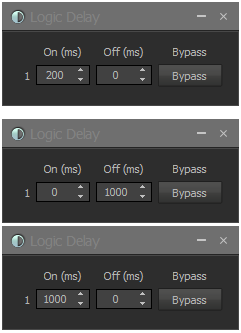 There are three Logic Delay blocks in this configuration. Each Logic Delay needs slightly different settings. The settings are listed below, starting with the topmost Logic Delay:
There are three Logic Delay blocks in this configuration. Each Logic Delay needs slightly different settings. The settings are listed below, starting with the topmost Logic Delay:
- For the top Logic Delay block, set an On Delay of 200 ms and an Off Delay of 0 ms. This Logic Delay ensures that the logic pulse feeding the duckers will never be longer than 200 ms, so that the tones are not held for too long.
- For the middle Logic Delay block, set an On Delay of 0 ms and an Off Delay of 1000 ms.
- For the bottom Logic Delay block, set an On Delay of 1000 ms and an Off Delay of 0 ms. The middle and bottom Logic Delay blocks act together to delay the second tone, and they must always be the same delay length to work properly (although the middle delay uses an Off Delay while the bottom delay uses an On Delay). If you'd like to change the delay time on the second tone, be sure to change the 1000 ms delay time in both the middle and bottom Logic Delays.
Harmonics
If the sound of pure tones is too boring, you can spice them up by adding harmonics. Almost all tonal or musical sounds are comprised of multiple tones instead of just a single tone at a single frequency. These additional tones can add depth and complexity to the sound, and make them more interesting and noticeable. Harmonics are also referred to as "overtones". Tones that have no harmonics or overtones are called "pure tones".
A chime tone will always have a fundamental frequency; the lowest frequency that is present in the sound. Harmonics are tones that are integer multiples of the fundamental frequency. For instance, if the fundamental frequency is 100 Hz, then its harmonics would be 200 Hz, 300 Hz, 400 Hz... If the fundamental frequency is 600 Hz, then the harmonics would be 1200 Hz, 1800 Hz, 2400 Hz... Harmonics are almost always lower in level than the fundamental frequency, and the lower harmonics are usually louder than the higher ones.
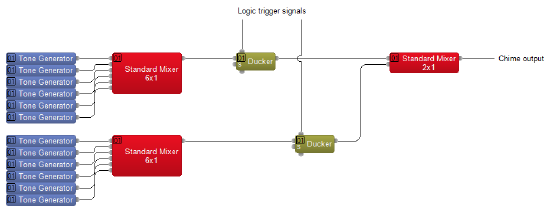 In order to create a tone with harmonics, you'll need multiple tone generators that are getting mixed down to one signal. The frequency of the tone generators should all be integer multiples of the fundamental frequency (i.e. 2 times the fundamental frequency, 3 times the fundamental frequency, 4 times the fundamental frequency, etc.).
In order to create a tone with harmonics, you'll need multiple tone generators that are getting mixed down to one signal. The frequency of the tone generators should all be integer multiples of the fundamental frequency (i.e. 2 times the fundamental frequency, 3 times the fundamental frequency, 4 times the fundamental frequency, etc.).
Below are some examples of frequencies and levels that result in interesting tones. When replicating these tones, you don't necessarily need to use all six harmonics; in many cases, three harmonics are sufficient to get an interesting tone.
| Harmonic Number | Frequency | Level |
| 1 | 300 Hz | 0 dB |
| 2 | 600 Hz | -6 dB |
| 3 | 900 Hz | -9.5 dB |
| 4 | 1200 Hz | -12 dB |
| 5 | 1500 Hz | -14 dB |
| 6 | 1800 Hz | -15.5 dB |
| Harmonic Number | Frequency | Level |
| 1 | 250 Hz | 0 dB |
| 3 | 750 Hz | -9.5 dB |
| 5 | 1250 Hz | -14 dB |
| 7 | 1750 Hz | -16.9 dB |
| 9 | 2250 Hz | -19 dB |
| 11 | 2750 Hz | -20.8 dB |
| Harmonic Number | Frequency | Level |
| 1 | 220 Hz | 0 dB |
| 3 | 660 Hz | -19 dB |
| 5 | 1100 Hz | -28 dB |
| 7 | 1540 Hz | -33.8 dB |
| 9 | 1980 Hz | -38.2 dB |
| 11 | 2420 Hz | -41.7 dB |
| Harmonic Number | Frequency | Level |
| 1 | 400 Hz | 0 dB |
| 2 | 800 Hz | -12 dB |
| 4 | 1600 Hz | -18 dB |
| 6 | 2400 Hz | -21.6 dB |
| 8 | 3200 Hz | -24 dB |
| 10 | 4000 Hz | -26 dB |