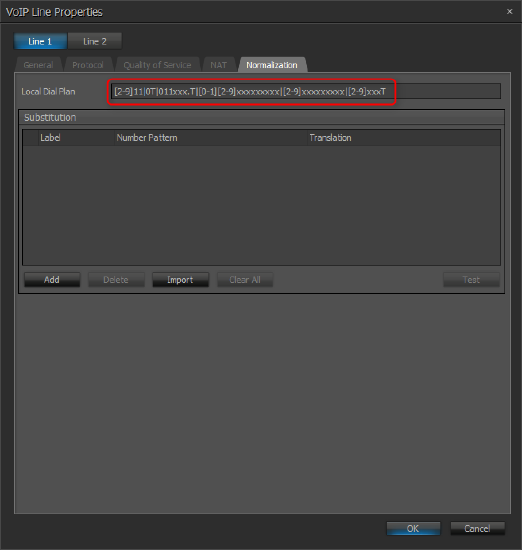Local Dial Plan - Generic Normalization Rules
The Local Dial Plan property of a Tesira VoIP Control/Status block allows the VoIP interface to determine when you've finished dialing a number, when you're dialing off hook one digit at a time. When the user enters a specific set of digits that matches a pattern, the SVC-2 card will automatically dial the number and start the call.
The SVC-2 cards allows a Digit map based on RFC 3435 to facilitate the dial plan rules.
Software location
To find the Local Dial Plan setting in Tesira software:
- Right-click on the VoIP Control/Status block, and select Properties.
- In the Properties window, select the DSP Properties tab.
- Click on Line Properties.
- Select the Normalization tab of the VoIP Line Properties window.
Pattern string
The pattern string, according to the RFC 3435 syntax, is defined either by a (case insensitive) "string" or by a list of strings. Each string in the list represents a number pattern that the SVC-2 card is searching for. Once the dialed number matches any one of the pattern strings, the SVC-2 card will assume that's the end of the number you're dialing, and the call will be started immediately. The following constructs can be used in the numbering scheme:
DTMF
Any digit from 0 thru 9 is interpreted as a literal digit. The # or * characters can also be used to represent the corresponding DTMF entities.
Range
A range of allowable digits can be represented using square brackets. For example, [379]11 will match 311, 711, or 911. You can also represent a continuous range of digits using a hyphen. For example, [2-9]11 will match 211, 311, 411, 511, 611, 711, 811 and 911.
Wildcard
The symbol "x" will match any DTMF digit. For example, 4xxxx will match any 5-digit number that starts with a 4.
Timer
The symbol "T" matches a timer expiry. This adds a pause, which means that it'll wait for the "Dialing Timeout" time (3 seconds by default) after you've dialed before concluding that you're done dialing. This is useful for preventing the call from starting prematurely on short numbers. For example, 911T will match if you dial 911 and then wait for 3 seconds. However, if you dial 911 and then dial another number before the 3-second timer expires, then the pattern will not match. This would be useful if you want the ability to dial an internal extension of 9114, as well as the US emergency number 911.
Repetition
A period character (".") allows the previous construct to be repeated any number of times (including zero times). For example, 011xxx.T will match 011 followed by 3 or more digits, followed by a pause.
Multiple patterns
The Local Dial Plan can (and usually does) consist of multiple strings for different patterns. The different strings must be separated by a pipe character ("|"). The pipe is like an "OR" statement, meaning that only one of the pattern strings must be matched before the VoIP card will assume that's the end of the number you're dialing.
Example
If you used the dial plan below:
0T|00T|[1-7]xxx|8xxxxxxx|#xxxxxxx|*xx|91xxxxxxxxxx|9011x.T
The following strings will be matched:
- 0T - Local operator (0 + Timer)
- 00T - Long distance operator (00 + Timer)
- [1-7]xxx - Local extension number (Any number 1-7 followed by three digits)
- 8xxxxxxx - Local number (8 followed by 7 digits)
- #xxxxxxx - Shortcut to local number at other corporate sites
- *xx - Star services (* followed by 2 digits)
- 91xxxxxxxxxx - Long distance number (91 followed by 10 digits)
- 9011 followed by up to 15 digits - International number
SVC-2 default plan
The default dial plan (digit map) offers six statements:
[2-9]11|0T|011xxx.T|[0-1][2-9]xxxxxxxxx|[2-9]xxxxxxxxx|[2-9]xxxT
The following strings will be matched::
- [2-9]11 - any number 2-9, followed by 11. Like 911, 311, etc.
- 0T - dialing a zero for the operator. The 'T' then adds a pause for the timeout time
- 011xxx.T - 011, followed by 3 or more digits, and the 'T' then adds a pause for the timeout time
- [0-1][2-9]xxxxxxxxx - a 0 or a 1, then any number 2-9, followed by 9 more digits. For instance, 18008261457.
- [2-9]xxxxxxxxx - any number 2-9, followed by 9 more digits. For instance, 8008261457
- [2-9]xxxT - any number 2-9, followed by 3 more digits, and then pause for the timeout time.
Dial a 9 to get out
Note that a call to the number 918772426796 would not match any arguments in the default dial plan.
If a leading 9 or other number is needed to dial an external number, you can edit the string for any number 2-9, followed by nine more digits, e.g. 800-826-1457) and add an x and a T to it to make the new string[2-9]xxxxxxxxxxT This will now allow the user to dial a 9 plus either ten or eleven digits (for instance 9, 877-242-6796 or 9, 1-877-242-6796). The T instructs it to wait 3 seconds for a possible 11th digit before releasing the 10 digit string of numbers.
Another rule that would meet the criteria for rooms requiring a 9, then a 1, followed by the 10-digit number would be [9][1][2-9]xxxxxxxxx - note that this rule would require users to always dial the 9 and 1 before the 10-digit number or the call would fail to dial.
Insert a pause in a dial string
When sending a dial string to a VoIP card from a 3rd party control system, or as part of a speed dial number, inserting a comma "," will create a 1 second pause in a dial string. 5 commas ",,,,," equals a 5 second pause. Reading these comma characters as a pause requires that the phone be dialed while off hook. On hook dialing will result in the entire string being sent as a whole. Commas will not be translated into a 1 second pause then and instead will be sent as part of the dial string.
Generic Normalization Rules
Normalization rules are normally deployed in VoIP Media Gateways, but can also be configured in the Tesira software. Rules can be added to simplify the user experience by appending digits or strings to the number dialed by the user. The following rule simply adds a "9" to whatever number the user dials:
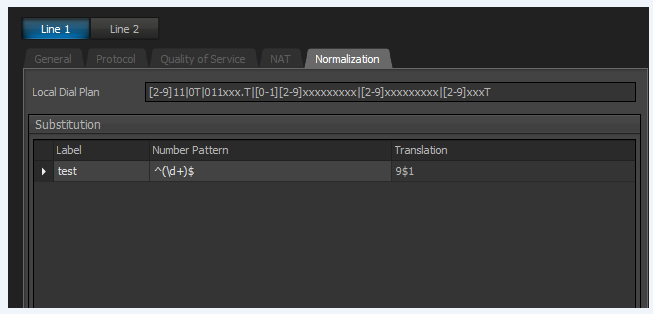
In troubleshooting these cases, we've noticed that normalization rules configured in the SIP media gateway would send an UPDATE method to the Tesira SVC-2. In that UPDATE, the leading "9" was removed. We also noticed that once the call connected, that leading "9" was also not present in the Last Number Dialed field of the Dialer:
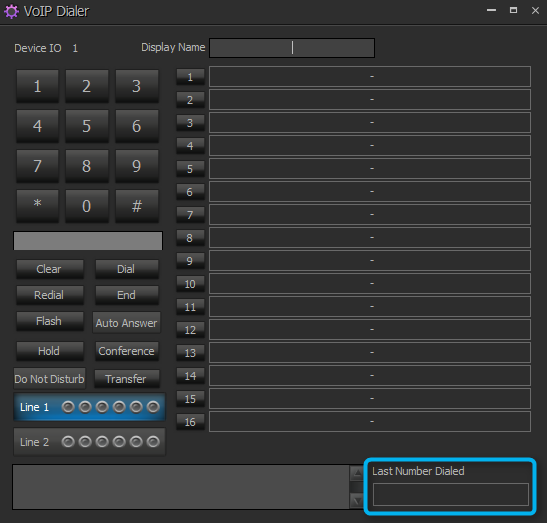
Consequently, the Redial functionality would fail. Once the example Normalization Rule was added, the user no longer had to dial the leading '9' for outbound calls and the redial functionality performed as expected.
For more examples of common Normalization Rules and a detailed explanation of the common expressions that are used to build these rules, please visit the following links:
- https://technet.microsoft.com/en-us/library/gg413082.aspx
- https://docs.microsoft.com/en-us/dotnet/standard/base-types/regular-expression-language-quick-reference