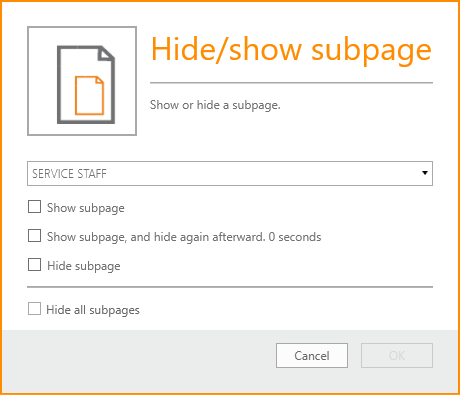What a subpage is and how to use it?
Subpages, or pop-up pages, as some call them, can be used for many things in Biamp Project Designer. Some examples could be a confirmation page for the OFF sequence or a window showing digits for a video conference call as shown below.
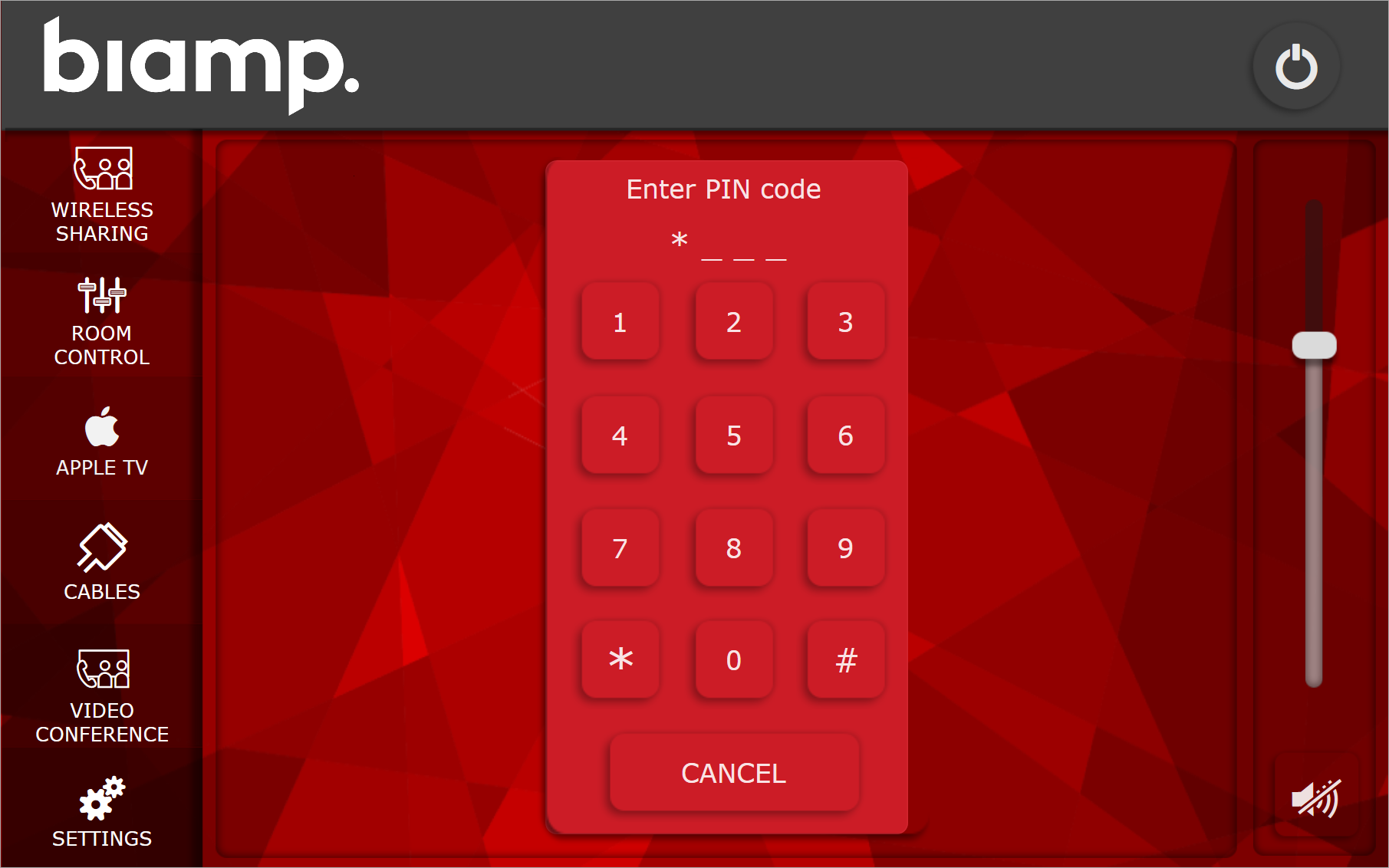
Subpages can be layered on top of pages and on top of each other, so it is important to also use the function called "hide subpage"
To use the function "Hide/show subpage", simply drag and drop the function from the left hand side on to the button which you wish to perform the hide or show function.
See the video below:
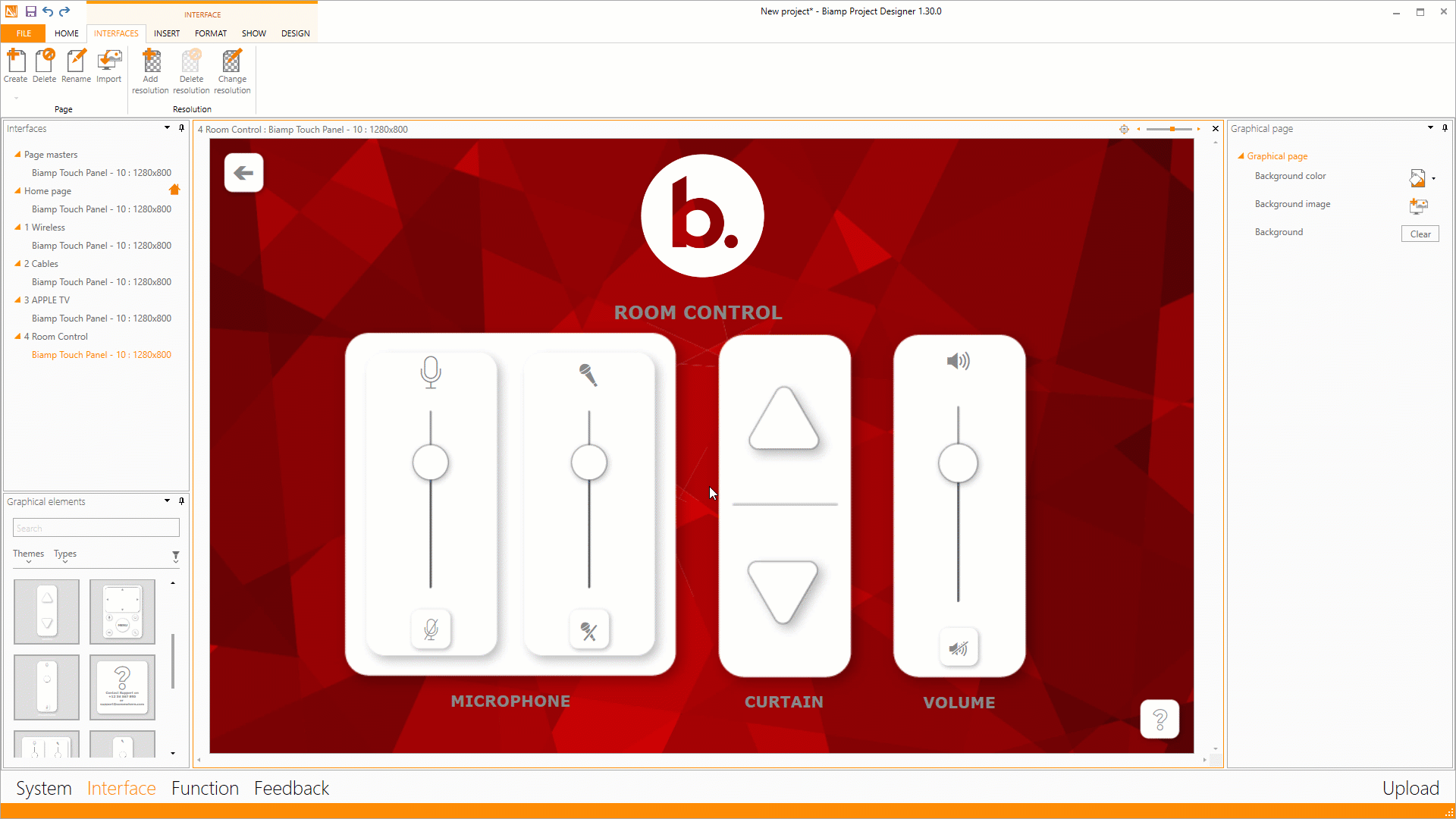
The function called "Show subpage and hide again afterward "0 seconds" lets you define a time before the subpage disappears again. Press the "0" and alter the timer to your preference.
The function called "Hide all subpages" lets you hide all subpages for you to avoid unwanted layering of subpages. The function only works on one interface at a time and if you are using Multiple Graphical Interfaces (MGI), you will need to add the "Hide all subpages" to the other interfaces as well.