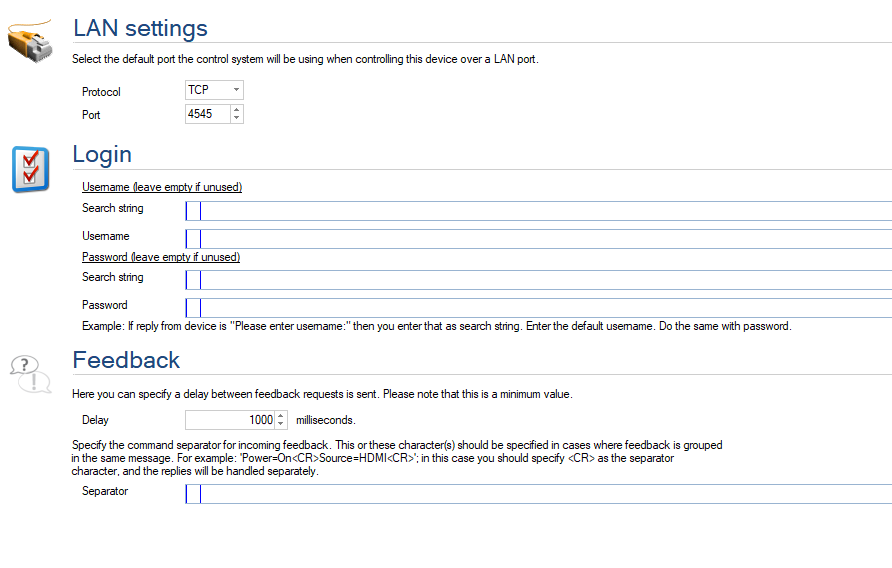Device Editor - LAN settings
Port number
Enter the LAN port the control system must connect to, when controlling the device over a network connection. You can choose between a TCP, UDP, Telnet or PJLink connection.
Login
If your device is 2.50 or above it supports login on LAN connections. This is useful for devices that require a username and/or password for authentication before allowing the device to be controlled.
Feedback
If your device is 2.20 or above it supports the new way of doing feedback. You can then enter a delay between any feedback request is sent. If the device you are controlling isn't capable of handling many requests, you can adjust this value. Please note that this is a minimum value.
From version 2.30 it is also possible to use a separator for incoming feedback. This or these character(s) should be specified in cases where feedback is grouped in the same message. For example:
Power=On<CR>Source=HDMI<CR>
In this case Power=On<CR> and Source=HDMI<CR> will be handled as separate replies.