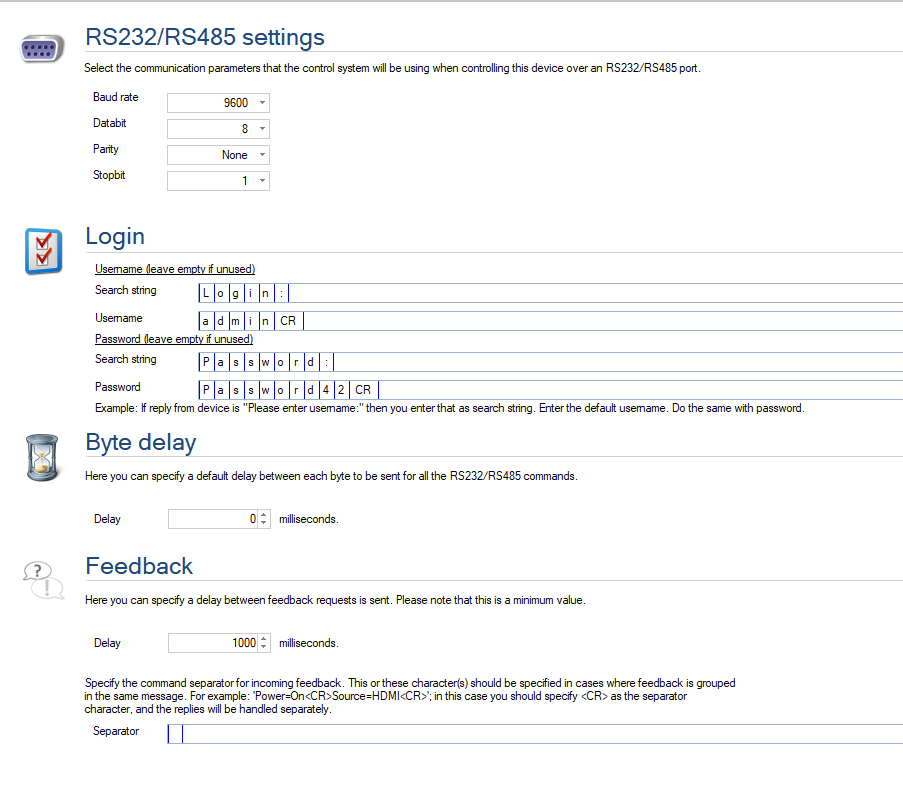Device Editor - RS232 settings
Communication parameters
Select the baud rate, number of data bits, parity and number of stop bits the device is using by referencing the OEM manual of the device you are controlling.
Example:
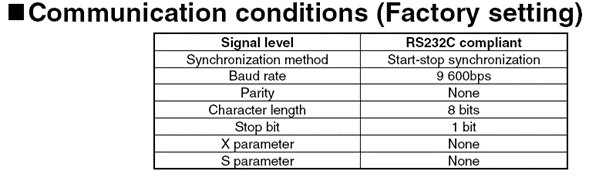
Login
If your device is 2.50 or above it supports login on RS232 or RS485. This is useful for devices that require a username and/or password for authentication before allowing the device to be controlled. See example below.
Byte delay
If you need a delay between each byte sent on the com port you can specify that here. This setting will take effect for all commands. If you need the delay for only one sequence you can specify it there.
Please note that the byte delay is only accessible from device version 2.00.
Feedback
If your device is 2.20 or above it supports feedback. You can then enter a delay between any feedback request is sent. If the device you are controlling isn't capable of handling many requests, you can adjust this value. Please note that this is a minimum value.
From version 2.30 it is also possible to use a separator for incoming feedback. This or these character(s) should be specified in cases where feedback is grouped in the same message. For example:
Power=On<CR>Source=HDMI<CR>
In this case Power=On<CR> and Source=HDMI<CR> will be handled as separate replies.