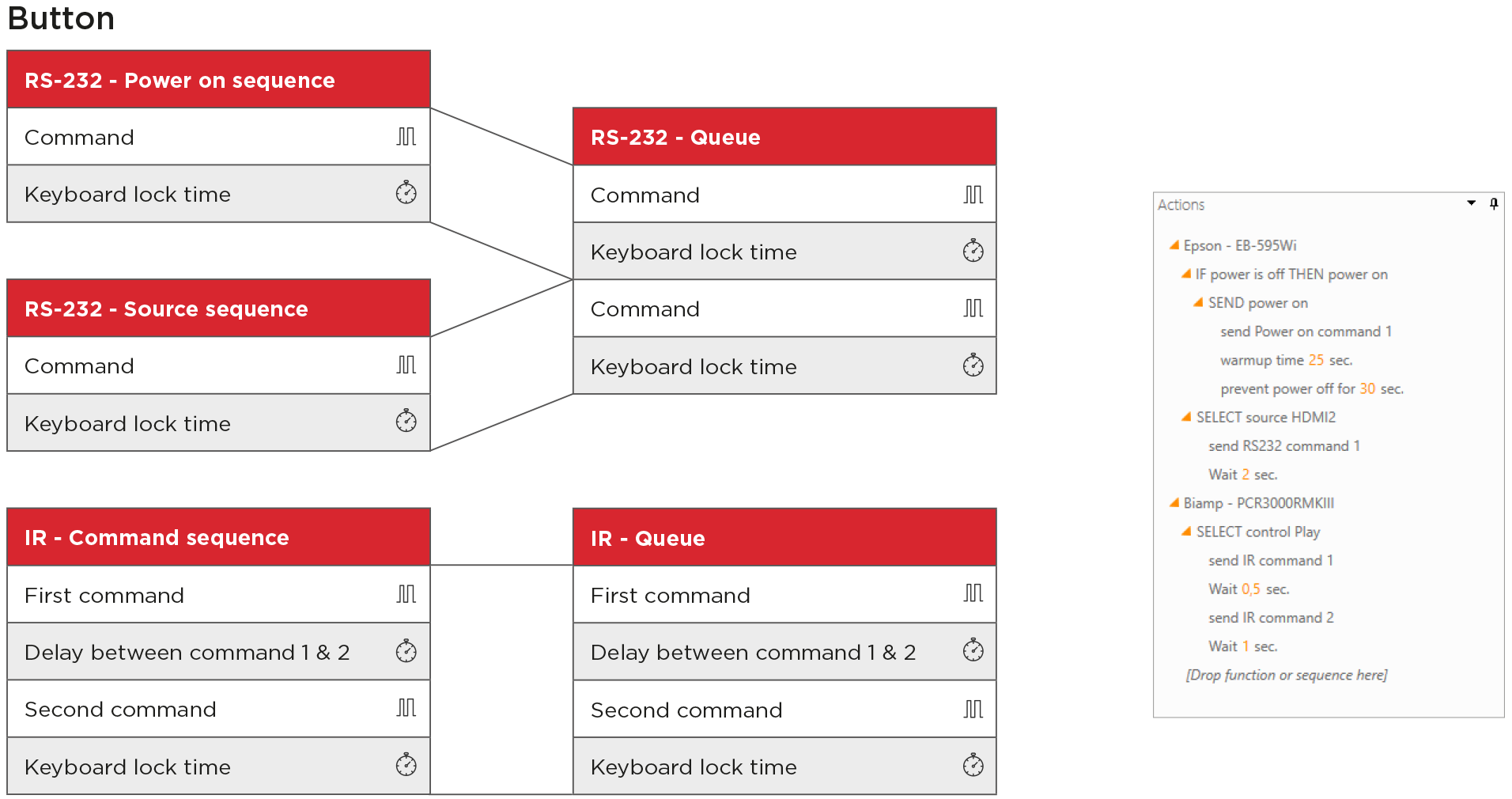Sequence order
You add functions to different buttons by dragging the sequence to the relevant button. All the timings are included in the device driver. If you want to add more than one sequence to a button, simply drag the desired sequence to the button. All timings are done only within the sequences so you do not have to introduce a delay between the two sequences.
When assigning more than one sequence to a button, there are basic rules that you have to keep in
mind:
- The first sequence you add to a button will determine the activity of the LED on the button
- In the list of sequences, the period of time the LED is flashing (keyboard lock time) is determined
by the sequence with the longest keyboard lock time. This is determined when the device driver is created, but can always be altered if you go and press the time in the sequence list or change the driver itself. - If you add many sequences for different ports to the same button, each port has its own queue to handle timing of all the sequences assigned.