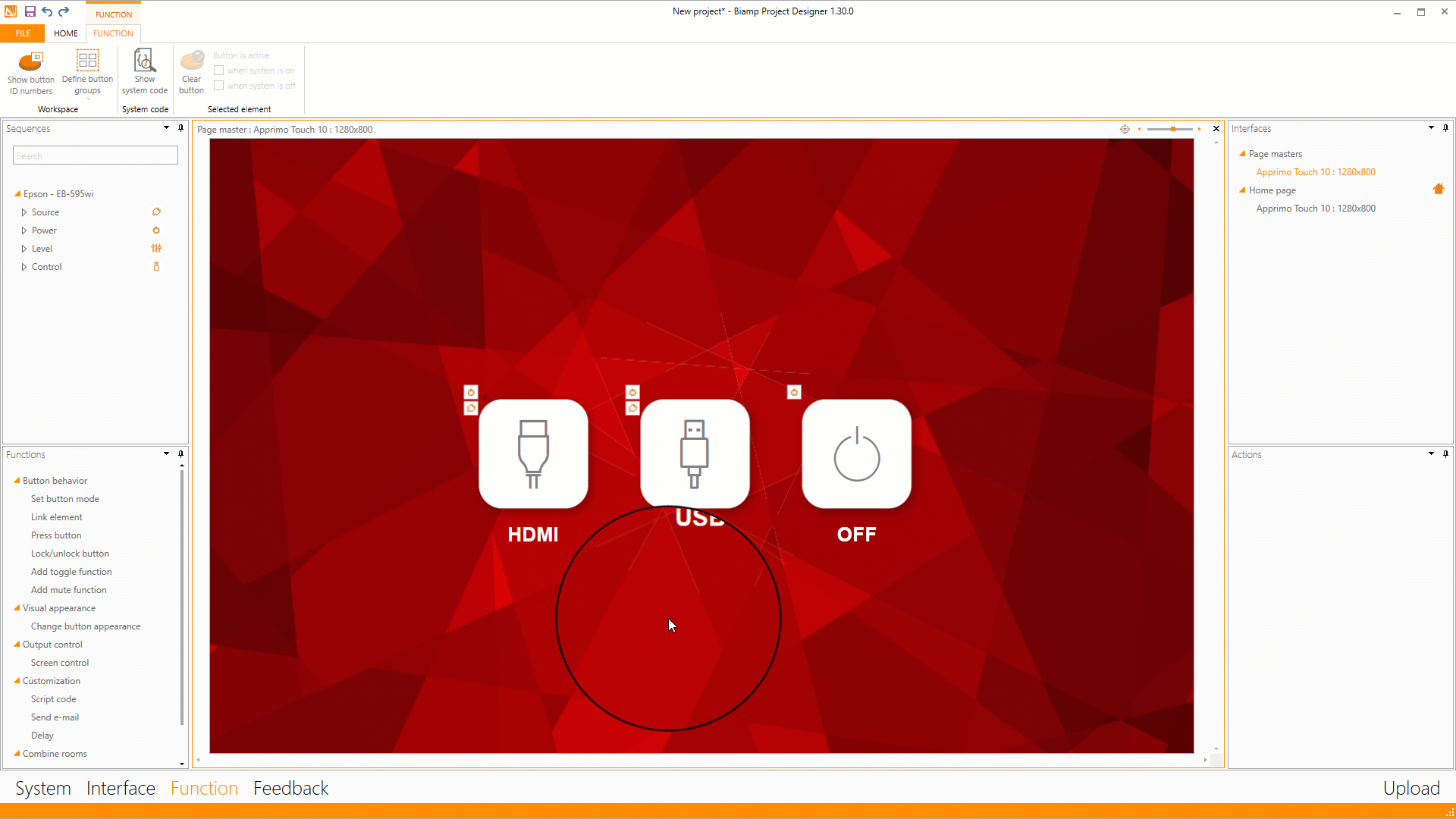Using GPIO for a Screen, Lift or Curtains
Where you need an action that moves something Left/Right or Up/Down you need to assign some IO's to be used for this purpose.
This is done in System in Project Designer where you drag the Screen function from the Biamp category on the left hand side as shown below:
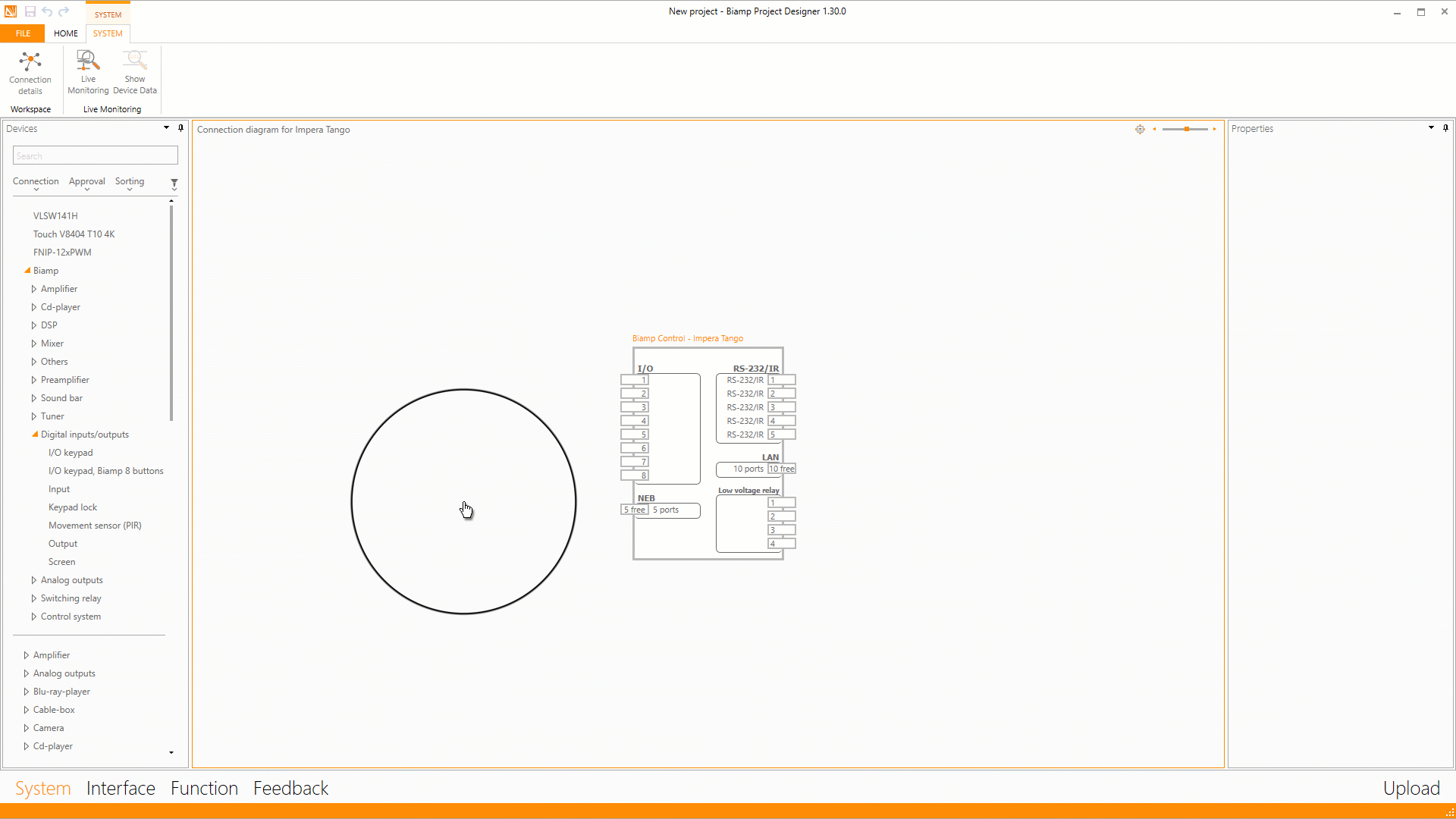
As you can see, the screen function can be used on both IO's or on the low and high voltage relays. It is important that you investigate what kind of screen you are controlling; low voltage contacts, high voltage contacts or direct control of the motor, in the last case you need a relay to take care of the high voltage switching.
The screen function is actually just two outputs put together where the software developers have built in a blockage between the two, in order to prohibit the two relays/IO's in being activated simultaneously! This protects the electric motor in the screen, lift or curtain.
Now, go to the Functions page and add the screen function to the buttons.