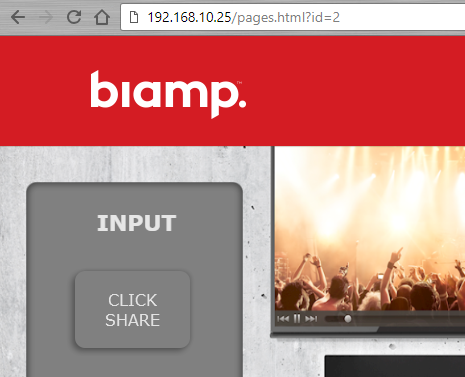Accessing the Settings on Touch Panel Interfaces
To access the settings on all of the different interfaces offered by Biamp, there are different approaches in the different apps and devices.
All are described below:
Apprimo Touch Panel 4, 7 & 10" / Neets Touch Panel 4, 7 & 10":
To acces the settings in a Biamp Touch panel, you will need to use the sim ejector tool or a paper clip to press the button as seen in the picture below.
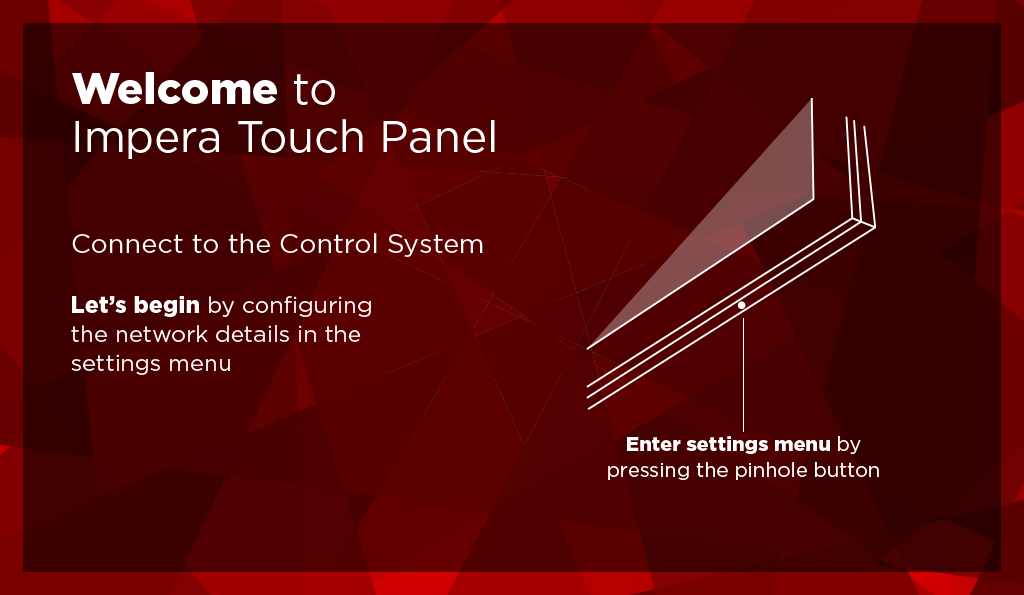
Android (Legacy):
When you have the Biamp control application open, you will need to press the volume rocker up/down numerous times.
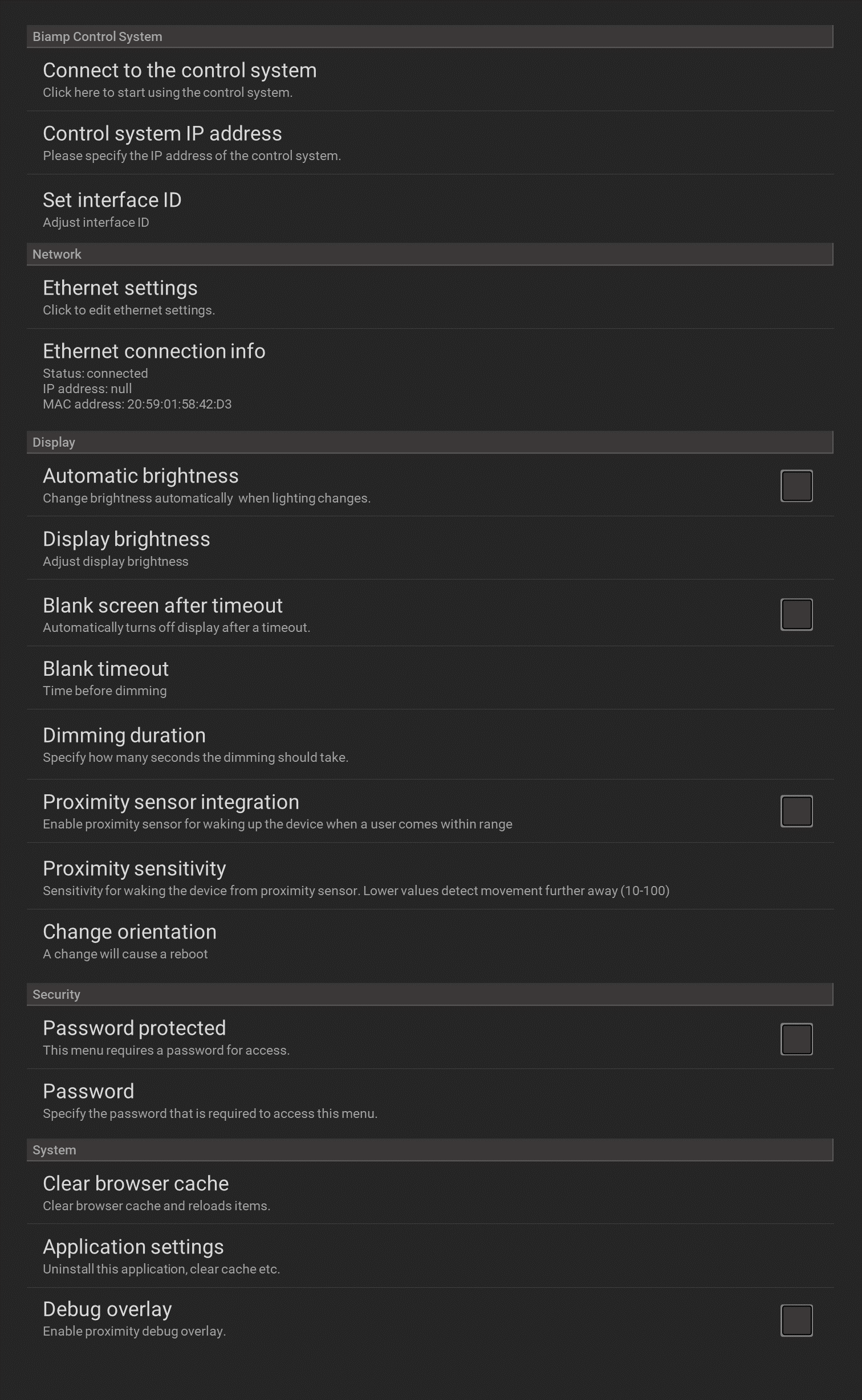
Web browser:
In a browser (E.G. Internet Explorer/Safari) it is not possible to access any settings, just make sure you are within the same IP range as the control system.
If you do need to change your view to one of the other interfaces with other id's than ID1, then you need to change the following address from http://###.###.###.###/pages.html to http://###.###.###.###/pages.html?id=Y (Y= 1, 2, 3, 4, 5)