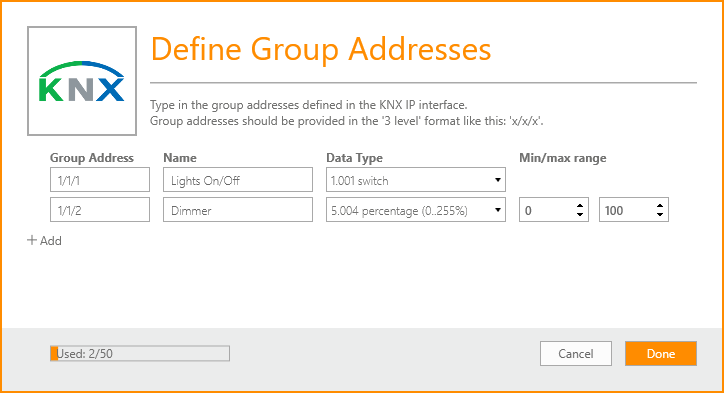How to create KNX sequences
When adding the KNX IP interface in the Systems page you are prompted with a pop up page where you are able to add the sequences you want to control.
If you on a later point want to add more sequences, you can always go back to systems and select the KNX IP interface and press Edit on the right-hand side.
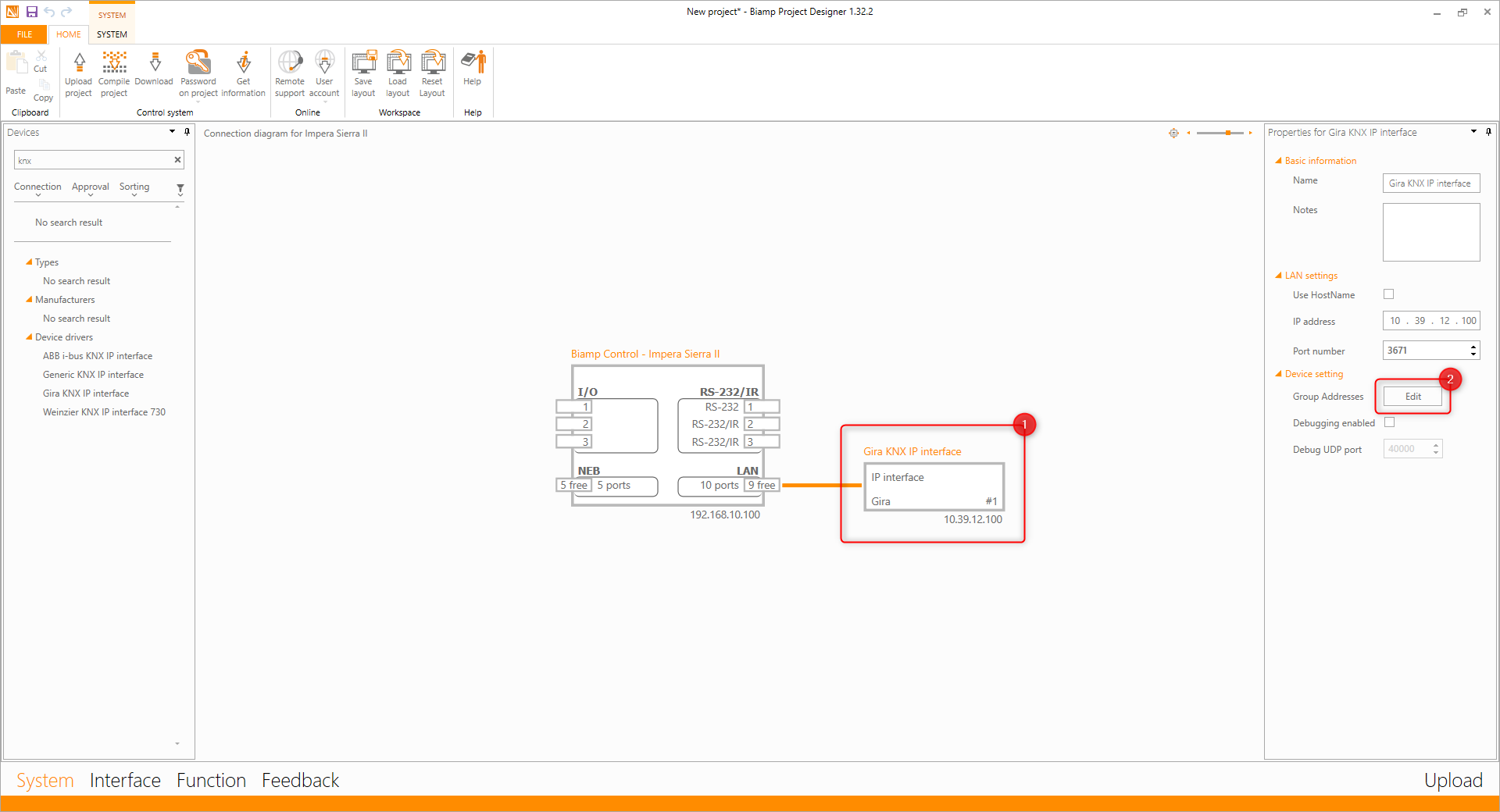
In the define group addresses you can add the desired functions for control.