KNX - How to debug
In Project Designer you are able start a debugging port for easy troubleshooting on your installation. Simply enable the debugging by selecting the feature and choose a UDP port for the traffic to be sent to and upload the project to the controller.
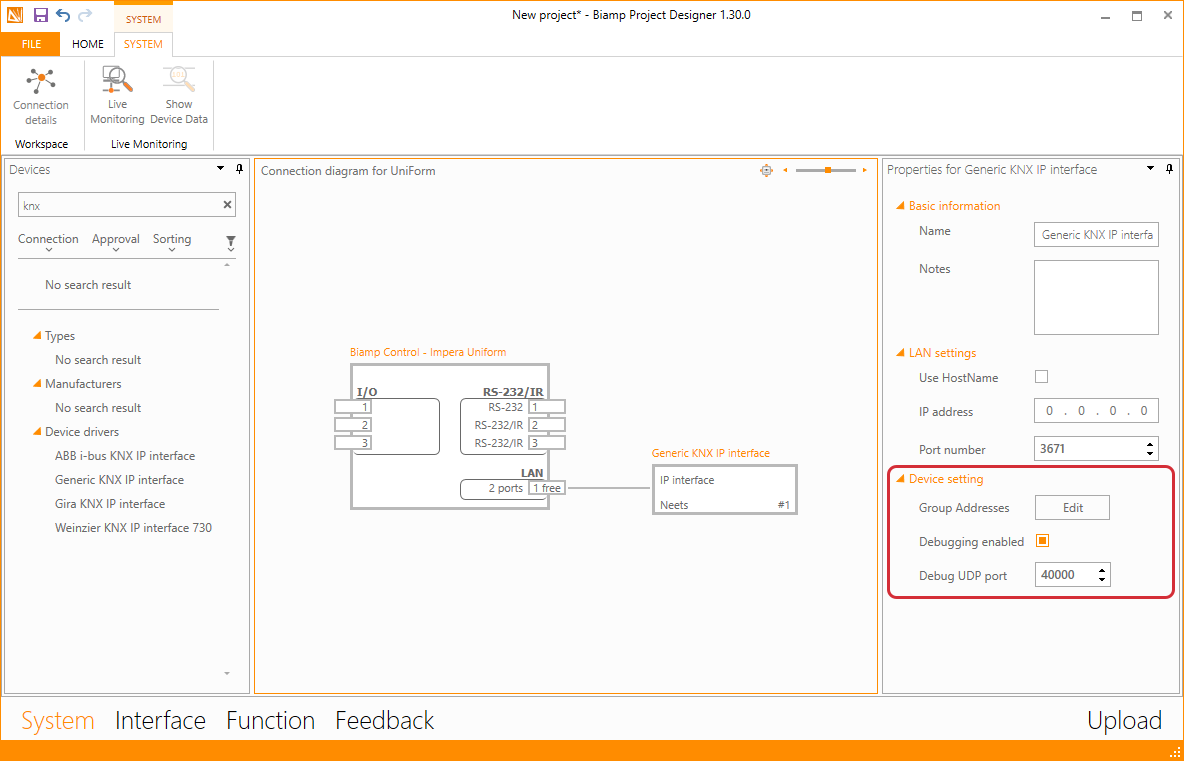
Then open a terminal software e.g. Docklight Scripting, and enter the parameters you entered in Project Designer. All communication will be broadcasted to 255.255.255.255 on your assigned port.
Screen dump from Docklight Scripting.
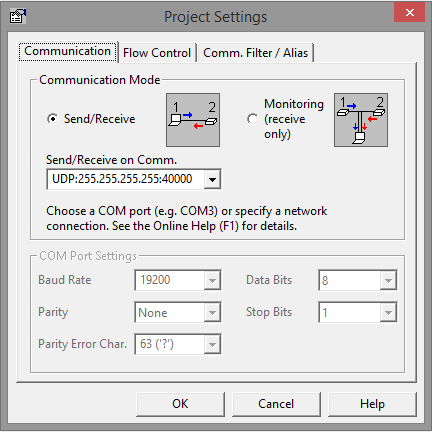.png?revision=1)
