KNX - how to find group addresses that I want to control?
The group addresses are different from system to system. Contact the installer of the KNX system and request an overview of the group addresses used.
If you have the KNX ETS software installed with the necessary licenses, and the project file, you should be able to retrieve the group addresses from the KNX project yourself.
How to Export the group addresses and data type:
In the ETS 5 you have to open the correct project and navigate to the "Group addresses" section. To open the "Group addresses" select Workspace->Open New Panel->Group addresses.
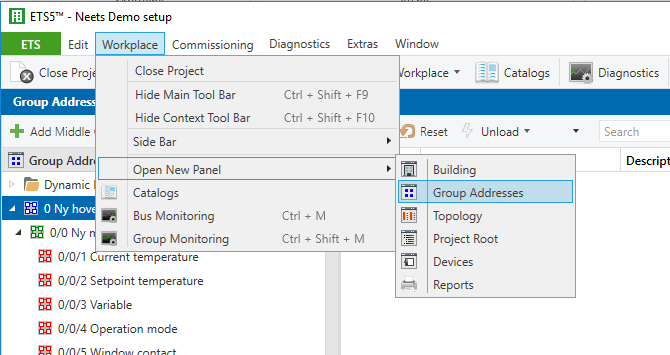
Next right click on one of the group adresses and select "Export Group addresses".
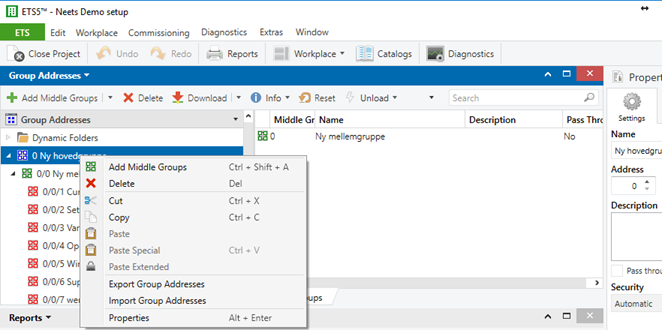
In the export dialog use these settings
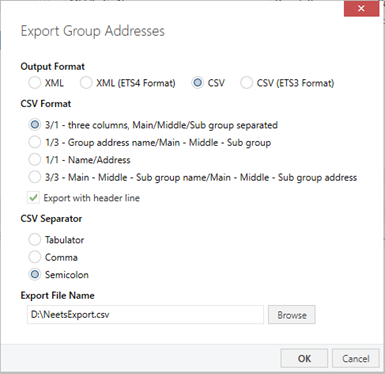
Presse "OK" to start the export.
The exported file can be opened in Microsoft Excel for easy view and look like this
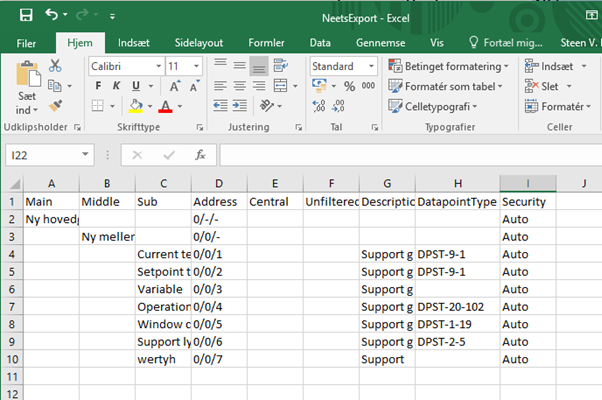
In the Address and DatapointType you will find the information needed needed for Project Designer.

