How to troubleshoot device communication on a Impera Control System
To check the connection status for LAN devices we have the feature "Live monitoring" in the Systems tab, which is a helpful tool to see if communication is flowing through to and from your devices in the project.
You are able to see which peripheral devices on the network or serial ports are alive and thus finding the ones that are not.
We are able to see if TCP, UDP, PJLink, Telnet, and serial (RS232) are communicating with the controller connected.
It is also possible to see the state of inputs and outputs, high/low, triggered/untriggered.
Watch the video and read the description below to get started:
The way you get started is to press "Live Monitoring" in the Systems view.
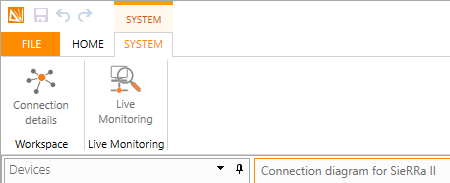.png?revision=1)
Then, if you are sure you have the matching project loaded, just press "Start".
If you haven't got the latest project loaded, or if you are in the field and want to load from the system, then press "Download project". This is possible from USB or the network.
.png?revision=1)
When you press start you can see below, that the Inputs are being triggered (red=low, green=high). When the outputs are triggered they will turn red.
The LAN connection is shown with the green/red bullet indicating which device is not connected, in the example below the connection to the preamplifier is pulled and then reconnected (on LAN please allow approximately 10 seconds in order to reconnect)
