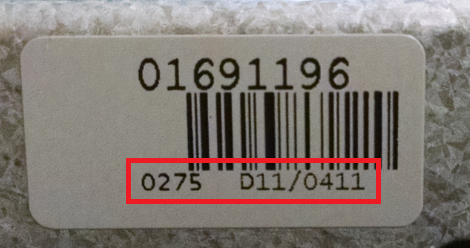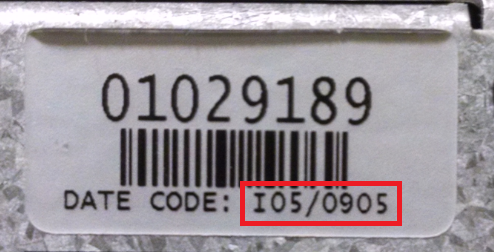Date code lookup
This tool allows you to look up a device by its date code, and shows the correct replacement fan and power supply part numbers for that device. Date code stickers come in two different formats; use the search field under the picture that resembles the date code format on your device.
Note: This tool currently only works for Audia and Nexia products. Tesira and Vocia products are not supported at this time.
|
|