Muting sound masking
 This article describes how to mute zone masking with Cambridge Qt products.
This article describes how to mute zone masking with Cambridge Qt products.
Muting Qt Pros
Qt Pro can disable sound masking with contact closures. This disables all masking across all zones.
See the user manual for details beyond the excerpt below.
Installing contact closures
The QtPro provides an instant shut-off capability for masking and/ or audio Input B if connected to a contact closure interface. The contact closure utilizes the same style connector as audio Inputs A and B (4-pin).
To leverage this feature for masking, connect a two-conductor cable to the two connectors, labeled M3V and MGND. To leverage this feature for Audio Input B, connect a two-conductor cable to the two connectors, labeled B3V and BGND.
The other end of these conductors (treated as pairs/circuits) can be terminated on closure mechanisms of your choice:
- To shut off masking, form a connection between the two “M” conductors.
- To resume masking, break the connection. (Don’t break the connectors as you may want to reuse them.)
The contact closure for audio Input B follows the same logic.
Muting Qt Xes
In Qt X, sound masking is either on or off in each zone. Qt X can mute everything with Emergency 1 CC (masking, BGM, Paging). Otherwise, RESTful API must be used from a control system that supports it for per zone control of masking.
Qt X has no individual zone mask mute available using contact closures.
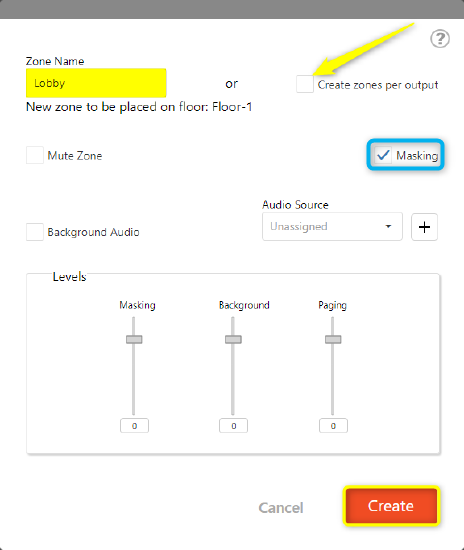
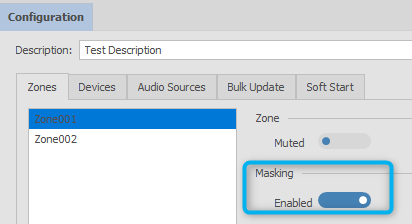
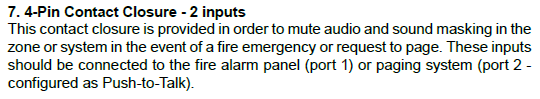
Further reading
User manuals for the Qt Pros and Qt Xes can be downloaded from biamp.com.
