Bridging ALC amplifiers
This article explains a number of unique issues involved when bridging channels on the Biamp Community ALC amplifiers.
Setting up bridged pairs in the software
Bridging configurations must be setup in the ArmoníaPlus software. The procedure for setting up a bridge pair is below:
- Select the Design[1] and Link[2] buttons at the bottom of the window.
- Select the amplifier and select the channel pairs you wish to bridge.[3] Channels 1&2 can be bridged, or channels 3&4 can be bridged.
- On the top bar, select "Bridge". [4] Channels can be unbridged the same way.
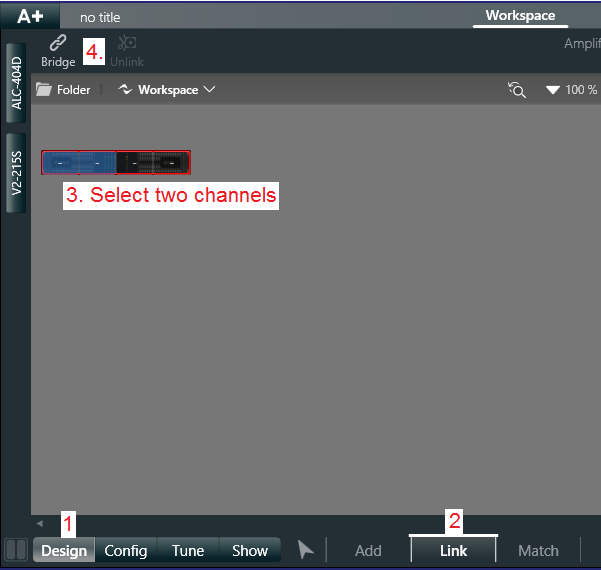
Wiring
Inverting the second channel is a technique Bob Carver introduced in the 1990’s. Internally the amplifier is wired as shown below. The advantage comes when both channels are reproducing the same signal. At the instant that a positive voltage and current is needed, the Left channel pulls from the positive supply. The right channel inverts the signal and draws a negative current from the negative supply. Because the signal is inverted again at the speaker terminals for the right channel, both speakers see the same signal, but the power supply is symmetrically loaded instead of one side doing all the work at a given instant.
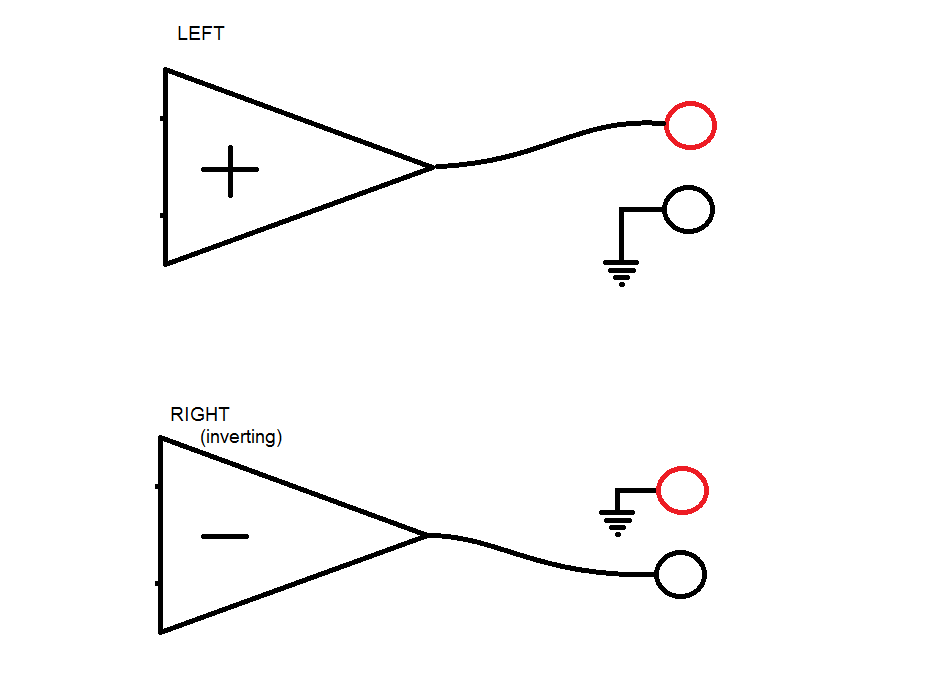
For bridged mono, in a traditional amplifier, the input is inverted going to the second channel. In the case of the ALC amplifiers, the second channel is self-inverting already, so the same input goes to both. This is done internally, no need to wire into both inputs. The output however, needs to be connected to both channels’ driven terminals. (+) for the odd numbered channel, (-) for the even numbered channel. Because of the terminal’s physical arrangement (see graphic from manual page 10 below) these terminals are also adjacent.
(Amplifier output terminals for reference - Installation manual graphic is wrong)
Other unique issues
For those who are familiar with bridging channels in traditional analog amplifiers, there are a few unique things you will need to be aware of.
- The odd numbered channel controls everything. This is intuitive in the software as the extra channel disappears, but it is also true for the dip switches.
- Bridging does not result in a 6 dB gain increase. This runs counter to the traditional amplifier. The processor makes the adjustment.
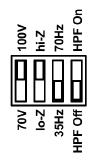
- Bridging with the dip switches set to 70 Volt, still results in 70 Volt operation, not 140 Volts as a traditional amplifier might. The same applies to 100 Volt bridging. Quite smart, but not quite intuitive if you're still thinking analog.
- Bridging in Lo-Z mode does result in doubling of the available output voltage. Therefore an ALC-404D/AN in bridged Lo-Z mode can reach about 120 Volts (RMS of a sine) maximum and an ALC-1604D/AN or ALC-3202D/AN can reach 200 Volts maximum, but only in bridged Lo-Z mode.
So if you're thinking of directly driving 140 Volt or 200 Volt lines for very long loudspeaker line distances, you'll need to use the ALC-1604D/AN or ALC-3202D/AN, even if you don't need those power levels.

