Voltera D Chassis and Hardware Functions
This page describes the various hardware functions of the Voltera D Loudspeaker Controllers. It covers the front and rear panel controls, wiring connections with which a user may need to interact, and detail related to filter cleaning maintenance.
Voltera D models
The Voltera D series of Amplified Loudspeaker Controllers (ALCs) includes 4 models. Each can be configured as part of either a Biamp Tesira system, using Tesira Software, or in non-Tesira applications, using Biamp's VenueTune software.
|
Model |
Channel |
Per Channel (Symmetrical Power) W |
Per Channel* (Asymmetrical Power) W |
Chassis Power W |
Size |
|
D 1200.4 |
4 |
300 W |
900 W (3x) |
1200 W |
1U |
|
D 2400.4 |
4 |
600 W |
1800 W (3x) |
2400 W |
1U |
|
D 4800.4 |
4 |
1200 W |
3600 W (3x) |
4800 W |
1U |
|
D 1200.8 |
8 |
150 W |
600 W (4x) |
1200 W |
1U |
|
D 2400.8 |
8 |
300 W |
1200 W (4x) |
2400 W |
1U |
*please see data sheet for variances per load type
Front panel
The Voltera D front panel primarily provides feedback on the current operating state of the loudspeaker controller via LED indicators. This tamper proof design helps ensure all configurations are managed from the appropriate software and can protect against unintentional interruptions or changes.
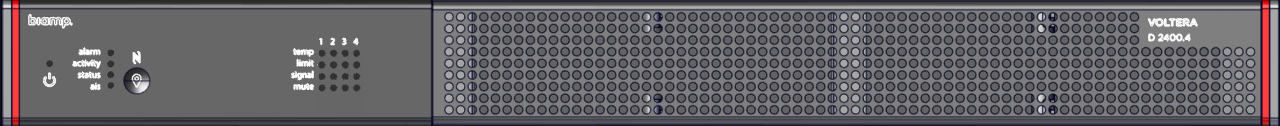
Front panel buttons
Locate
Locate can be used to bring attention to a device by flashing green LEDs on the front panel. Voltera D uses Biamp's Visual Locate function.
When activated via the chassis front panel, or software, the Visual Locate feature will trigger the front panel LED ladder (alarm / activity / status / ais) to flash for assistance in locating the selected chassis in a rack. Visible Locate can be deactivated either via software, or front panel.
Front panel LEDs
The Voltera D loudspeaker controllers include front panel LEDs to provide feedback on device status. Front panel LED activity descriptions for all Tesira devices can also be found in the Tesira Help File. Voltera D can also be referenced in the VenueTune Help File.
Device Status
| LED | Off | Green | Yellow | Red |
|---|---|---|---|---|
| Power | No mains or PoE power | Device is on with mains or PoE power | -- | -- |
| Alarm | No fault is reported in this device (when device is powered) | -- | Minor fault is reported in this device | Major fault is reported in this device |
| Activity | -- | Device is active and properly configured and audio has been started | -- | Audio is stopped on a configured device or the device is not configured |
| Status | -- | Device is configured and is part of a system or ready to participate in a system | Device is not configured but is ready to receive a configuration | Device not ready to receive a configuration |
| AIS (Alarm In System) | No unit in system has alarm conditions present | -- | Any unit in the system has minor alarm condition | Any unit in the system has major alarm condition |
Channel State
| LED | Off | Green | Yellow | Red |
|---|---|---|---|---|
| Temp | Fan speed below 85% of the allowed temperature range | -- | Fan speed between 85% and 90% of the allowed temperature range | Fan speed is above 90% of the allowed temperature range |
| Limit | Channel is within safe limits | -- | Low Limit Level (-3dB to -6dB) | High level limit (<-6dB) or Clip / Protection |
| Signal | No signal present | Signal level between -60dBr and -6dBr |
Signal level within -6dBr and - 1dBr. | Signal within 1dB of maximum level (-1dBr) |
| Mute | Channel is unmuted | -- | -- | Channel is muted |
Note: Signal levels are all relative to the selected loudspeaker profile thermal limiter threshold
Filter and cooling
Air is ducted from front to rear of the Voltera D chassis. There is a user serviceable air filter that should be considered as part of regular maintenance. Note, that the air filter cleaning schedule will be dependent on site installation conditions. A tool-less design allows for easy access and removal of the filter.

- Remove the grill by pressing on the side that includes the amplifier model text.

- The left side of the grill will lift away from the main chassis.

- Remove the grille from the Voltera D.

- Use a dry cloth to clean the chassis and front panel
- Use compressed air to remove dust from the filter, or wash with clean water. If water is used, let the filter dry completely before reinstalling.

- Carefully return the grille to the front of the device using the magnetic snap points.
Replacement filters can be ordered using Biamp part number 999.1558.90A.
NFC discovery
The Voltera D front panel includes an NFC tag. This provides device configuration details, status information, and fault codes using the Biamp Workplace Tools App, available for Apple iOS® and Google Android®. Please see the Voltera D Installation Manual for more information about scanning with the app.
![]()
Rear panel


Logic I/O and GPIO
Voltera D includes 4 channels of logic I/O and 4 channels of fixed function GPIO.
The logic I/O provides the same customizable capabilities found on other Tesira devices.
The GPIO provides dedicated functionality:
- Input: Mute All / Active low
- Output: Health Status / Active fault if low
- Output: Standby/Sleep Status* / Unit in standby/sleep if low
- Input: Standby/Sleep Mode* / Active low
*Sleep is only available on a configured device. Selecting sleep vs standby is managed in Tesira software using the Voltera D control dialog.
Analog audio inputs
Depending on the model, either 4 or 8 analog audio inputs are provided. These are line level only and can function in one of two modes - analog failover or as an analog input block in a Tesira system.
When configured for an analog input block, the inputs are available to Tesira, serving as an analog input point to the system and routable to other destinations outside of the local loudspeaker controller they originate from.
When configured to support failover, the inputs will only be available to their particular loudspeaker controller and act as a backup for network media sources. This failover can be forced from software, allowing selection between the network media and analog input for a given channel.
More information on configuring input capabilities can be found at Voltera D Amplified Loudspeaker Controllers - Software configuration options.
Network connections
Voltera D loudspeaker controllers have two 1-Gigabit RJ-45 network ports. Additional detail on the configuration and operation of these ports can be found at Voltera D Amplified Loudspeaker Controllers - Networking.
Loudspeaker connections
Voltera D loudspeaker controllers include either 4 or 8 connections to the built in amplifier. The amplifier outputs will support sourcing the rated power into low impedance as well as constant voltage (70V / 100V) loudspeakers. The appropriate settings are applied based on the loudspeaker profile chosen during configuration.
Power asymmetry on every output provides a percentage of total chassis power beyond the symmetrical power per channel. The 4-channel models have power sharing capabilities up to 75% of the total power into any channel, while the 8-channel models support up to 50% of the total power to each.
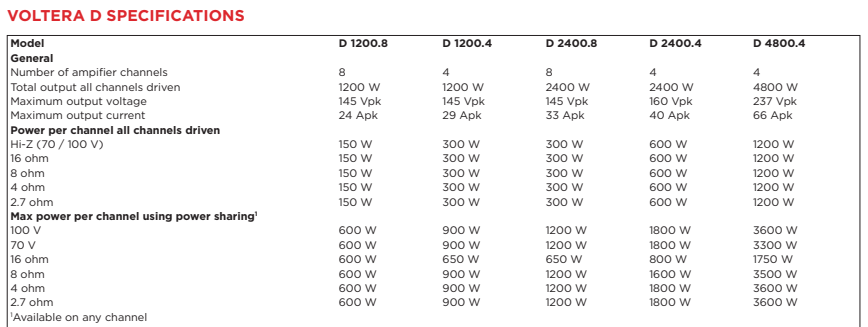
Mating plugs for the loudspeaker wiring connections are included with Voltera D and can be reordered using Biamp part# 322.0430.900.
