Camera Controller Upgrade Firmware Option is Grayed Out
 Biamp Camera Controller version 1.5.0 and higher adds a feature to enable Windows firmware updates via the Biamp camera controller application. When opening up Biamp Camera Controller, the option to upgrade firmware may be grayed out. The availability of this feature is governed by the UC Profile selection and the Windows Firmware Updates slider setting.
Biamp Camera Controller version 1.5.0 and higher adds a feature to enable Windows firmware updates via the Biamp camera controller application. When opening up Biamp Camera Controller, the option to upgrade firmware may be grayed out. The availability of this feature is governed by the UC Profile selection and the Windows Firmware Updates slider setting.
A summary of the software's behavior is shown below with UC profile changes.
Problem 1
When the Microsoft Teams option is selected as the UC profile in the Biamp Camera controller application, both the Upgrade Firmware button and the Windows Firmware Updates toggle will be grayed out and unavailable. The Teams option intentionally removes the manual update option. All bar updates are done whenever a Windows update happens on the host PC.
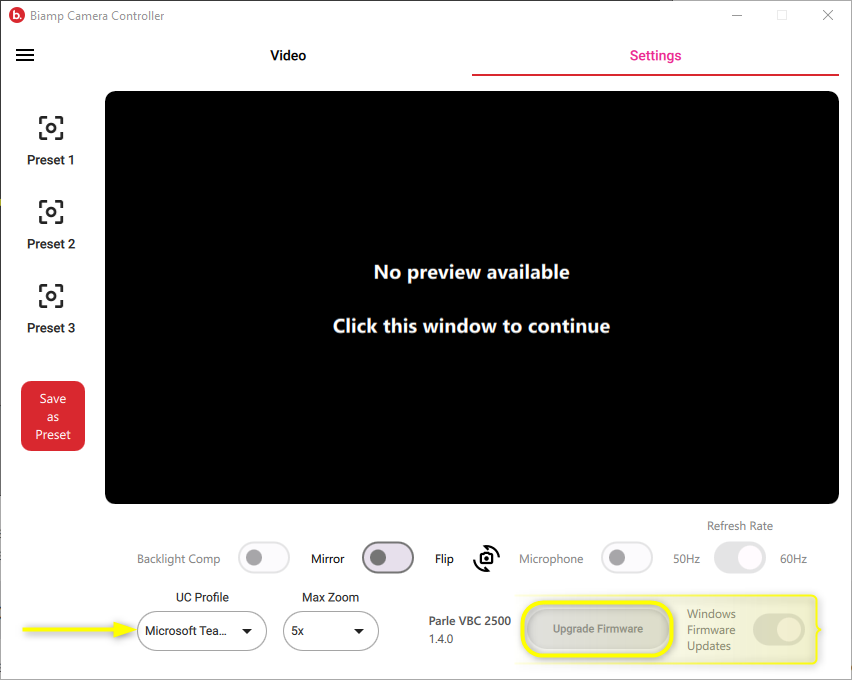
Solution
If you need to perform a manual firmware update, select Zoom or Google Meet as the UC profile, then move the Windows Firmware Updates slider to the left "Off" position.
- Generic UC may also be selected but will reboot once selected and reboot a second time after the updates slider position is changed.
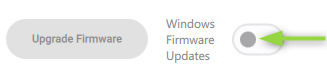
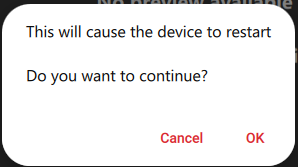
Once this reboot is complete, the Upgrade Firmware selection will be available.
After completing the upgrade, you can manually change the profile back to Microsoft Teams.
Problem 2
The Upgrade Firmware button is grayed out when Generic, Google Meet, or Zoom is selected as the UC profile in the Biamp Camera controller application.
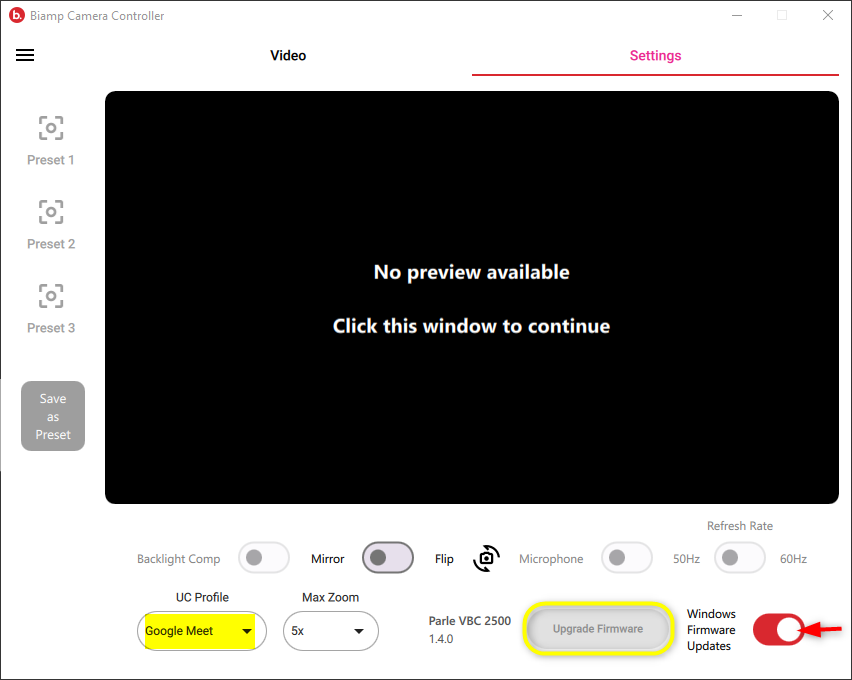
Solution
Move the Windows Firmware Updates slider to the left to enable manual firmware upgrade. The device will then go through a reboot process. After the device reboot is complete, the Upgrade Firmware button will be available.

Once the manual firmware update is complete, the automatic update toggle can be left as is, or set back to the automatic update setting.
