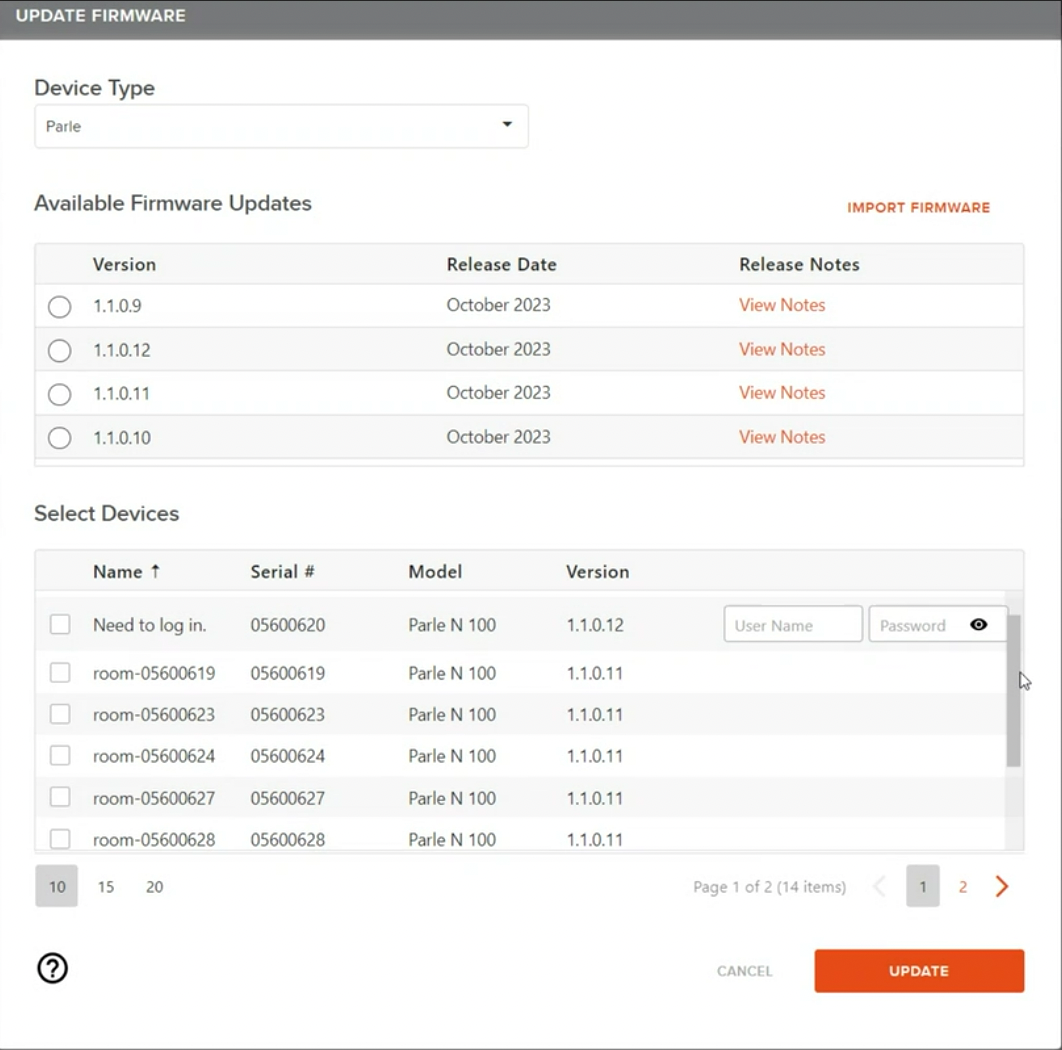Parlé N 100 overview
The Parlé N 100 is a network adapter and port expander designed for use with the Parlé ABC 2500/2500a and VBC 2500/2500a audio and video conferencing bars. The N 100 adds network connectivity enabling device monitoring, firmware updates, and administration of the conferencing bars through SageVue or a standard web browser. Multiple USB ports allow additional passthrough connections to microphones, touchscreens, and cameras with up to 4K camera support.
Connectivity
The ports required for operating the system are all located in the rear part of the unit:
- USB 3.0 Type-B: Connection to a Laptop or UC Compute unit (Microsoft Teams Room, Zoom Room, etc.)
- USB 3.0 Type-A (2 ports): Connection to USB peripherals
- USB 3.0 Type-C with locking screw and 60W Power Delivery: Connection to USB peripherals, specifically designed for Biamp peripherals (Parlé ABC/VBC and Vidi 250) provides power for the bars to operate
- RJ45 Network port (Gigabit Ethernet): control and connection to SageVue
- Power
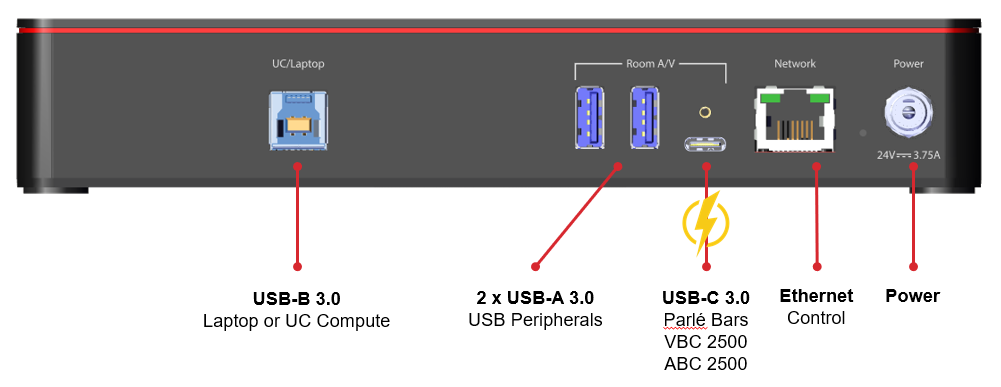
Typical connection schemes
With VBC 2500
A Parlé VBC 2500 conferencing bar can be connected to the USB 3.0 Type-C port on the back of the N 100 unit. The N 100 can power the VBC 2500 through this port and the bar does not require an additional power supply. The video soundbar can be managed through the network by directly connecting to the N 100 admin interface using a web browser or SageVue.
In this setup, the two unused USB-A ports are available to connect additional devices, further expanding the system.
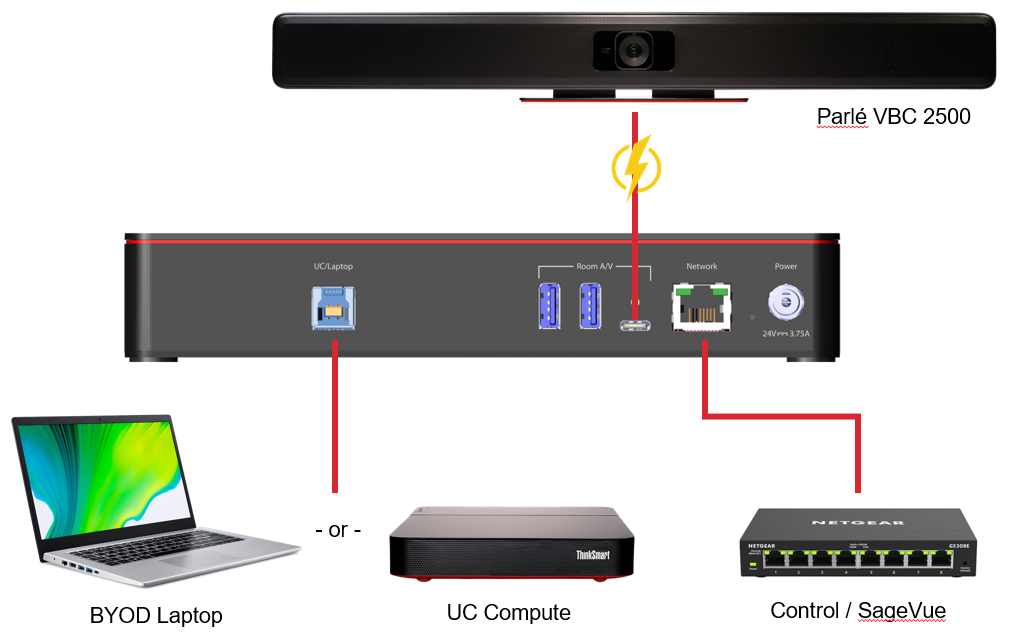
With Vidi 250 and ABC 2500
This setup includes a Vidi 250 camera to provide video capabilities, while the Parlé ABC 2500 conferencing bar handles the audio. The N 100 can power the ABC 2500 through the USB-C port and the bar does not require an additional power supply. Both these peripherals can be managed through the network by directly connecting to the N 100 admin interface using a web browser or SageVue.
With this configuration, one USB-A port is still available to connect additional devices.
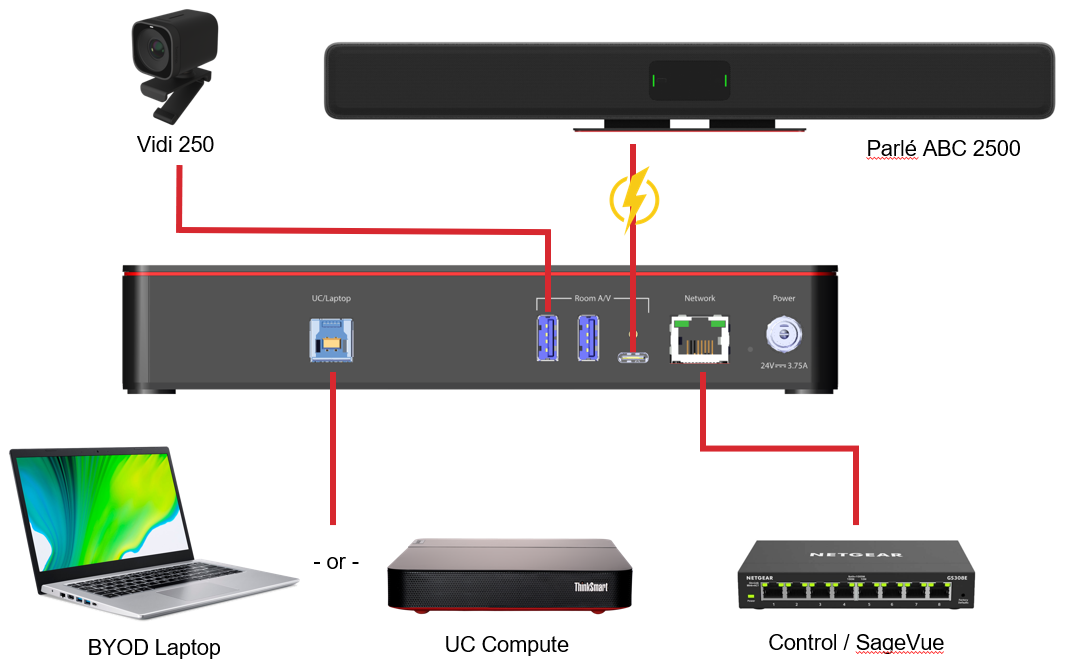
 Warning: Never connect the Parlé N 100 power supply to a Parlé ABC / VBC 2500 or 2500a unit.
Warning: Never connect the Parlé N 100 power supply to a Parlé ABC / VBC 2500 or 2500a unit.
Doing so will damage the conference bar and is indicated by a warning label on the N 100 power supply.
Included in the Parlé N 100 box

The packaging box contains the following items:
- Parlé N 100 unit
- 1 x USB 3.0 3’ (1m) Type A to B cable
- AC/DC adapter
- Input voltage range: 100-240 VAC
- Output: 24V, 3.75A, 90W
- Country-specific power cord, to ensure compatibility with local AC electrical sockets
- Only the included AC/DC adapter should be used with Parlé N 100
- Mounting plate with cable handling system and cover
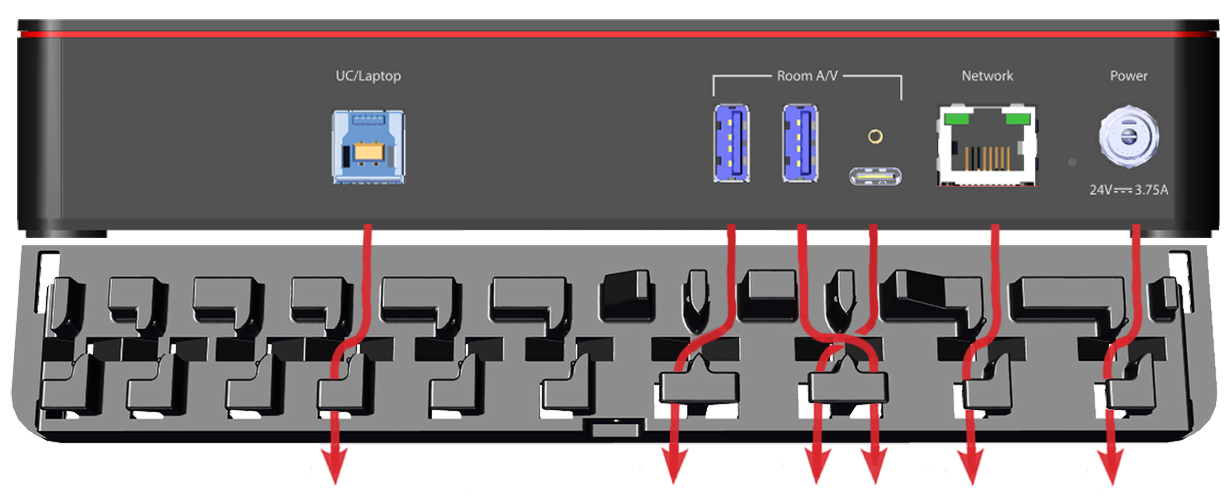
Supported peripherals
Biamp devices
Device monitoring, firmware updates, and administration through the N 100 are available for the following Biamp products:
- Parlé ABC 2500
- Parlé ABC 2500a
- Parlé VBC 2500
- Parlé VBC 2500a
- Vidi 250
3rd party devices
Parlé N 100 acts as a standard USB hub so most USB-compatible devices can be plugged into the unit and are made available to the connected Laptop or UC Compute system. The extra USB ports allow passthrough between UC compute or BYOM laptops, and microphones, touchscreens, and cameras with up to 4K camera support.
Monitoring and management via web browser
Accessing the admin console
The Web Administration Console is used to manage the parameters and settings of the N 100 device via web browsers. From the browser, navigate to the sign-in page by either going to
https://<IP-ADDRESS>
or to:
https://ParleN100-<SERIAL-NUMBER>.local
No username is needed; the default password is the device's 8-digit serial number. After entering the correct username and password, use the sidebar on the left to select pages for specific settings. It is recommended to change the password in the Device page after the first access, to protect the security of the system.
Maintenance operations and firmware update
The Administration Console’s Device page displays information about the model, serial number, and currently installed firmware version.
The Reboot button on the page allows you to soft reboot the unit without having to physically remove power. The Factory Reset option restores or resets it to factory defaults. Factory reset can also be achieved by pressing the pin-hole button on the back of the unit for a few seconds. Lastly, the Download Logs button downloads engineering logs that can be provided to Biamp support for troubleshooting.
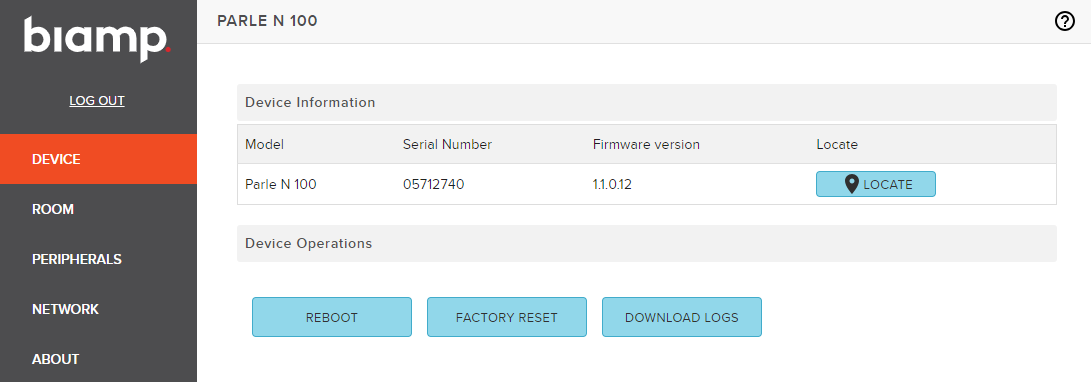
The Date & Time section of the Device page provides options for manually editing these settings or configuring an NTP server to enable automatic synchronization. If "Use NTP Servers from DHCP first" is checked, NTP will be configured from DHCP if available. If not, the specified NTP server will be used instead.
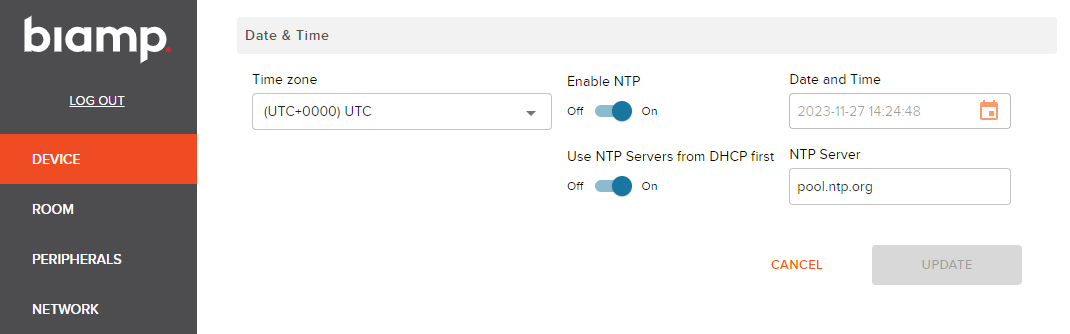
The Firmware section allows the administrator to manually upload a copy of the firmware. See the Parlè N 100 Firmware release notes for information on firmware versions. The firmware file contains the updates for the connected devices, which will be automatically installed.
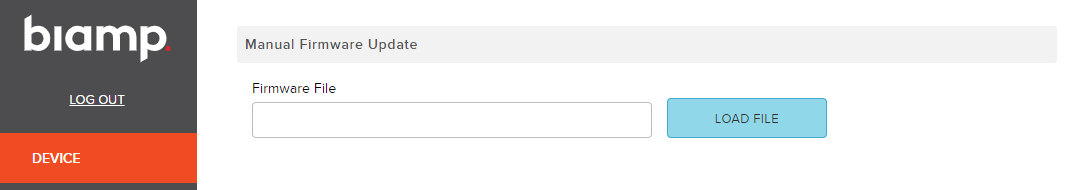
Maintenance Mode and Performing Launch
Maintenance Mode must be manually activated on the Peripherals page in order to perform a Launch procedure. When activated, all ports are temporarily disabled and the system cannot be used.
Launch is available when a Parlé ABC/VBC 2500 bar is connected to the system. Click on the Launch button and wait for the voice to guide you through the procedure. If Launch fails for any reason, the button will turn red and indicate "Launch failed".
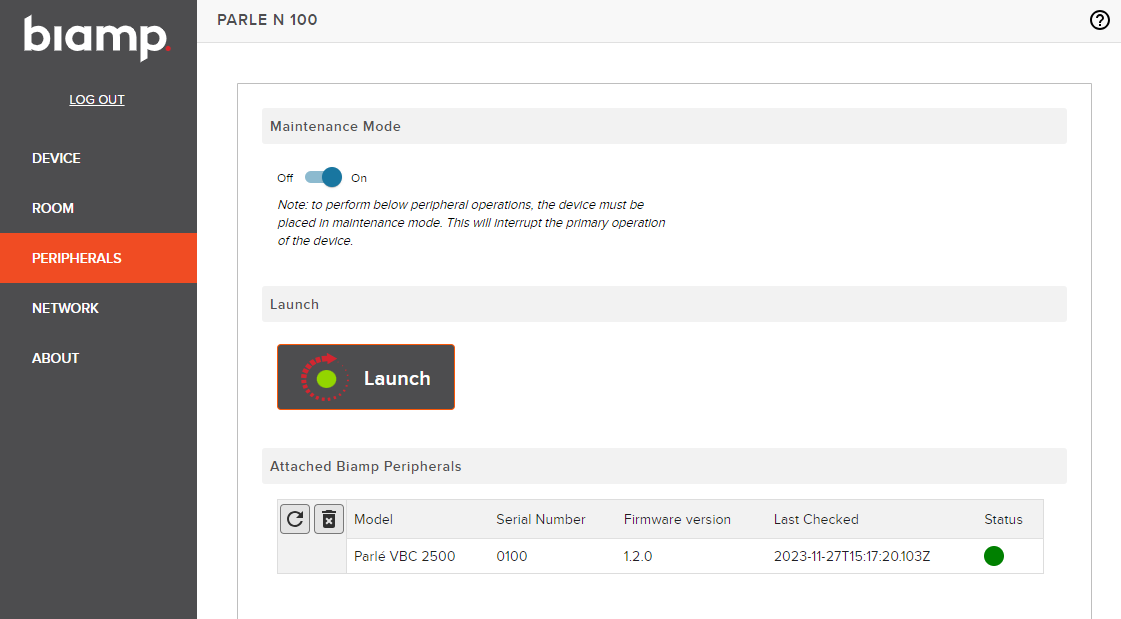
Network configuration
The N 100 can be configured on the Network page to receive an IP address from the network DHCP or to use a static IP address that can be specified here, along with the netmask and gateway to the network infrastructure. Similarly, the DNS can be received from the network DHCP or configured manually.
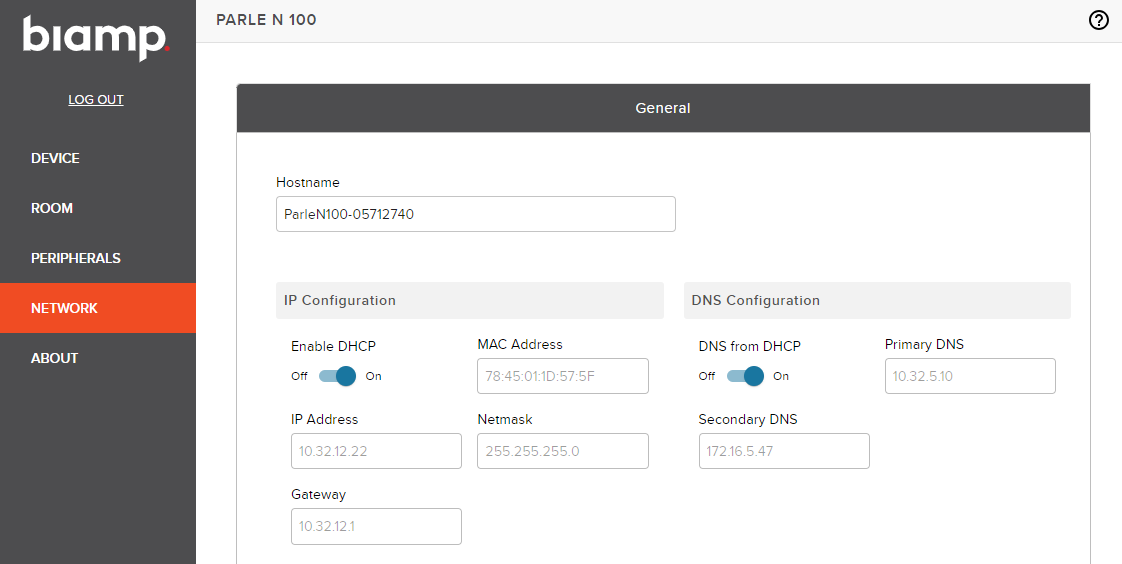
Monitoring and management via SageVue
Parlè N 100 units can be managed through SageVue, Biamp's web-based monitoring and control software. SageVue can discover N 100 units that will populate the Devices management page. For more information check the SageVue Deployment Guide.
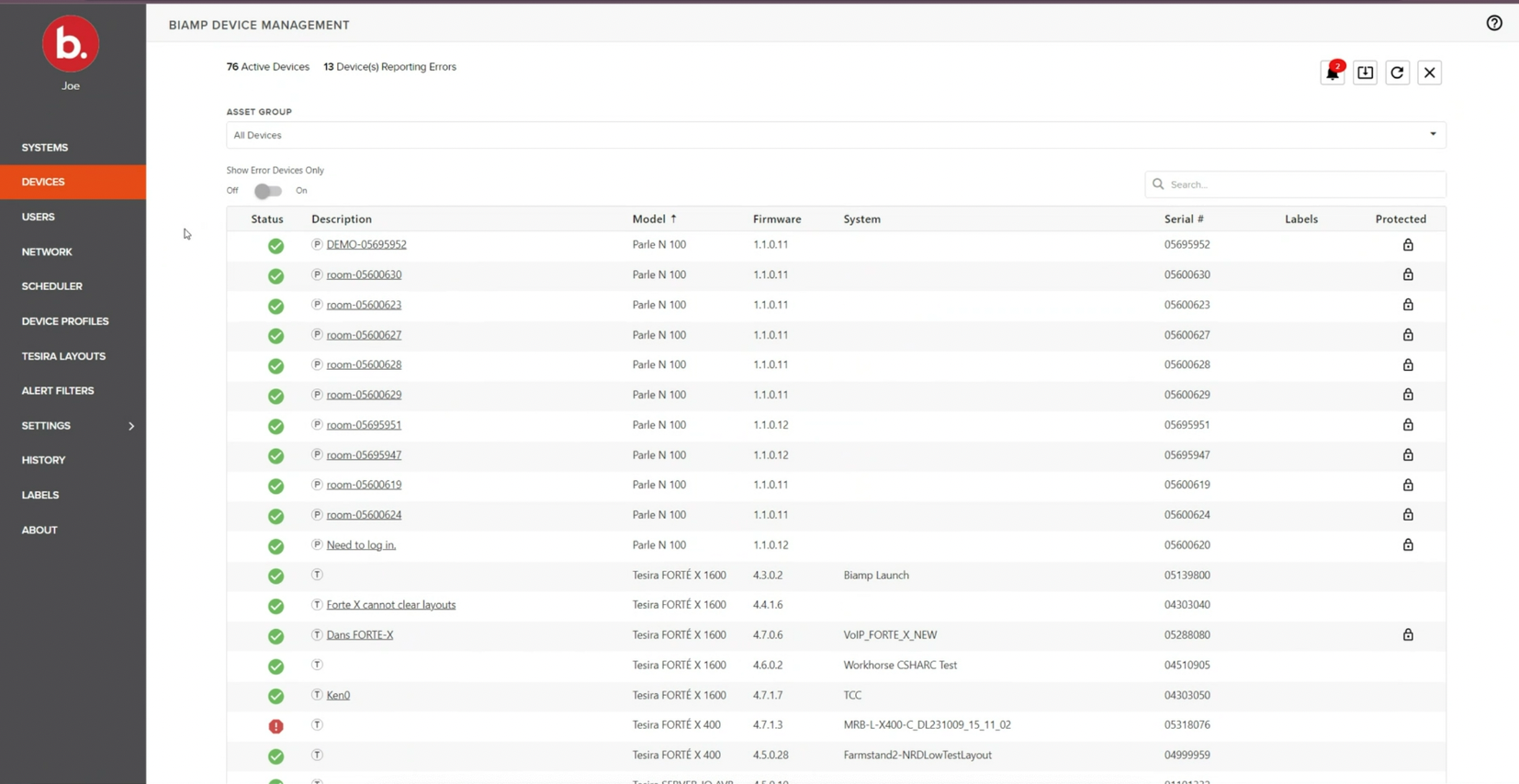
Parlè N 100 management through SageVue includes device monitoring and firmware updates. Further control functionalities will be available with future firmware updates.