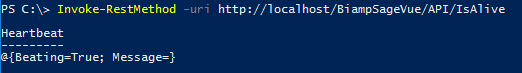SageVue RESTful API
This article describes how the SageVue RESTful API operates. SageVue integrates Representational State Transfer (REST) Application Programming Interface (API), or what's better known as RESTful API. This technology allows end-users to customzie SageVue to match the needs of an organization. For example, the SageVue's RESTful API could be used to create a custom webpage that incorporates some or all of the functionality of SageVue, while also matching the look and feel of a particular company's standard corporate webpage.
This documentation assumes that the user is comfortable using APIs, can use programming tools such as curl, and is competent writing code using programming language libraries such as C# .NET HttpClient library.
Considerations
All of the available RESTful APIs are listed in the SageVue Help Documents along with examples of the command using curl. The API responses are formatted for JSON applications.
Most environments will require HTTPS support. SageVue installs with a self-signed SSL certificate. Self-signed certificates are generally not accepted due to security issues. The trusted authority or enterprise domain service needs to generate a trusted SSL certificate. The trusted certificate can be imported to SageVue via the Gateway settings or directly imported to IIS following the Microsoft instructions.
All API calls return status code HTTP 200 OK when successfully executed. 400 or 500 class responses indicate a command formatting issue or system issue.
User authentication
The RESTful API is always active but requires authentication with a SageVue user account. It is recommended to create a separate user account with the necessary permissions for the service that will utilize the API. Only the IsAlive and Login resource calls are available to use without requiring authentication.
The login API will return a Session GUID (Globally Unique Identifier). The Session GUID is an authentication token which identifies the user or service. The Session ID must be passed in the request header with every subsequent command. The API programmer or service should store the Session ID token until the Logout API is called. See the SageVue API reference guide for the API calls and example command formats.
RESTful heartbeat
The IsAlive API is useful to check the connection to SageVue and if the API services are alive. It does not require any user authentication to call. It should return "Beating":True if the SageVue system is available.
Example using curl:
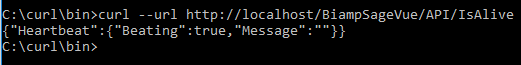
Example using Windows PowerShell: