AVB Media Converters
Biamp uses the IEEE 802.1 Audio Video Bridging (AVB) open standard to transmit AV traffic between Tesira devices. AVB is built in to Ethernet and incorporates other 802.1 standards for automatic VLAN configuration, automatic multicast address assignment, stream reservation, traffic shaping, guaranteed delivery and time synchronization. Like all 802.1 standards, AVB support is required on the switch.
Biamp recommends in situations when you need fiber links between locations to use managed AVB switches. This will guarantee expectations, provide POE+, future expansion and the ability of connectivity to the AV network from either end.
Media Converters
AVB can be converted to run over fiber optic cables using media converters. However, it is important to use true media converters that do not have integrated Ethernet switches built into them. The following media converters have been informally tested with Tesira products:1
- Luxcom OM1G-PD / Luxcom OM1G-PSE / Luxcom OM1G - Industrial Ethernet Media Converter
1 Optical SFP 100BASE-X or 1000BASE-X
1 Electrical 100BASE-T or 1000BASE-X
Optical receive power meter
PHY based for low latency, low jitter, AVB, and security
Note: Biamp verified Luxcom OM1G (25m fiber) 20 Dec 2023.
- Luxcom OM1000E - Media Converter
1 Optical 1000BASE-X (ST, SC, SFP)
1 Electrical 1000BASE-T
Jumbo packets
No switch for low latency, low jitter, AVB, and security
- Diablo Cable 18243 - 1310nm / 10KM GBIC 10/100/100Base TX to 1000Base FX
(Please ensure the unit is used in 'converter' mode rather than 'switch' mode. SW-1 should be set to OFF, SW-2 should be set to ON.)
- TP-Link MC220L version 2.22
(Please set switch to FORCE, if switch is set to AUTO it will not work.)
NOTE: TP-Link newer hardware revisions have removed the switch that enables FORCE mode. Do not use this converter.
(Dip switch 4 must be set to OFF to bypass internal packet switching.)
Peer Delay adjustments required when using media converters
The length of the fiber line and media converter will have an impact on propagation delay. If the link propagation delay exceeds the peer delay threshold, AVB clocking will not function correctly and ports will report AS-incapable. Both the switch and Tesira must have their peer delay threshold configured to account for the media conversion. The link propagation delay should be checked in the switch, and a peer delay value greater than the propagation delay should be entered. The peer delay values do not need to match on both ends, as long as both are greater than the propagation delay.
The default peer delay threshold in Tesira is 1200ns. The peer delay threshold in Tesira is configurable up to 2,147,483,647 nanoseconds.
The TTP query DEVICE get ptpInfo can be used to see the measured pdelay value on each Tesira device's AVB interface. The device's current setting is shown as "neighborPropDelayThreshholdNs":1200 and the measured value over an AVB link is shown as "neighborPropDelayNs":16 where the value returned is the propagation delay in ns. If the measured value exceeds the default 1200 ns it is generally safe to use 1.5 times the measured value as the new pdelay value. This can be edited in the Device Maintenance > Network Settings > AVB Settings options for each device.
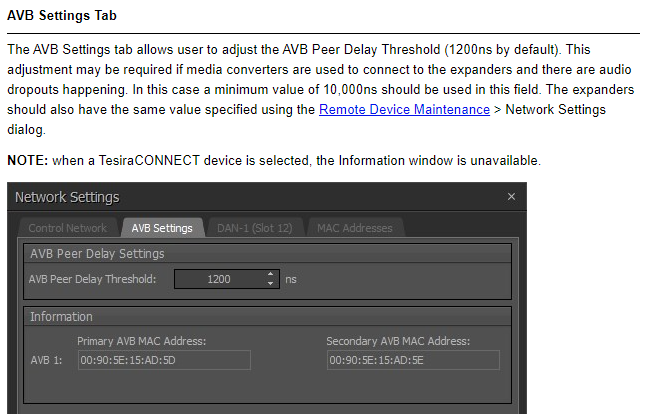
MOTU AVB switches do not have a configurable peer delay and should not be used with fiber media converters.
Note: The use of media converters is not supported to extend Qt X controllers in the field from core switch locations beyond 100m. Qt X controllers have a fixed peer delay setting of 1200ns which is exceeded when using fiber media converters. AVB traffic will not flow if this propagation delay is exceeded.
Further Reading
- Tesira network infrastructure
- Video network design
- Explicit AVB streams (IEEE 1722.1)
- List of AVB-capable ethernet switches
- List of Not Recommended AVB-capable ethernet switches
1. Manufacturer specifications can change without notice. Biamp Systems strives to keep this list up to date, but is not always made aware of changes made by third parties to the Ethernet switches referenced, and therefore Biamp Systems cannot guarantee compatibility with any of the products listed on this page.
