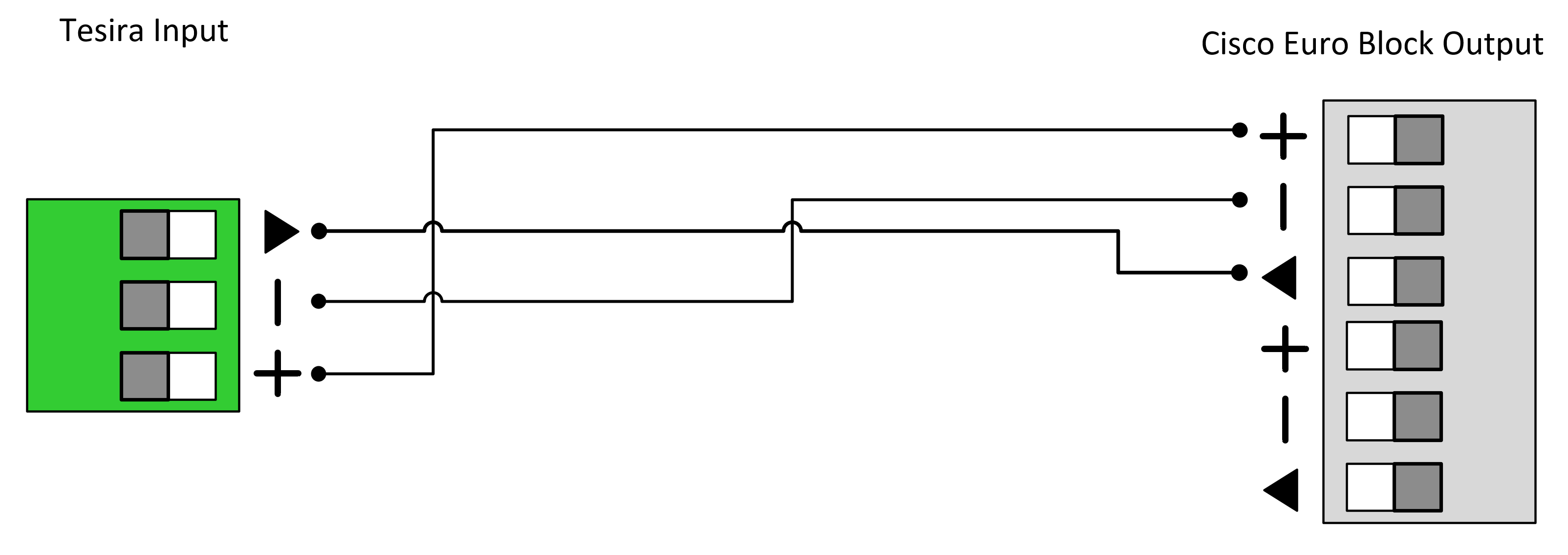Cisco Webex UC integration
This article details how to interface Cisco Webex UC Codecs with Tesira conferencing devices.
- Please note that Cisco has the most recent interoperability documentation hosted on their site.
- Further information listed below pertains to legacy support and interoperability that may no longer be valid based upon FW/SW running on the respective products.
Compatible Cisco hardware
All of the following devices can be used for conferencing audio and USB mute sync with Tesira Parlé microphones.
SX Series:
- SX20 Quick Set
- SX80 Codec
Room Series:
- Room Kit
- Room Kit Mini
- Room Kit Plus with Codec Plus
- Room Kit Pro with Codec Pro
- Room 55 and 55 Dual
- Room 70 and 70 G2
Webex Boards:
- Webex Board 55 and 55S
- Webex Board 70 and 70S
- Webex Board 85S
Mute synchronization
All of the Cisco Webex Room kits listed above support USB HID mute sync with the TesiraFORTÉ X and EX-UBT. This feature allows the Cisco touch panel mute button to toggle the LED's of Tesira Parlé series microphones.
This control will pass between Tesira and Cisco as long as the Tesira USB port is connected to a USB Type-A port on the Cisco codec.
Audio integration
Current Cisco releases support audio and HID over USB with Tesira. Products on older Cisco firmware supported HID (mute sync state) only over USB and required an analog connection for audio. Cisco codecs have two different analog connections depending on the device, 3.5mm (1/8") and euro block. These are used to get analog conferencing audio to and from the codec.
Both the 3.5mm (1/8") and euro block connections behave differently, so read below for wiring guides and how to configure the settings properly.
| Devices | Input | Input Signal Type | Output | Output Signal Type | |
|---|---|---|---|---|---|
| 3.5mm (1/8") |
|
Balanced TRRS Tip - Positive Ring 1 - Negative Ring 2 - do not connect Sleeve - Ground |
Microphone: -18dBu max |
Unbalanced Stereo Tip - L (Positive channel 1) Ring - R (Positive channel 2) Sleeve - Ground |
Line |
| Euro block |
|
Mono balanced 4-pin Positive - Positive Negative - Negative Ground - Ground Mic control - do not connect |
Line: Codec Pro - 24dBu max SX80 - 22dBu max
|
Mono balanced Positive - Positive Negative - Negative Ground - Ground |
Line |
Microphones
The microphone input of the Cisco Webex codec must be connected to a Tesira analog output. Cisco codecs with 3.5mm (1/8") inputs only support balanced microphone level. The euro block inputs support both balanced microphone and line level.
3.5mm (1/8") inputs
All of these inputs are TRRS connectors with an analog microphone control connection on ring two that will not be used. This should be wired up using standard balanced TRS wiring.
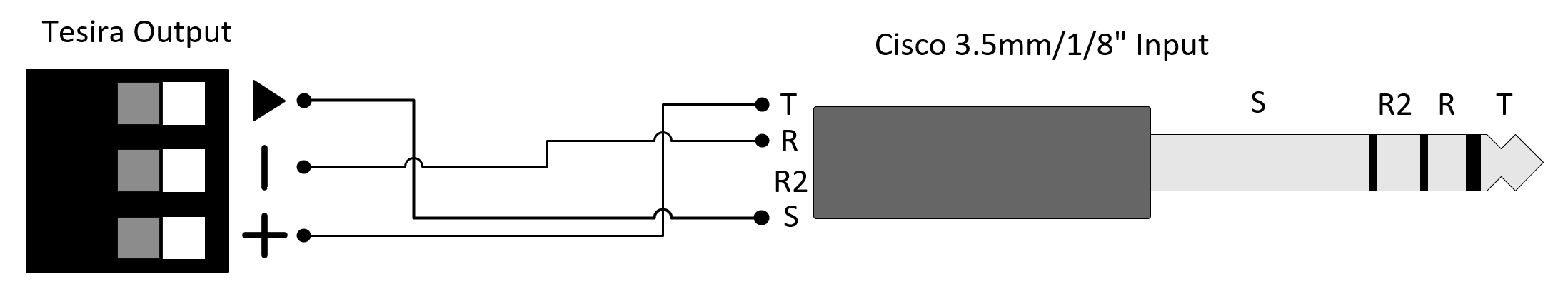
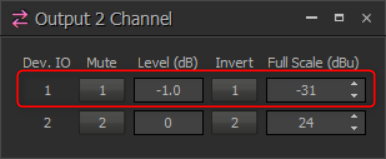 It is also important to disable the internal microphone and all microphone processing within the codec. See below for all settings to disable on Cisco Room Kits.
It is also important to disable the internal microphone and all microphone processing within the codec. See below for all settings to disable on Cisco Room Kits.
In order for Tesira to output microphone level the full scale level must be decreased to -31dBu in the output block.
TesiraFORTÉ X which have been configured using Launch (firmware 4.2 and later) have the proper output level settings on channels 1 and 2 for Cisco Webex inputs.
To align with Cisco's default input gain of 14dB and it's input sensitivity of -18dBu it is advised to reduce Tesira's output by 1dB.
The following screenshots show the microphone settings that must be configured for external microphones and processing. Microphone 1 is the internal microphone (if one is present) and should be turned off.
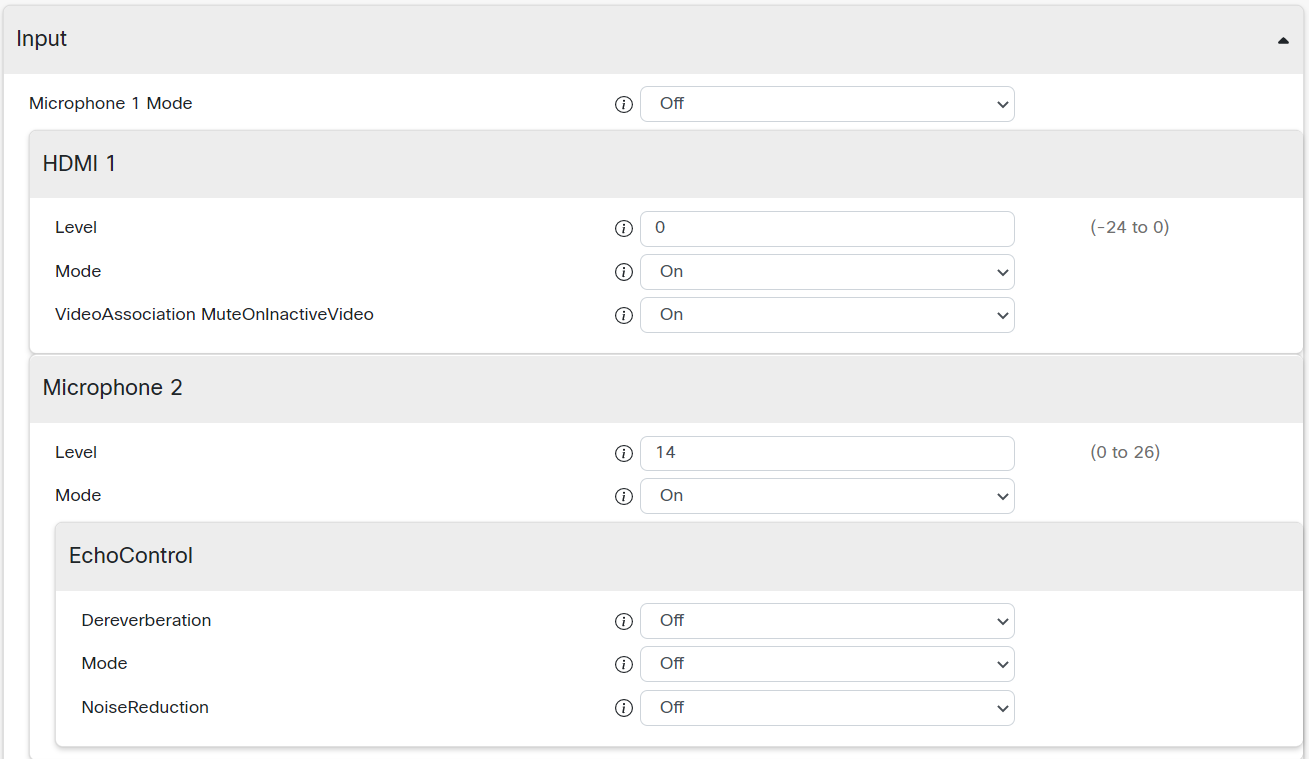
The codec also has global microphone settings that must be disabled.
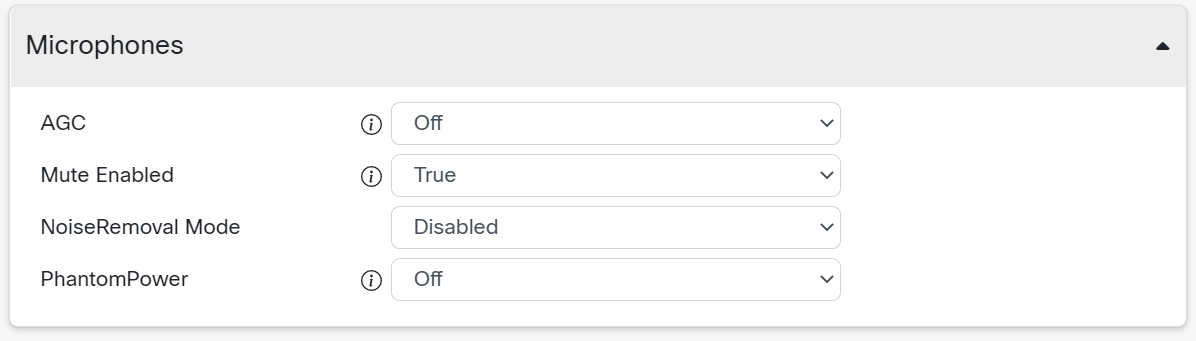
Euro block inputs
On Cisco codecs with euro block inputs they can be toggled between microphone level and line level. For microphone level follow recommended settings above. For line level input set the codec input to 0dB and the Tesira full scale to +24dBu for Codec Pro and for the SX80 set input level to -2dB.
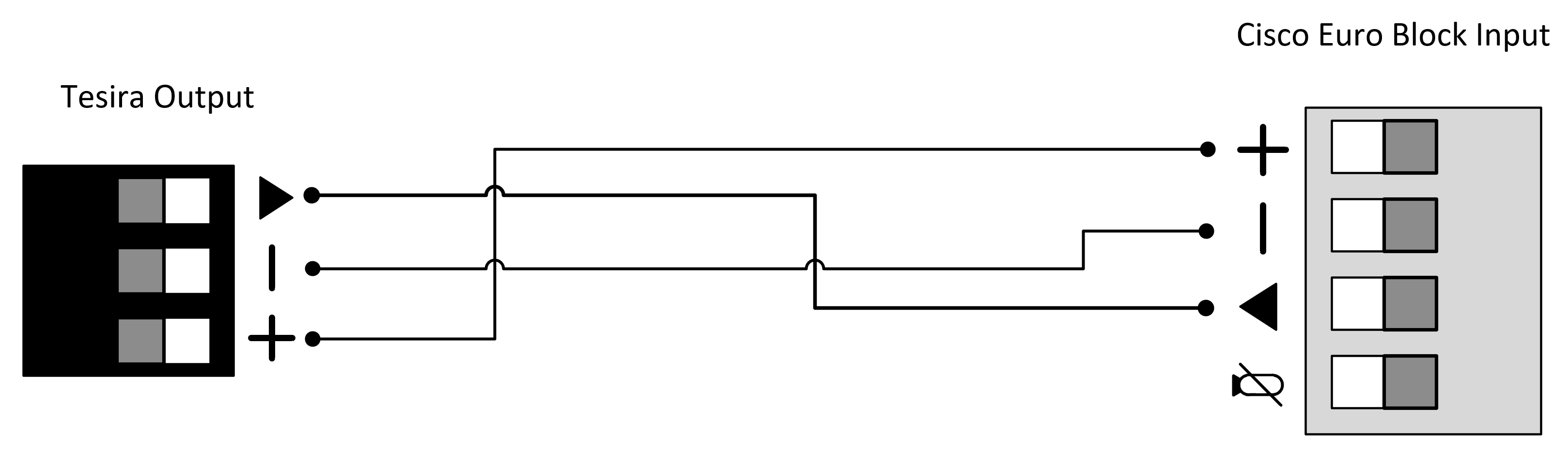
Speakers
Cisco outputs need to be connected to Tesira inputs for proper AEC performance and to utilize in room audio output. All devices output line level but 3.5mm codecs use unbalanced stereo wiring and euro block codecs use mono balanced outptus.
3.5mm (1/8") outputs
On 3.5mm (1/8") outputs two inputs must be used since the output is stereo unbalanced.
Stereo:
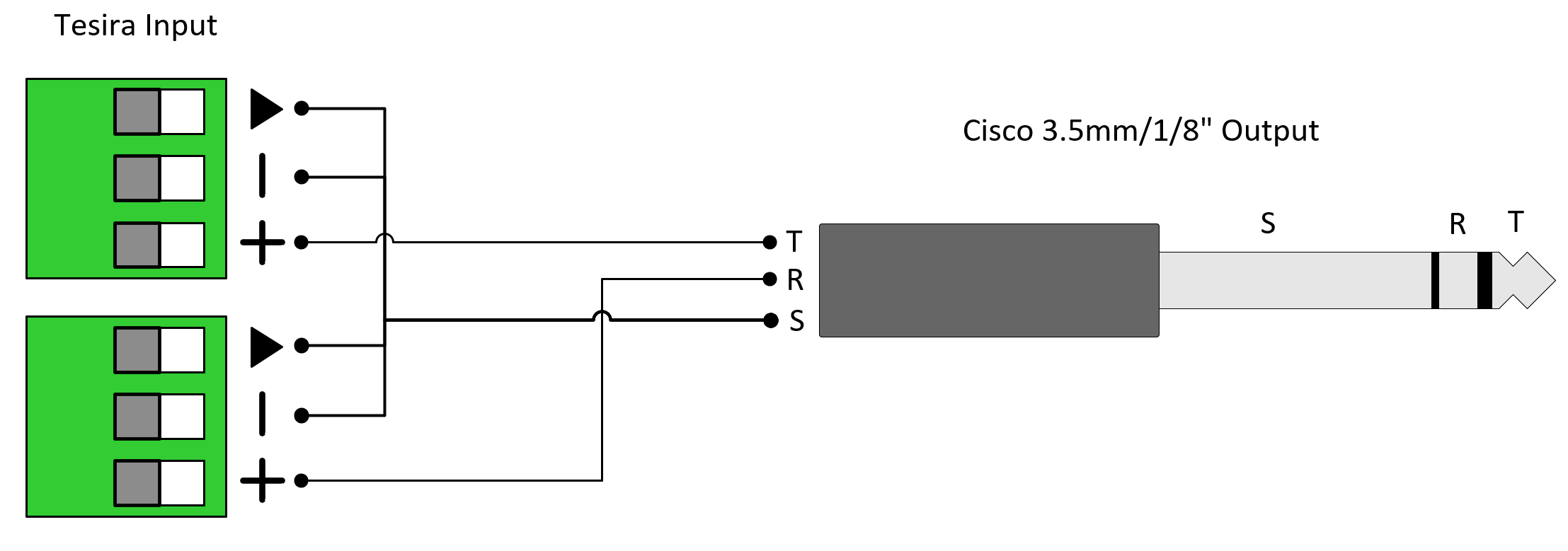
Mono sum:
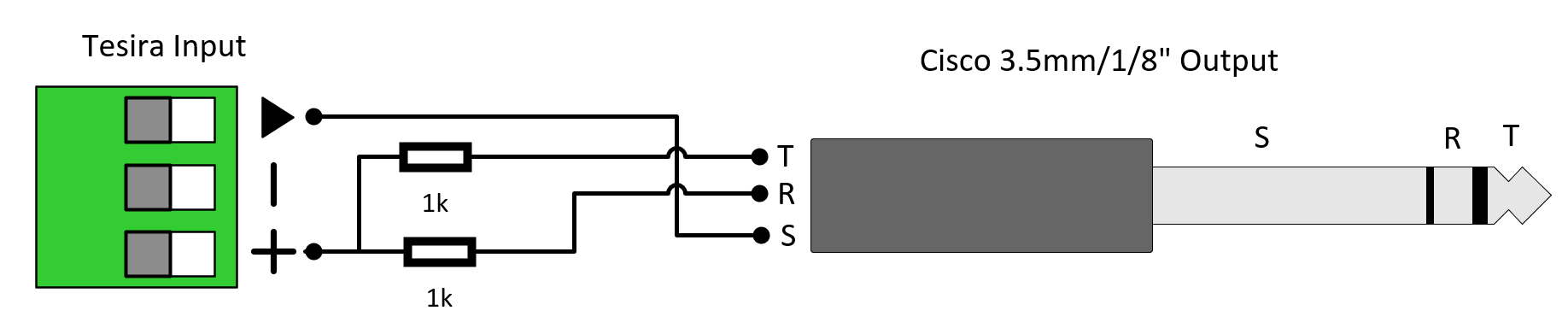
On Cisco Webex Room kits the InternalSpeaker mode must be off. In the output settings this can be turned off while leaving Line 1 On and OutputType set to loudspeaker. All other settings in the OutputType will not work.
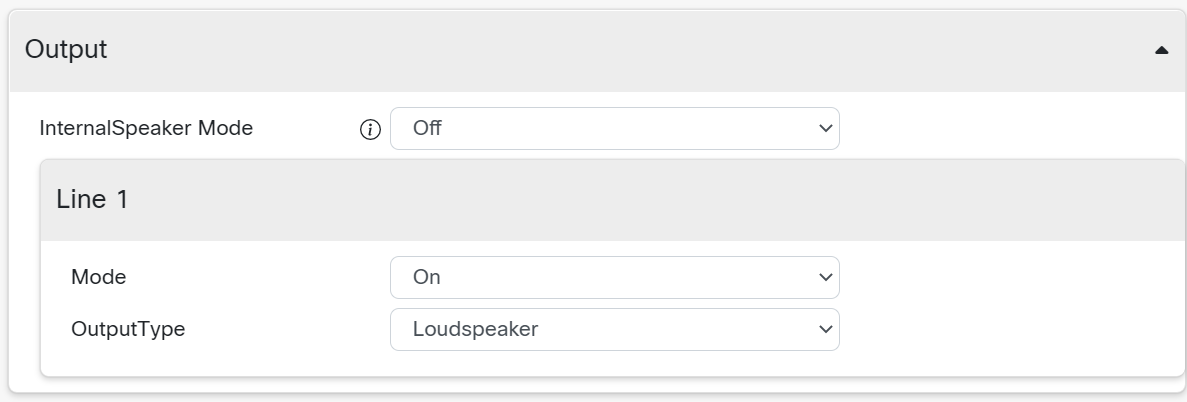
Euro block outputs
The euro block outputs only require one Tesira input since it outputs mono balanced audio.