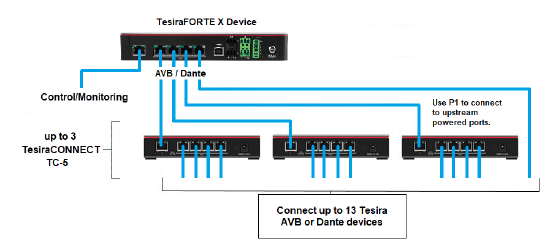TesiraFORTÉ X network port modes
Tesira devices allow users to configure certain network port behaviors which may be unique to the product type. This article covers the network port settings and behaviors for TesiraFORTÉ X devices.
Please consider watching the Forte X webinar recording for supplemental details.
Network port modes FW 4.10 and higher
 Tesira software version 4.10 or higher must be used with devices running firmware 4.10 or higher.
Tesira software version 4.10 or higher must be used with devices running firmware 4.10 or higher.
In Tesira firmware (FW) 4.10.x and later TesiraFORTÉ X adds a 4th network port mode to the existing options. This new mode dedicates one port to each function or service: Control, VoIP, AVB and Dante respectively.
The existing port modes behave as they have in previous releases.
 The default network port mode remains the same. Control and VoIP are on port 1; Media (AVB & Dante) is on ports 2-5.
The default network port mode remains the same. Control and VoIP are on port 1; Media (AVB & Dante) is on ports 2-5.
It is always safe to connect to P1 for Tesira device discovery, as long the PC and the device are in a common IP address range.
New 4.10 behavior:
- 4.10 introduces the Dedicated Control, VoIP, AVB and Dante port mode. This dedicates each respective function or service to the respective port and disables port 5. This new port mode offering accommodates the need to isolate Control, VoIP, AVB and Dante on unique 3rd party networks or VLANs as required by some project designs.
TesiraFORTÉ X achieves the different port modes via rules imposed on the internal switch.
Switching between port modes is allowed while configured, however, if DHCP addresses have been acquired by the device's interfaces and the port modes are re-arranged and new DHCP servers do not present the device with new IP information then it may take up to 10 minutes for the device to release the old DHCP addresses and fall back to link local.
When changing switch port modes only P1 should be left connected when the new mode is selected, this will prevent unwanted traffic between network ports and odd DHCP behaviors. Reboot the device after changing port modes. Connect the remaining ports as appropriate for the new port mode.
When TesiraFORTÉ X is manually configured, access to the network settings is available via Tesira software, for Launch-enabled TesiraFORTÉ X they are also available via the web UI.
It is important to keep each separate network interface in a unique IP address subnet range to prevent accidental mis-routing of traffic to dead ends. This often occurs when multiple interfaces are set for DHCP but DHCP servers are not present; the interfaces use APIPA addresses such as 169.254.x.x.
- TesiraFORTÉ X acts as both a querier and responder for LLDP.
- When in Dedicated Control, VoIP, AVB and Dante port mode, RSTP is disabled and unavailable as the Forte-X has now assigned each function or service to a respective physical port.
- If enabled, IGMP is used on all ports and uses the AVB MAC as its querier.
Gateway, domain, and DNS server set
Control, VoIP, and Media all share a common IP stack inside the device, which means there can be only one gateway, one domain, and one DNS server set.
Tesira software allows users to specify different gateway and DNS addresses per interface, in firmware releases 4.2.x and later if multiple interfaces present valid gateway or DNS addresses then we select one based on a fixed prioritization scheme:
- VoIP
- (when VoIP VLAN is enabled or Separated Control, VoIP, and Media ports is selected and VoIP line settings are populated)
- Control (control shares the AVB interface in Converged Control, VoIP, and Media port mode)
- Media (Dante)
IP address, net mask (subnet range), gateway, and DNS settings may be assigned to each interface as a static setting or be provided to each interface by DHCP.
A network interface state will be up or down (cable disconnected or connected), this state determines whether it is considered in the prioritization scheme.
When a device gateway is applied, a text indication next to the "Current Default Gateway" field of each interface will indicate "(Active)". The currently selected gateway IP for the device is shown across all network interfaces. We refer to this as the "default" gateway.
If 802.1x authentication is used it is critical that routing to the authentication server using the device's default gateway is possible.
If multiple interfaces present valid DNS settings then we first follow the same prioritization scheme as for the gateway, but, if a DNS set has been manually configured it is preferred over one acquired from a DHCP server. We assume a manual DNS entry is the preferred target defined by the knowledgeable device administrator.
Tesira follows the Windows network settings model where DNS and gateway can be specified per-interface but rather than using a metric to define priority we use our heirarchy of VoIP, Control, or Media(Dante).
Note: In FW releases 4.0.x and 4.1.x this hierarchy was not rigorously applied. If the Control subnet had a different gateway than VoIP then VoIP responses would be erroneously routed using the Control gateway, leading the packets to being dropped. If there is a required VoIP gateway, an obvious workaround, if feasible, is to replace the Control network gateway with the one needed by VoIP, on the assumption that the Control network probably doesn’t really need to route but VoIP does. Updating to FW versions 4.2.x or higher resolves this issue.
In separate control, VoIP, and media mode if a VoIP gateway does not seem to take priority, and DHCP is being used by both the control and VoIP interfaces, try setting the control interface to a static IP address and netmask, and leave the control gateway unpopulated. Alternately the VoIP settings can be set to static, including IP address, netmask, and gateway, as well as DNS servers if the VoIP DNS should be preferred.
Port settings
Changing port mode settings
It is recommended that only port P1 remain connected while reconfiguring the device port modes.
Once a device's port mode setting is changed the device should be rebooted (soft or hard reboot) to ensure the new port rules are properly applied and DHCP configuration can take place. Connect other ports in alignment with the new network mode setting.
Dedicated Control and Media (default)
Separated network mode (default mode) where Control and VoIP share P1 and media is on P2-P5.
- P1 is dedicated to Tesira control and VoIP.
- VoIP will share the same MAC, IP address, subnet, and gateway as control when VoIP VLAN tagging is disabled.
- If VoIP VLAN tagging is enabled, VoIP will use the same control MAC address but the IP address, subnet, and gateway can be unique via DHCP or static configuration. This will be the default gateway of the device.
- Control (P1) supports 802.1x authentication in Dedicated Control and Media mode. If 802.1x is required for VoIP then the Dedicated Control, VoIP and Media mode must be used.
- P2-5 are dedicated to media (AVB and/or Dante).
- AVB has a unique MAC and IP address.
- Dante has a unique MAC and IP address.
- P2-5 support PoE+
Dedicated Control, VoIP and Media
Separated network mode where Control uses P1, VoIP uses P2, and media is on P3-P5.
- P1 is dedicated to Tesira control.
- Control has a unique MAC and IP address.
- Control (P1) supports 802.1x authentication in Dedicated Control, VoIP and Media mode.
- P2 is dedicated to VoIP.
- VoIP has a unique MAC and IP address.
- the VoIP gateway is the default gateway of the device
- VoIP can be assigned a VLAN ID
- VoIP (P2) supports 802.1x authentication in Dedicated Control, VoIP and Media mode.
- P3-5 are dedicated to media (AVB and/or Dante)
- AVB has a unique MAC and IP address.
- Dante has a unique MAC and IP address.
- P2-5 support PoE+
- Systems requiring a dedicated VoIP interface and single-cable mode for control and media are supported by setting the device to Dedicated Control, VoIP and Media network mode, then leaving P1 disconnected. Control and discovery are supported on the media ports (P3-5) and VoIP is allocated to P2. In this single-cable mode P1 (control) must be left disconnected, similar to Forte AVB devices in single-cable mode.
Dedicated Control, VoIP, AVB and Dante
Separated network mode where Control uses P1, VoIP uses P2, AVB uses P3, Dante uses P4 and P5 is disabled.
- P1 is dedicated to Tesira control.
- Control has a unique MAC and IP address.
- Control (P1) supports 802.1x authentication in Dedicated Control, VoIP and Media mode.
- P2 is dedicated to VoIP.
- VoIP has a unique MAC and IP address.
- the VoIP gateway is the default gateway of the device
- VoIP can be assigned a VLAN ID
- VoIP (P2) supports 802.1x authentication in Dedicated Control, VoIP and Media mode.
- P3 is dedicated to media AVB.
- AVB has a unique MAC and IP address.
- P4 is dedicated to media Dante.
- Dante has a unique MAC and IP address.
- P5 is disabled. No PoE and no link state; fully disabled.
- RSTP is disabled and unavailable as the Forte-X has now assigned each function or service to a respective physical port.
Converged Control, VoIP and Media
Single-cable mode (converged network mode) with all ports capable of all functions.
In Converged mode Control, VoIP, AVB, and Dante are all available on a single network link.
If multiple links are made from TesiraFORTÉ X to the same network then a loop will be formed, causing a broadcast storm.
If multiple links are made from TesiraFORTÉ X to multiple networks (1 link per network) then those networks are bridged by TesiraFORTÉ X.
- P1-5 support single-cable AVB and control connections with other Tesira devices.
- Control MAC and IP address are disabled.
- The AVB MAC and IP address are also the Tesira control interface for the device.
- P1-5 support the device's VoIP connection.
- If VoIP VLAN is not enabled, VoIP MAC and IP address are disabled and VoIP will share the AVB interface.
- If VoIP VLAN is enabled, VoIP will have a unique IP address, subnet, and gateway. This will be the default gateway of the device.
- P1-5 support Dante connections with other devices.
- Dante has a unique MAC and IP address.
- P2-5 support PoE+
- 802.1x authentication is not supported in the Converged Control, VoIP and Media port mode.
Interface Types
Control
Tesira device discovery and control specifically deals with inter-device Tesira behavior. Tesira DSP hardware is designed to allow a large system file to be executed across multiple physically separate DSP components, acting as one device. Device discovery and communications happens on the control channel using proprietary inter-device protocols. AVB media is shared between devices on the AVB interface.
Tesira supports different inter-device network topologies. Separated mode places control on one network and AVB on a logically separated network. Single-cable mode allows Tesira devices to share control and AVB media on a single link. TesiraFORTÉ X also allows Dante and VoIP traffic on the common connection.
3rd party Tesira Text Protocol (TTP) control traffic uses a different protocol than inter-Tesira communications. 3rd party TTP control can be implemented on any of TesiraFORTÉ X's IP addresses using SSH or telnet, if enabled. The TesiraFORTÉ X web UI is similarly available on any of the device's IP addresses.
VoIP
TesiraFORTÉ X VoIP X is supports the use of a tagged VLAN which can be defined in the VoIP interface network settings. It is also allowed to function without a VLAN.
When a VoIP VLAN is not enabled, VoIP shares the Control MAC and IP address in the TesiraFORTÉ X visible on P1 under the Dedicated Control and Media port mode and shares the AVB MAC and IP address visible on all ports P1-P5 in the Converged Control, VoIP and Media port mode.
Use of a VLAN enables tagging of VoIP traffic and the same Control MAC and IP address in the TesiraFORTÉ X visible on P1 under the Dedicated Control and Media port mode and on all ports P1-P5 in the Converged Control, VoIP and Media port mode.
VoIP X always has a unique MAC and IP address on P2 when the Dedicated Control, VoIP and Media port mode is selected.
Media (AVB and Dante)
In FW 4.0 and 4.1 TesiraFORTÉ X media ports (P2-5) use an "auto" media detection where LLDP is used to determine whether the device at the other end of the wire is a Biamp device or not.
- If it is a Biamp device, then allow both AVB and Dante traffic to flow on that port.
- If it isn't a Biamp device, then the TesiraFORTÉ X checks to see if it has received MSRP traffic.
- If it has received MSRP traffic, then it allows AVB traffic to flow but not Dante,
- if it has not received MSRP traffic, then it allows Dante traffic to flow but not AVB.
TC-5 and TC-5D continue to observe the LLDP and MSRP based rules for 3rd party switch connections in 4.2 firmware. A 3rd party switch connected to these devices will see AVB or Dante on a link, but not both.
In FW 4.2 and later the "auto" media detection behavior is deprecated in TesiraFORTÉ X. A single media port connection carries both AVB and Dante to 3rd party switches. Control, VoIP, Dante, and AVB can uplink on a single cable to another switch. The other ports of TesiraFORTÉ X would typically be used for local endpoint devices (Dante or AVB) in this application. If multiple switches are connected to the TesiraFORTÉ X then they will be bridged by the TesiraFORTÉ X.
Connections from TesiraFORTÉ X to TC-5, TC-5D, or 3rd party switches simultaneously support AVB and Dante, eliminating the need for two cable connections and the possibility of creating loops or accidentally bridging 2 different media networks. When TesiraFORTÉ X is used with TC-5 or TC-5D it is possible to leverage the legacy behavior of their ports to filter media traffic if desired, or use the TesiraFORTÉ X ports for AVB and Dante on a common link.
AVB
In FW 4.10, TesiraFORTÉ X port P3 is allocated as the AVB port.
Dante
In FW 4.10, TesiraFORTÉ X port P4 is allocated as the Dante port.
Device Logs
The device logs will show most of the network configuration information. Here is an example:

SwitchPortMode will show the mode the device was in:
- NOTICE SwitchPortMode 'SWITCH_PORT_MODE_CONTROL_AND_MEDIA'
- NOTICE SwitchPortMode 'SWITCH_PORT_MODE_CONTROL_AND_VOIP_AND_MEDIA'
- NOTICE SwitchPortMode 'SWITCH_PORT_MODE_CONTROL_AND_VOIP_AND_AVB_AND_DANTE'
- NOTICE SwitchPortMode 'SWITCH_PORT_MODE_ALL_MEDIA'
Network interfaces indicate link-up or down state changes and IP addresses
NOTICE media_avb_2 link status change. was: 'LINK_DOWN', now: 'LINK_1_GB'
NOTICE interface media_avb_2, 169.254.5.26 netmask 255.255.0.0
DNS source and nameservers either in use or not in use, the source interface and whether defined manually or by DHCP
NOTICE choosing *user-supplied* DNS source 'VoIPNG': domain '', nameservers '208.67.222.222' '208.67.220.220'
or
NOTICE choosing *DHCP-served* DNS source 'control': domain '', nameservers '8.8.8.8' '8.8.4.4'
or
NOTICE neither manual nor DHCP-served DNS found on any interface
Default gateway
NOTICE ip route shows 1 default gateway(s)
NOTICE 'default via 192.168.254.254 dev eth2.4000 proto dhcp src 192.168.254.254 metric 100 '
From that, you can get a pretty good picture of the network topology and see unsupported topologies.
MAC addresses
Each TesiraFORTÉ X has (5) device MAC addresses. These are shown in the device's Event Logs in the boot sequence. They may be seen in the Equipment Table while offline, and in Device Maintenance under each network interface's advanced details, in the AVB Settings tab, and in the MAC Addresses tab while online.
TesiraFORTÉ X port scans reveal up to (4) of the MAC addresses are used. The behavior is specific to the port role.
The MAC addresses will be sequential, appearing as shown here:
- Control (control)
- AVB (media_avb_2)
- VoIP (media_voip_3)
- Dante (DAN Primary[Slot 2])
- (not implemented)
When different port mode settings are assigned to the TesiraFORTÉ X, the MAC addresses which are discoverable per port will change.
Each active MAC address receives an IP address. IP addresses must be in unique logical subnets for proper behavior.

TesiraFORTÉ X uses the device's AVB MAC address for LLDP and RSTP negotiations on the media ports in all modes with the exception of Dedicated Control, VoIP, AVB and Dante - in this mode, RSTP is not needed and not available because the ports act independently.
TesiraFORTÉ X uses the device's AVB MAC address for IGMP negotiations on all ports in all modes, when IGMP is enabled. This is expected behavior.
During its boot sequence the TesiraFORTÉ X may show all MAC addresses on all ports for a short time before the port rules are put in place and traffic is properly routed.
Web interface
The web UI is simultaneously accessible at any of the device's IP addresses using a valid port. The Control IP address, the AVB IP address, AVB/control IP address, Dante IP address, and/or the VoIP IP address all allow access to the web UI via their respective ports, depending on port mode.
The set of webpages available in the web UI vary depending whether the device is Launch-capable/configured or if it has been manually configured. A smaller set of webpages is available when manually configured. The hidden pages are features specific to Launch-capable/configured devices.
Network settings are available from the web UI on Launch-capable/configured devices. Network settings are available using Tesira software when manually configured.
TTP communication
TTP communication is simultaneously accessible at any of the device's IP addresses using a valid port.
The Control IP address, the AVB IP address, AVB/control IP address, Dante IP address, and/or the VoIP IP address all allow communication via TTP command over their respective ports, depending on port mode.
TTP is available using SSH by default (SSH may be disabled, if desired). Telnet is disabled by default and can be enabled across all interfaces.
3rd party control systems can interact with TesiraFORTÉ X on any of its connected networks.
LLDP
Link Layer Discovery Protocol (LLDP) is enabled on the media ports. LLDP queries are seen originating from the AVB MAC address. TesiraFORTÉ X acts as both a querier and responder for LLDP.
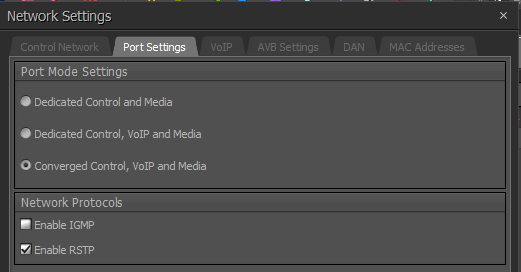 RSTP
RSTP
Rapid Spanning Tree Protocol (RSTP) is enabled by default on TesiraFORTÉ X. It can be disabled in the port mode settings. The setting applies to all media ports. RSTP queries are seen originating from the AVB MAC address. RSTP is intended for use with other Biamp devices to prevent broadcast storms if a network loop is accidentally or intentionally created. RSTP will interrupt network traffic for up to 60 seconds when a network change is sensed, while the port roles are being negotiated and applied. RSTP must be enabled on all network devices to work properly.
In some cases a connected switch with BPDU guard enabled may determine that the RSTP queries from Tesira are not allowable traffic and will block the port. Disable RTSP in the Biamp Tesira device to resolve this issue. It will likely be necessary to set the Tesira RSTP state while it is not connected to the other switch.
IGMP
Internet Group Management Protocol (IGMP) is disabled by default on TesiraFORTÉ X. It can be enabled in the port mode settings. The setting applies to all ports. IGMP (v2) is used to manage multicast traffic in large networks with numerous multicast talkers.
When IGMP is enabled TesiraFORTÉ X will act as an IGMP querier, using its interface address as its querier address. When IGMP is disabled TesiraFORTÉ X will respond to IGMP multicast group requests but will not act as a querier.
If IGMP is used at least one IGMP querier IP address must be specified in the connected network, this is used to manage how multicast traffic is passed between switches. Every switch can be enabled as a querier, the switch with the lowest querier IP address should be elected as the preferred querier for the network.
IGMP queries and responses may be seen originating from any of the device's MAC addresses, depending on network topology.
DHCP / IP address behavior
TesiraFORTÉ X port settings allow for multiple interfaces to be part of a common physical network. In dedicated network modes, each network segment (control / VoIP / media) is expected to have a unique logical subnet for its IP addressing. In the converged mode all interfaces are in a common network.
- Dedicated Control and Media (Default) Control and VoIP on P1; AVB and Dante on P2-P5.
- Dedicated Control, VoIP and Media Control on P1; VoIP on P2; AVB and Dante on P3-P5.
- Dedicated Control, VoIP, AVB and Dante Control on P1; VoIP on P2; AVB on P3 and Dante on P4 (P5 is disabled).
- Converged Control, VoIP and Media AVB/control/VoIP and Dante or AVB/control and Dante on P1-P5.
Port modes:
Dedicated Control and Media
Up to (4) unique IP addresses (control, AVB, VoIP VLAN, Dante) may be acquired on up to (3) isolated networks (Control, VoIP VLAN, media)
- P1 - Control+VoIP IP address (shared) or Control IP address and VoIP IP address on tagged VLAN: this behavior is dependent on the VoIP VLAN being enabled or disabled
- If a VoIP VLAN is enabled and a tagged VLAN connection is seen then the VoIP interface will join the specified VLAN. The VoIP interface will acquire an address if a DHCP server is active in the VLAN, otherwise it will default to a link local (APIPA) address. A static address can be assigned if desired. The web UI is accessible at the AVB/control IP address or at the VoIP IP address.
- If a VoIP VLAN is not enabled then the VoIP interface will share the control IP address.
- P2-5
- AVB IP address
- Dante IP address
Dedicated Control, VoIP and Media
Up to (4) unique IP addresses (control, AVB, VoIP, Dante) may be acquired on up to (3) isolated networks (Control, VoIP, media)
- P1 - Control IP address
- P2 - VoIP IP address
- If a VoIP VLAN is enabled and a tagged VLAN connection is seen then the VoIP interface will join the specified VLAN. The VoIP interface will acquire an address if a DHCP server is active in the VLAN, otherwise it will default to a link local (APIPA) address. A static address can be assigned if desired. The web UI is accessible at the AVB/control IP address or at the VoIP IP address.
- If a VoIP VLAN is not enabled then the VoIP interface will acquire an IP address if a DHCP server is connected, otherwise it will default to a link local (APIPA) address. A static address can be assigned if desired.
- P3-5
- AVB IP address
- Dante IP address
Dedicated Control, VoIP, AVB and Dante
Up to (4) unique IP addresses (control, AVB, VoIP, Dante) may be acquired on up to (4) isolated networks (Control, VoIP, AVB and Dante)
- P1 - Control IP address
- P2 - VoIP IP address
- If a VoIP VLAN is enabled and a tagged VLAN connection is seen then the VoIP interface will join the specified VLAN. The VoIP interface will acquire an address if a DHCP server is active in the VLAN, otherwise it will default to a link local (APIPA) address. A static address can be assigned if desired. The web UI is accessible at the AVB/control IP address or at the VoIP IP address.
- If a VoIP VLAN is not enabled then the VoIP interface will acquire an IP address if a DHCP server is connected, otherwise it will default to a link local (APIPA) address. A static address can be assigned if desired.
- P3 - AVB IP address
- P4 - Dante IP address
Converged Control, VoIP and Media
Up to (3) unique IP addresses (AVB, VoIP VLAN, Dante) may be acquired on up to (2) isolated networks (VoIP VLAN, media). If a DHCP server is connected to any port P1-5 then (2) DHCP addresses will be acquired by the device. A 3rd address will be allocated to VoIP if the VoIP VLAN is enabled.
- P1-5
- AVB+control IP address (shared) or AVB+control+VoIP IP address (shared): this behavior is dependent on the VoIP VLAN being enabled or disabled
- Control MAC and IP address are disabled.
- VoIP IP address on tagged VLAN: this behavior is dependent on the VoIP VLAN being enabled or disabled
- If a VoIP VLAN is enabled and a tagged VLAN connection is seen then the VoIP interface will join the specified VLAN. The VoIP interface will acquire an address if a DHCP server is active in the VLAN, otherwise it will default to a link local (APIPA) address. A static address can be assigned if desired. The web UI is accessible at the AVB/control IP address or at the VoIP IP address.
- If a VoIP VLAN is not enabled then the VoIP interface will share the AVB/control IP address.
- Dante IP address
- AVB+control IP address (shared) or AVB+control+VoIP IP address (shared): this behavior is dependent on the VoIP VLAN being enabled or disabled
DHCP servers present
All interfaces are DHCP-capable by default and if a DHCP server is not present they will default to link local (APIPA) addresses. All addresses may be set to static addresses if desired.
When ports are part of a common port group (eg - default P2-5 media) then they belong to a common physical network (a converged network). Each network is expected to have a unique logical subnet for its IP addressing.
If 2 separate media networks are connected to a device's media ports they will be converged (joined). If DHCP addressing is provided on either network it will be acquired by all interfaces connected to that network unless the interfaces have static IP addresses defined or special DHCP rules are put in place in 3rd party DHCP servers.
DHCP allocation can be managed by MAC reservation or MAC exclusion. DHCP address allocation can be allowed to flow between converged networks but care must be taken to ensure this is a planned event and not accidental, as it can result in network disruption and device discovery issues if there are 2 or more DHCP servers attempting to provide IP addresses to the same set of devices.
No DHCP servers present
It is possible that a device could be running with no DHCP servers present, and have no static IP addresses applied. In this case all interfaces will take link local (APIPA) addresses. This is not an expected condition for operation of the TesiraFORTÉ X, and must be resolved either through the use of DHCP servers or static IP addressing.
Each network is expected to have a unique logical subnet for its IP addressing.
Device interconnections
Biamp TesiraFORTÉ X devices are primarily intended for use in limited scope systems such as conference rooms and combinable rooms. When used in conjunction with TC-5 and/or TC-5D up to four devices can be used within a single media network cluster.
Any time TesiraFORTÉ X, TC-5, or TC-5D are connected to one another it is recommended that the unpowered port #1 (P1) of one device is used to connect to the second device.
PoE+
TesiraFORTÉ X is a network appliances with (5) 1GB ethernet ports. (4) of the ports can supply PoE+ to connected peripherals. The powered ports are numbered 2-5 and labeled "PoE+".
When connecting a TC-5, TC-5D, or FORTE X to a third-party network switch, it is recommended to use port 1 (P1) of the Biamp device for this purpose. If a PoE-capable 3rd party switch is required on P2-5 for media connections please contact support@biamp.com with your network topology requirements.
Downgrading firmware
IMPORTANT: If a TesiraFORTÉ X is running FW 4.2 or later and the device firmware is downgraded to 4.0 or 4.1 while the device is in any network port mode other than the default (Dedicated Control and Media) mode then a pinhole reset followed by a hard power cycle will be required to recover the device to a discoverable state. This is because the alternate port modes did not exist in the 4.0 and 4.1 FW code and the downgrade procedure will leave the ports in an invalid condition until reset and rebooted. You can avoid this condition either by setting port modes to the default prior to downgrading firmware, or by not downgrading firmware.
Legacy behaviours
Network port modes FW 4.2 to 4.9
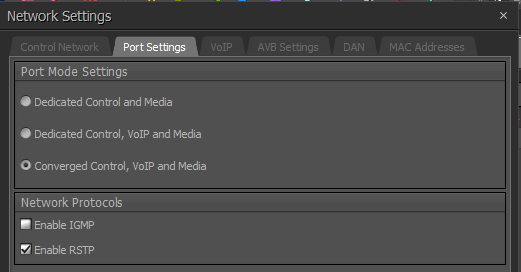 Tesira software version 4.2 or higher must be used with devices running firmware 4.2 or higher.
Tesira software version 4.2 or higher must be used with devices running firmware 4.2 or higher.
In Tesira firmware (FW) 4.2.x and later TesiraFORTÉ X supports 3 different network port modes. These modes align as closely as possible to behaviors of other Tesira products.
Port behaviors unique to TesiraFORTÉ X include a shared interface for control+VoIP or control+VoIP+AVB as well as the common media network which converges AVB and Dante.
It is always safe to connect to P1 for Tesira device discovery, as long the PC and the device are in a common IP address range.
The default network port mode remains the same. Control and VoIP are on port 1; Media (AVB & Dante) is on ports 2-5.
New 4.2 behavior:
- 4.2 introduces a new converged port mode which is equivalent to single-cable mode in Server-IO or TesiraFORTÉ AVB. The single-cable connection carries Control, VoIP, AVB, and Dante on a single uplink.
- 4.2 introduces a new dedicated port mode with port 1 dedicated to Control and port 2 dedicated to VoIP. This is similar to Server-IO or TesiraFORTÉ VI/VT with the dedicated VoIP interface.
- Systems requiring a dedicated VoIP interface and single-cable mode for control and media are supported by setting the device to Dedicated Control, VoIP and Media network mode, then leaving P1 disconnected. Control and discovery are supported on the media ports (P3-5) and VoIP is allocated to P2.
- TesiraFORTÉ X media port connections to 3rd party switches allow both AVB and Dante on a shared port.
- A TC-5D may be used to host additional Dante IO with a TesiraFORTÉ X in converged network port mode.
- In the TC-5D, media connections to 3rd party switches will be either AVB capable or Dante capable but not both. The presence of AVB MSRP packets is used to determine the port role. A TC-5D connected via its P1 to a TesiraFORTÉ X passes both AVB and Dante on a shared link, but the TC-5D will apply media filter rules to 3rd party switches. TC-5D should not have media traffic filtering enabled on port 1 when it is connected to TesiraFORTÉ X.
- If stand-alone Dante and AVB networks are linked by connections through a TesiraFORTÉ X or TC-5D, the networks become bridged.
- 4.2 improves the default behavior by blocking layer 2 network queries that were originating from the AVB MAC address across all interfaces. Those queries are restricted to the media interfaces now.
TesiraFORTÉ X achieves the different port modes via rules imposed on the internal switch.
Switching between port modes is allowed while configured, however, if DHCP addresses have been acquired by the device's interfaces and the port modes are re-arranged and new DHCP servers do not present the device with new IP information then it may take up to 10 minutes for the device to release the old DHCP addresses and fall back to link local.
When changing switch port modes only P1 should be left connected when the new mode is selected, this will prevent unwanted traffic between network ports and odd DHCP behaviors. Reboot the device after changing port modes. Connect the remaining ports as appropriate for the new port mode.
When TesiraFORTÉ X is manually configured, access to the network settings is available via Tesira software, for Launch-enabled TesiraFORTÉ X they are also available via the web UI.
It is important to keep each separate network interface in a unique IP address subnet range to prevent accidental mis-routing of traffic to dead ends.
The AVB MAC address is the origination MAC for layer 2 LLDP, RSTP and IGMP discovery traffic. The AVB MAC is used as the source because it is the one MAC that is guaranteed to be used by the device in all modes. LLDP and RSTP queries are restricted to the media interfaces in firmware 4.2 and higher.
- TesiraFORTÉ X acts as both a querier and responder for LLDP.
- RSTP is enabled only on media ports.
- If enabled, IGMP is used on all ports and uses the AVB MAC as its querier.
Network port modes FW 4.0 and 4.1
In its initial releases (firmware 4.0.x, 4.1.x) TesiraFORTÉ X supported a separated network topology only.
P1 is dedicated to Tesira control and VoIP.
- VoIP will share the same MAC address and IP address, subnet, and gateway as the Tesira control port unless VoIP VLAN tagging is enabled and a VoIP VLAN ID is assigned.
- If a VoIP VLAN tagging is enabled, VoIP will use a unique MAC address, IP address, subnet, and gateway. (Note: the VoIP gateway will be the default gateway of the device and should also be applied to the control port interface in devices using FW 4.0 and 4.1).
- P2-5 are dedicated to media (AVB or Dante).
- Media connections to 3rd party switches will be either AVB capable or Dante capable but not both. The presence of AVB MSRP packets is used to determine the port role.
- P2-5 support PoE+
TesiraFORTÉ X does not support Tesira's "single-cable" network topologies in FW releases 4.0.x or 4.1.x. While it may function in single-cable operation when connected only via P2-5 there can be inconsistencies in behavior in this topology which can cause the device to become undiscoverable or have unpredictable media network behaviors.
Updating to FW 4.2 or later and selecting Converged Control, VoIP and Media network mode for the device is the resolution to this behavior.
TesiraFORTÉ X (FW 4.0 and 4.1) uses the device's AVB MAC address for LLDP and RSTP negotiations, as well as IGMP, traffic from the AVB MAC address will be seen on all ports.
In FW 4.1.2.9 firmware there is a bug which will report the Dante MAC in the media_avb_2 interface in Tesira Device Maintenance. The correct MAC for media_avb_2 MAC is active and can be seen in the AVB Settings tab. The MACs as seen on P1 in a Wireshark trace will be sequential, with control using the lowest number, media_avb_2 as the next, media_voip_3 as the next. An example of MAC addresses seen from a Wireshark > Statistics > Endpoints window is shown here.