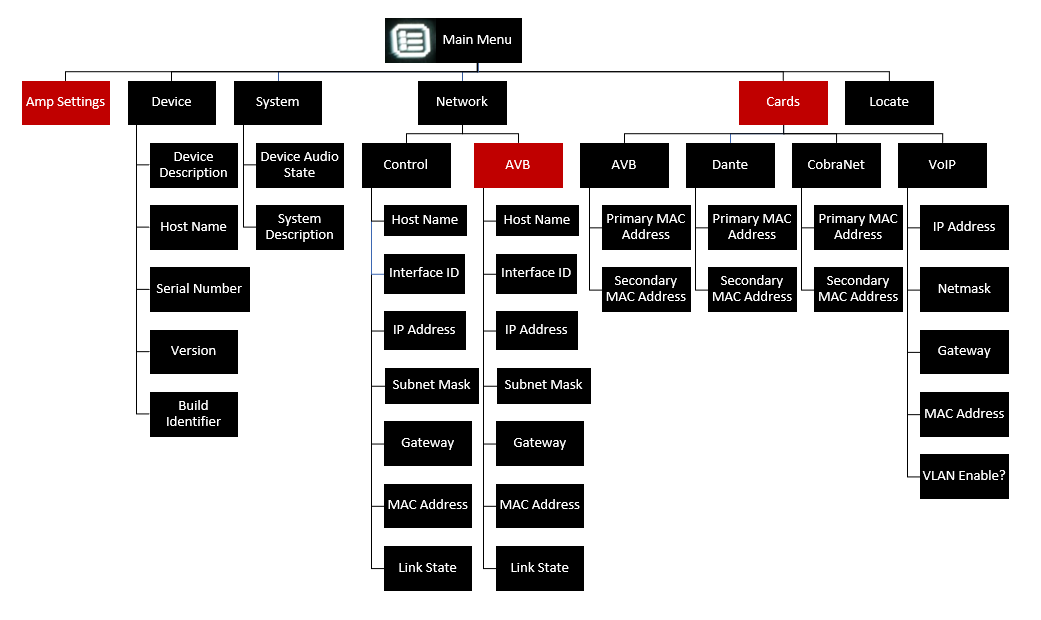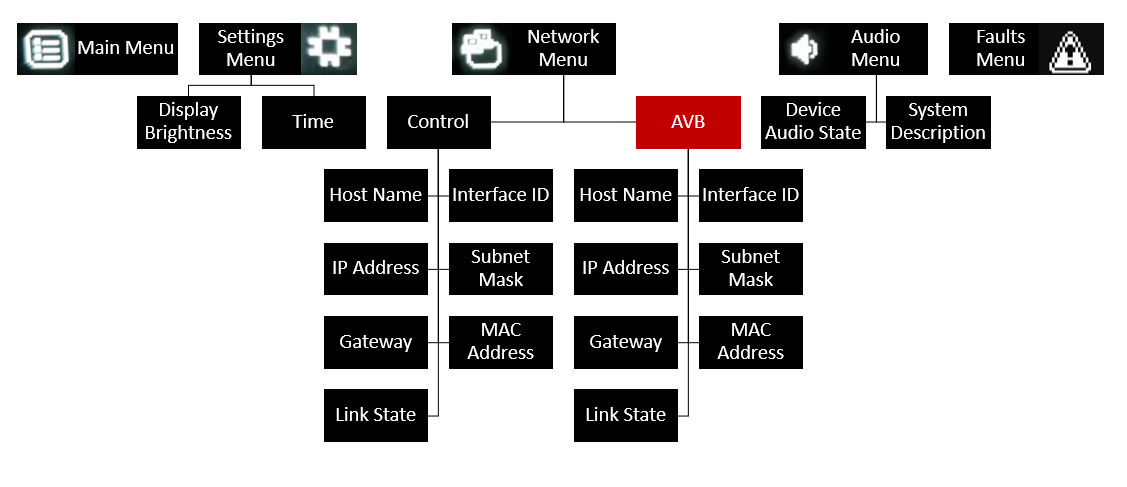Tesira front-panel indicators
This article describes the function and meaning of the front panel indicators on Tesira devices.

LED indicators
The Tesira SERVER, SERVER-IO, and TesiraFORTÉ each have five LED indicators on the front panel. Each Tesira expander has four LED indicators. The meaning of each indicator is described in the table below.
The AIS (Alarm In System) indicator will illuminate on all devices in a Tesira system whenever a fault is detected in any device in the system.
Front-panel LED activity for other devices can be found in the Tesira Help File.
| LED | Off | Green | Yellow | Red |
|---|---|---|---|---|
| Power | [ Device is not powered ] | Device is powered | Amplifier is in standby | — |
| Alarm | No fault is active in this device (when device is powered) | — | Minor fault is active in this device | Major fault is active in this device |
| Activity | — | Audio is passing on the device | Device is in standby mode of a redundant pair | Audio is stopped on a configured device or the device is unconfigured |
| Status | — | Device is configured | Device is not configured but is ready to receive a configuration | Device is not configured; not ready for a configuration |
| AIS (Alarm In System)* | No fault is active in any device in the system (when device is powered) | — | Minor fault is active in a device in the system | Major fault is active in a device in the system |
* AIS (Alarm In System) LED is not included on Tesira expanders
Front-panel display
The front-panel OLED display provides additional information about the device and the system. The display is navigated using touch-sensitive UP, DOWN, and SELECT buttons.
Tesira SERVER and SERVER-IO Front-Panel
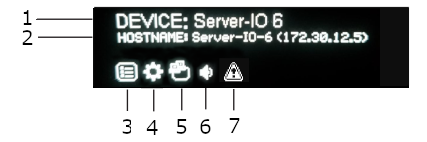
TesiraFORTÉ Front-Panel

Home screen
- Device Description,
- Hostname and IP address
- Main menu (Device Information, System Information, Network Parameters)
- Settings menu (Display Brightness, Display Timeouts)
- Network menu (Hostname, IP address, Subnet mask, Gateway)
- Audio menu (Device Audio State, System Description)
- Fault menu (Displays all active faults on the device)
Menu Structure
The following shows the menu structure for the front panel display for all devices. The sections in red are device specific. The Amp Settings menu option only is available for Tesira Amplifiers when they are configured. The VoIP menu option only is available for devices with VoIP cards. The Cards menu option only is available for devices that have I/O cards with information to show (e.g. Dante cards, AVB cards, CobraNet cards, VoIP cards).