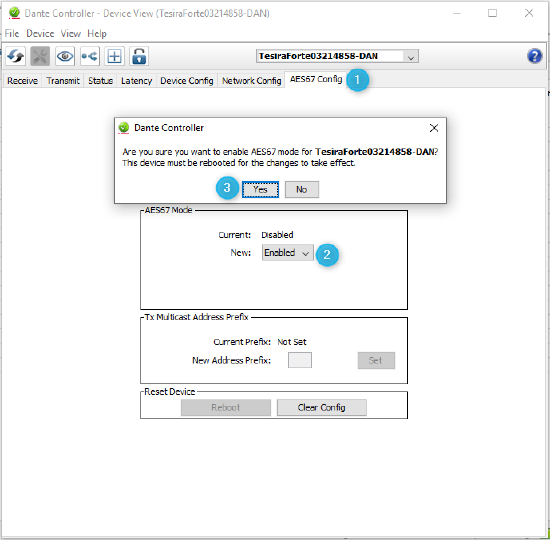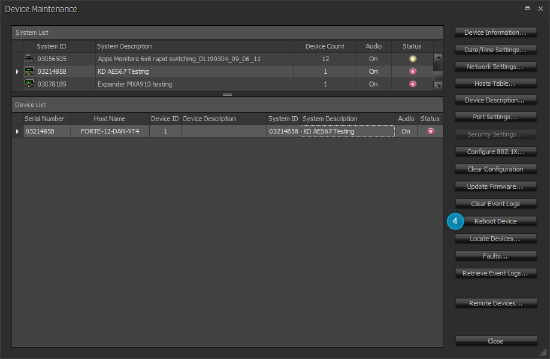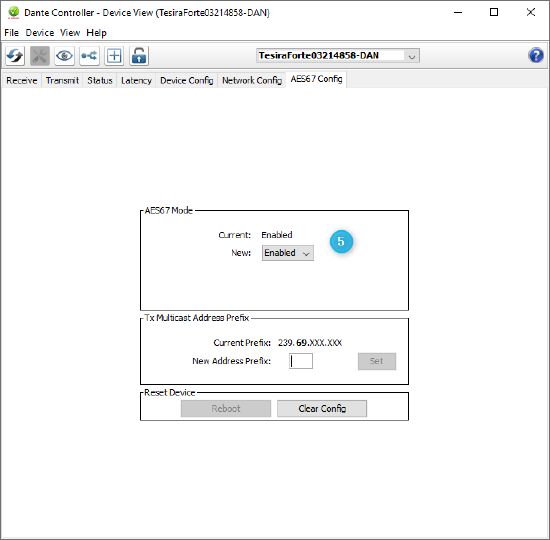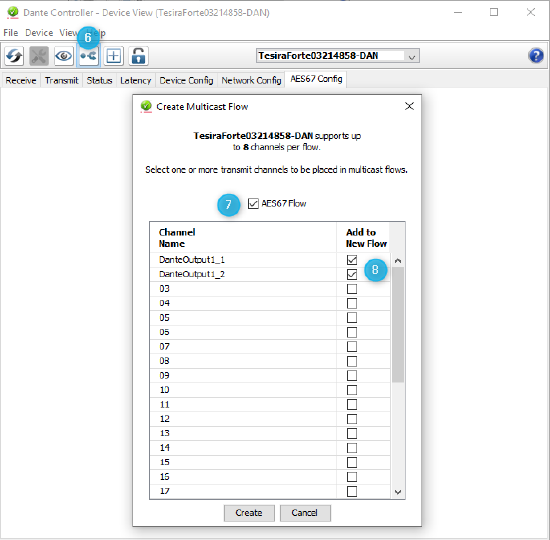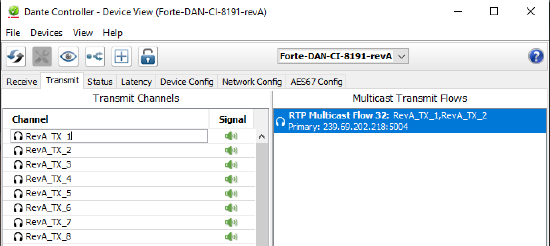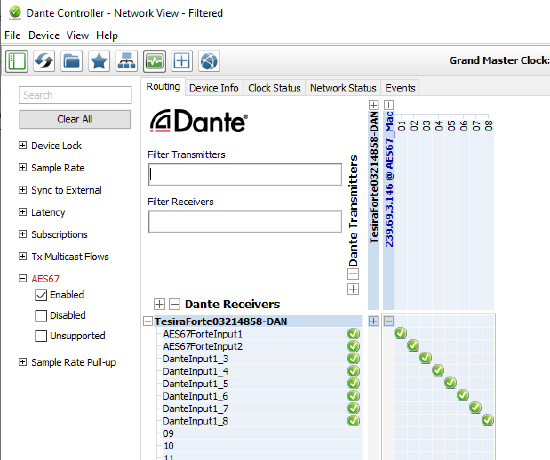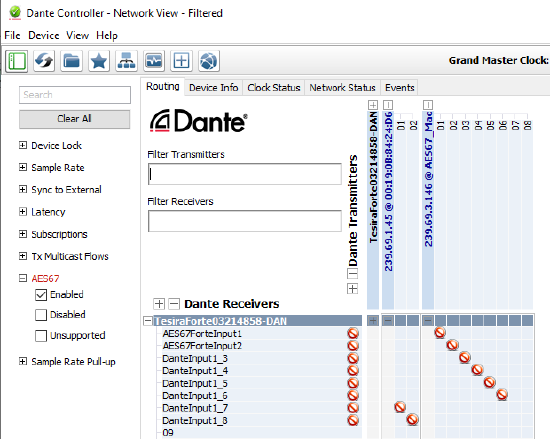Using AES67 in Tesira
Tesira Dante hardware running firmware version releases 3.9 and later support use of AES67, which is a technical standard for audio over IP and audio over Ethernet interoperability. AES67 is a layer 3 protocol suite designed to allow interoperability between a variety of IP-based audio networking systems. AES67 is supported on Tesira Dante-enabled equipment such as DAN-1, TesiraFORTÉ DAN, TesiraFORTÉ X, and TC-5D. AES67 flows and channels are a subset of the Dante flow and channel counts in devices. Further information regarding device specific channel and flow counts can be found here.
AES67-enabled Dante devices use Dante flows when sharing audio with other AES67-enabled Dante devices. AES67-enabled Dante devices support simultaneous use of Dante and AES67 flows.
This article will address enabling AES67 in Tesira Dante products and basic concepts of routing AES67 audio to/from non-Dante AES67 devices. Non-Dante AES67 configuration of 3rd party devices will likely require additional configuration documentation from the respective manufacturer.
Overview
AES67 is a published standard defined by the AES and IETF that defines audio transport over IP and little more. It is intended for interoperability but is not a complete audio networking solution. The following details may help in the understanding of the standard:
- AES67 is multicast traffic utilizing IP addresses in the 239.x.x.x/16 range. Dante devices default to addresses in the 239.69.x.x/16 range.
- It may be necessary to manually assign a 3rd party AES67 transmitter to use an address in this range in order for AES67 transmit flows to be received by Tesira.
- Dante devices are able to transmit AES67 flows on any IP address. However, some devices (specifically, Brooklyn II, HC and Broadway-based devices) will only subscribe to AES67 flows in the 239.x/16 address range. If you need to subscribe any of these Dante device types to an AES67 flow from a third-party device, ensure that the transmit flow is in the 239.x/16 address range.
- Sample rate is 48kHz.
- Flows include up to 8 channels.
- 1 Gigabit data link is required for AES67-enabled Dante endpoints.
- AES67-enabled Dante devices utilize PTP v1 and PTP v2 for clocking. Network switches must support both.
- Non-Dante AES67 devices often utilize PTP v2 only.
Clocking
Any Tesira system connecting to AES67 endpoints should be set to use Dante as its media network clock.
Non-Dante AES67 devices are not included in the Dante media clock negotiation and often are part of another digital media system like video distibution. They are participating in a PTPv2 clock domain with those devices.
Allowing the AES67-enabled Dante endpoints to follow the best PTPv2 (AES67) leader and then automatically determine the best PTPv1 (Dante) leader is the only stable option.
A Tesira system with AVB endpoints will then pass the clock sync from Dante down to the AVB network, the clock domain heirarchy will be AES67 > Dante > AVB.
Enabling AES67 in Tesira
To enable AES67 proceed with the following steps:
- Using Dante Controller software, select the appropriate Tesira Dante device and enable AES67 Mode in the Device View:
- Once AES67 is enabled on the Tesira Dante device, the Tesira device must be rebooted via Tesira Device Maintenance or hard power cycle.
- After the Tesira device has rebooted, Dante Controller will update showing AES67 Mode is enabled:
It is recommended that TesiraFORTÉ X be operated in Converged Network Port mode for AES67 use.
Dante AES67 Transmitters
To create an AES67 flow from a Dante device a unique multicast flow must be added.
In Dante Controller, create a new Multicast Flow, select AES67 Flow as the type and assign the desired source channels to it:
Review and document the Multicast Flow transmit information. The multicast IP address and port information will typically need to be manually entered in the 3rd party AES67 receiving device.
If AES67 flows are changed, the Tesira device must be rebooted for the label changes to take effect.
Dante AES67 receivers
Once AES67 has been enabled on the Tesira endpoint, it can receive (sink) AES67 multicast flows. Dante Controller will only list Dante receivers in the left-hand Dante Receivers column. Native AES67 receivers (non-Dante devices) will not be listed.
All discovered AES67 transmitters (sources) will display in blue across the top as Dante Transmitters. AES67 transmitters are always multicast.
AES67-enabled Dante devices use Dante flows when sharing audio with other AES67-enabled Dante devices. AES67-enabled Dante devices support simultaneous use of Dante and AES67 flows. AES67 channels and flows are counted as a sub-set of the total available Dante channels and flows.
To receive AES67 streams on an AES67-enabled Dante endpoint simply click the desired crosspoint(s) to route audio:
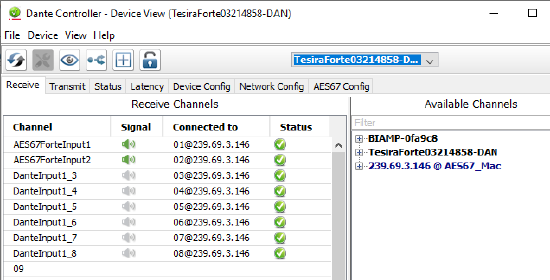
Channel Capabilities
| Product | AES67 Channels |
|---|---|
| TesiraFORTE DAN | 32x32 (8 channels per flow) |
| TesiraFORTE X | 32x32 (8 channels per flow) |
| TesiraCONNECT TC-5D | 32x32 (8 channels per flow) |
| Tesira DAN-1 card |
64x64 (8 channels per flow) |
SAP
SAP (Session Announcement Protocol) is used by Dante endpoints to announce their presence on a network. ( This is how Dante Controller populates its Dante Transmitter and Dante Receiver list with devices. Not all AES67 devices support SAP which means that Dante Controller will only display endpoints that have announced using SAP. In the following image, the AES67 capable non-Dante sources are displayed in blue. There are two non-Dante AES67 capable sinks on the network that are not listed under the Dante Receiver list:
- Notice that all crosspoints in this screenshot appear to have an error. In this case, the audio route is good but no audio is present because the source is not sending audio. Once the source begins streaming audio the crosspoint indicator will return to a green check mark.
If a 3rd party AES67 device does not support SAP natively, Ravenna offers a RAV-2-SAP converter freeware.
| Protocol | Port | Usage | Type |
| 239.255.255.255 | 9875 | SAP (AES67 discovery) | Multicast |
Network switch configuration
Congratulations, now that AES67 has been enabled on the endpoints, multicast traffic is active on your audio network. This means that the network switches must be configured to support multicast traffic. Check with the switch manufacturer regarding specific configuration settings for Dante and AES67 traffic. Here are some general review points:
- Disable Energy Efficient Ethernet (802.3az)
- The switch must support and be able to distinguish between PTPv1 and PTPv2 timing protocols.
- Enable IGMP v2
- Review QoS