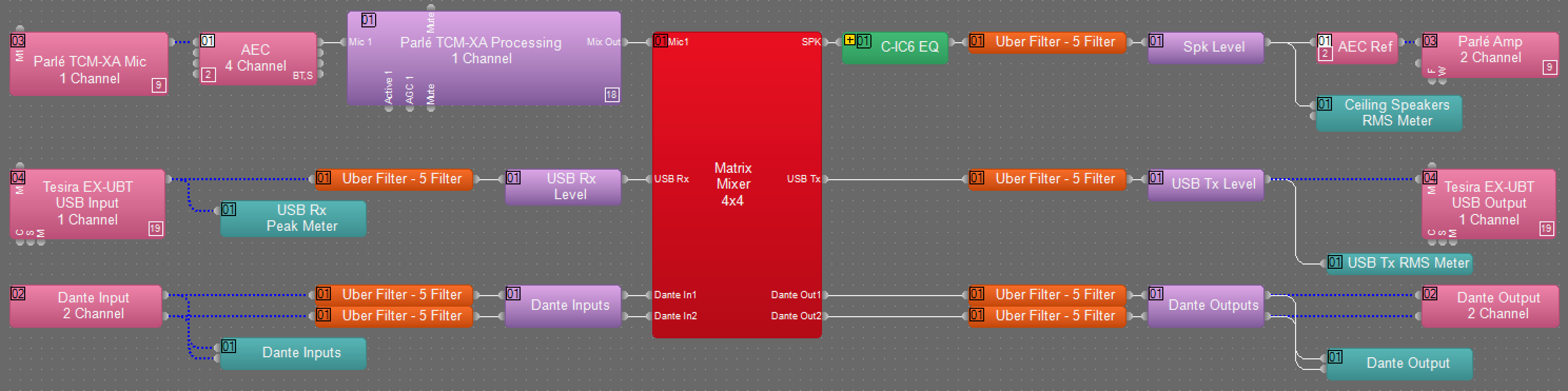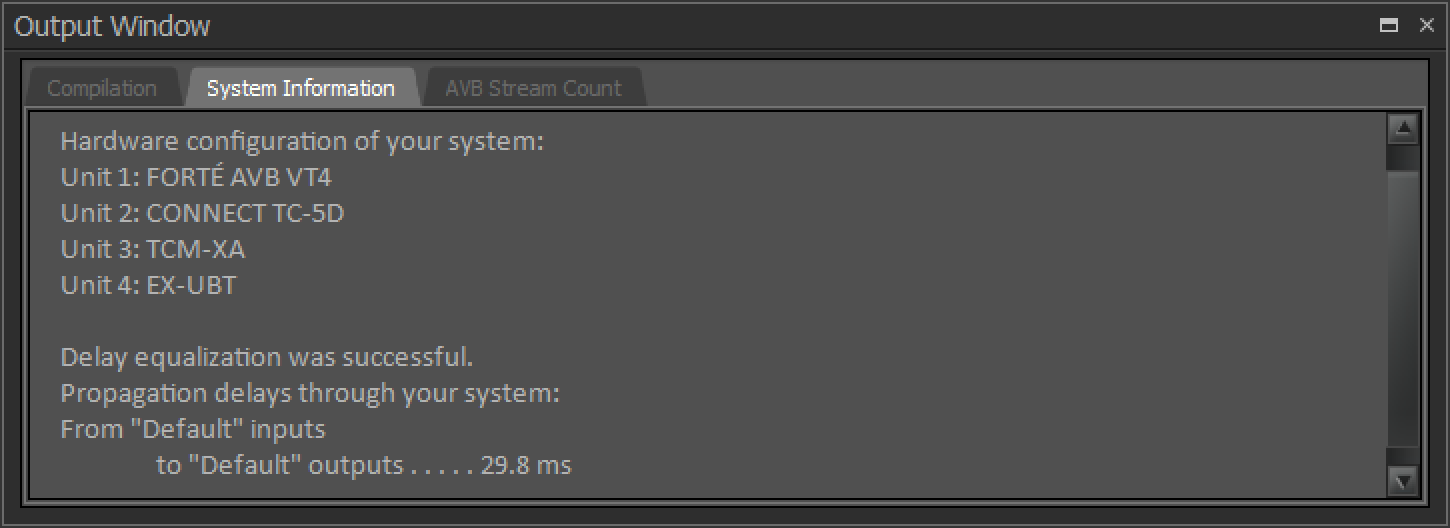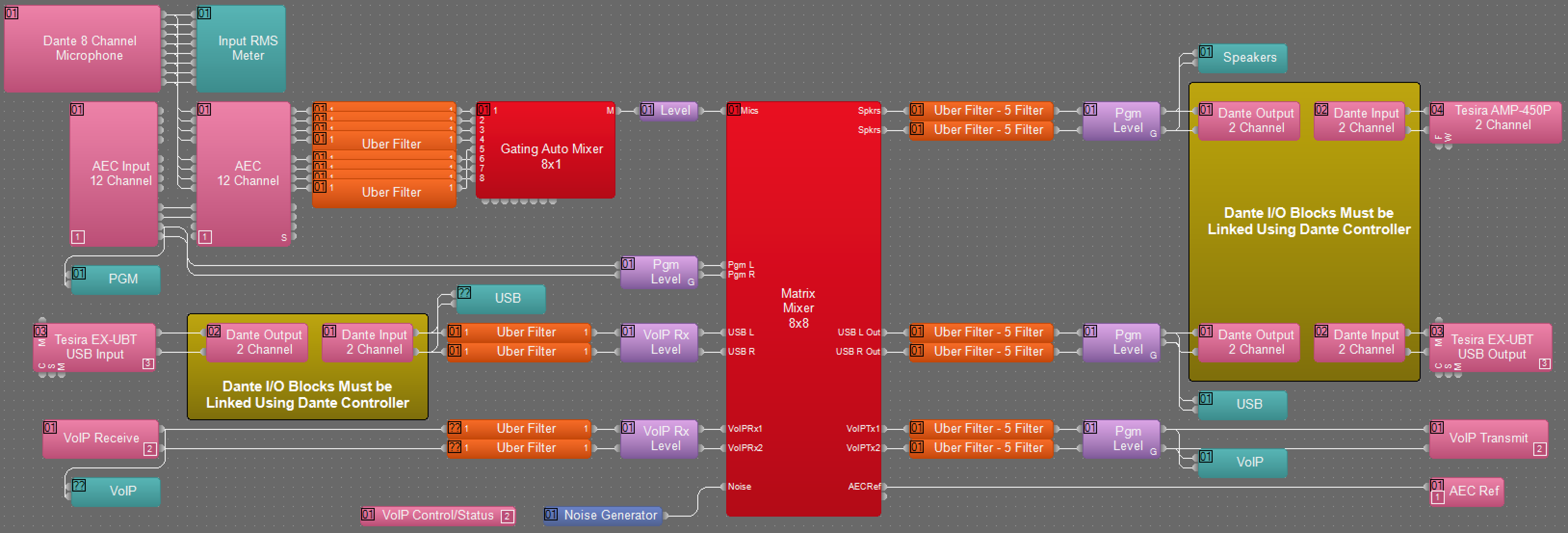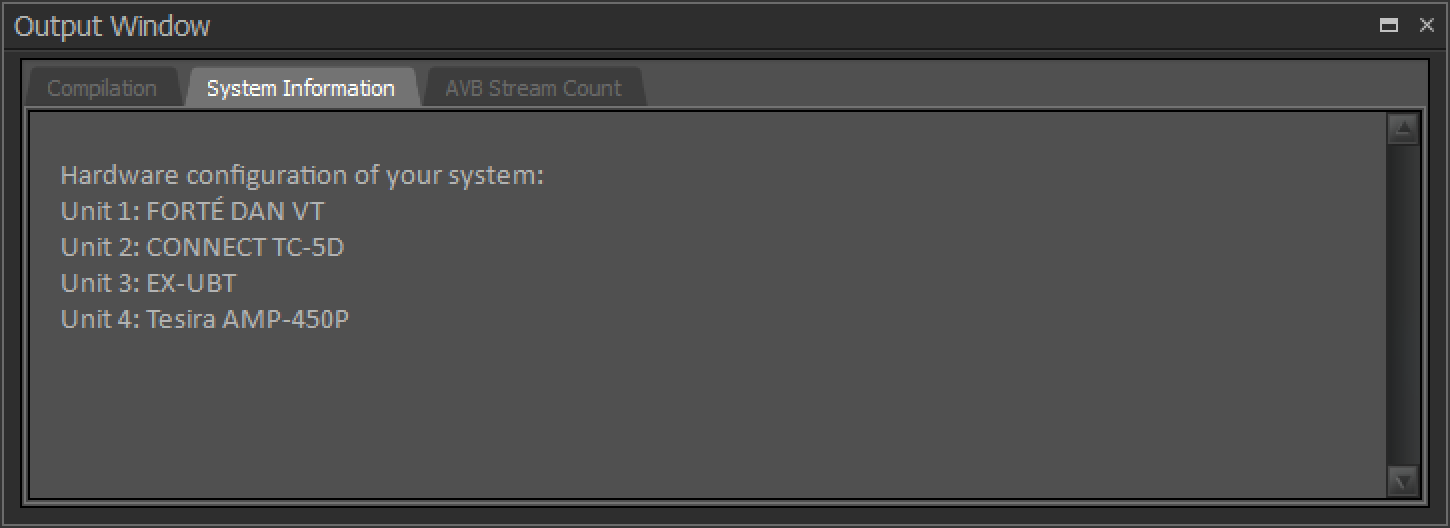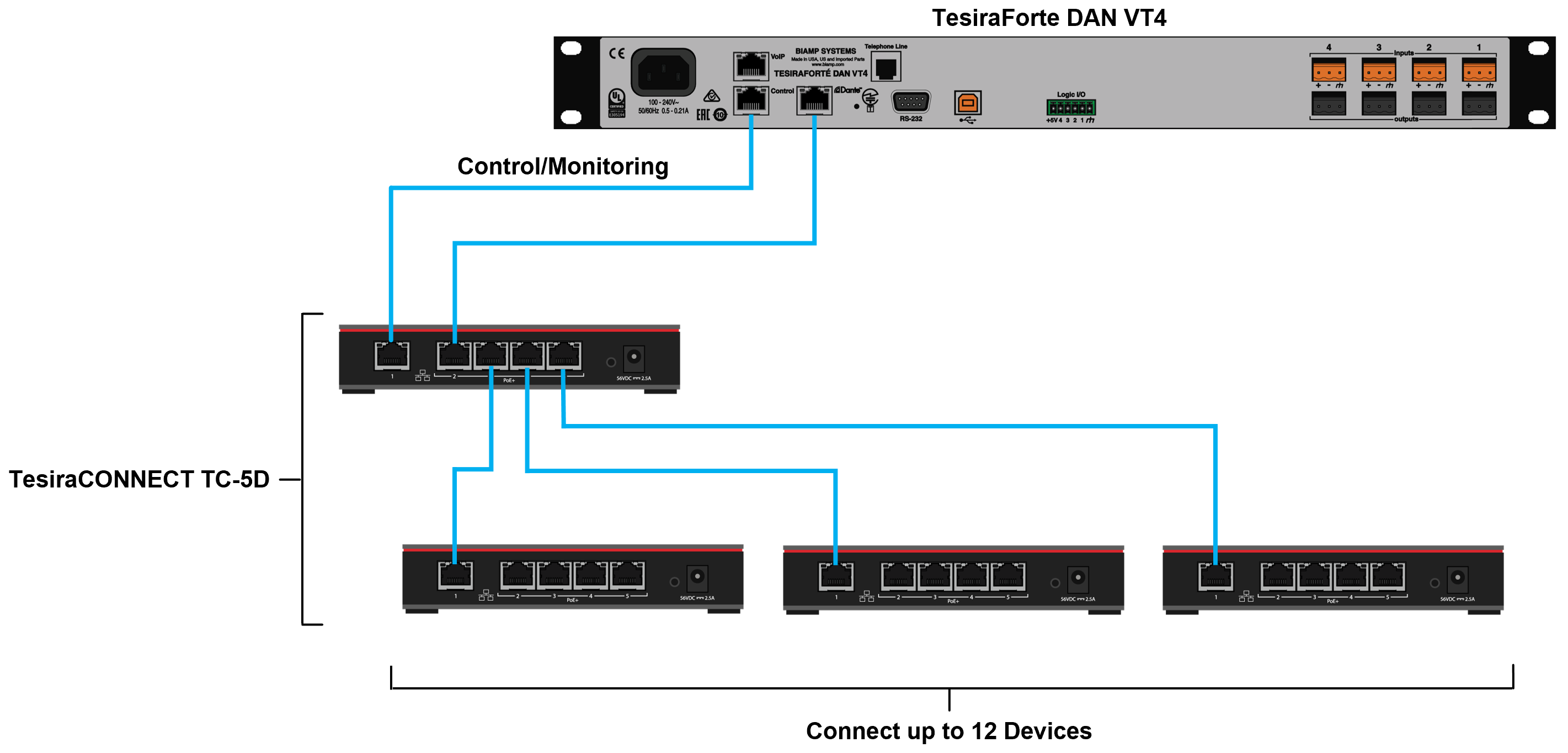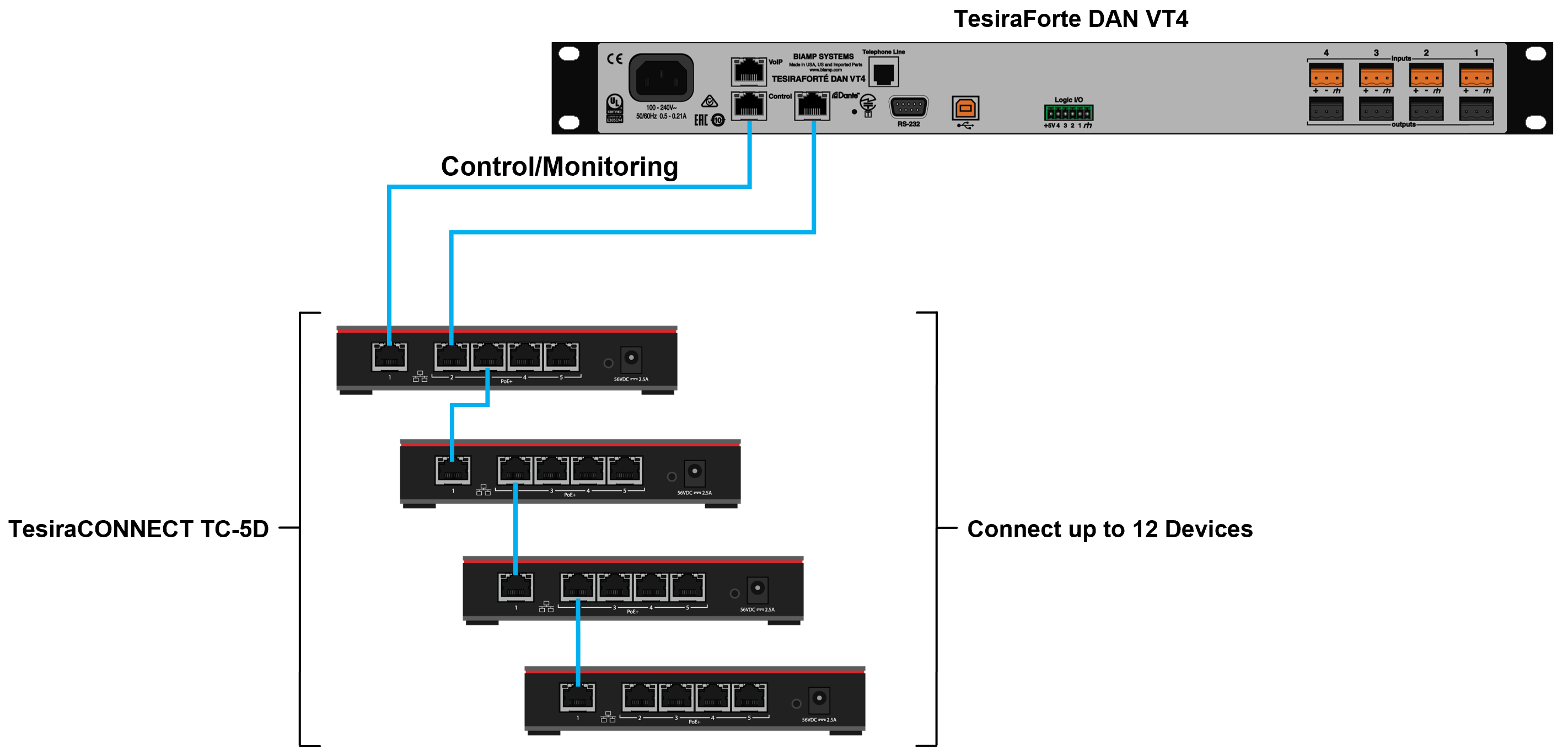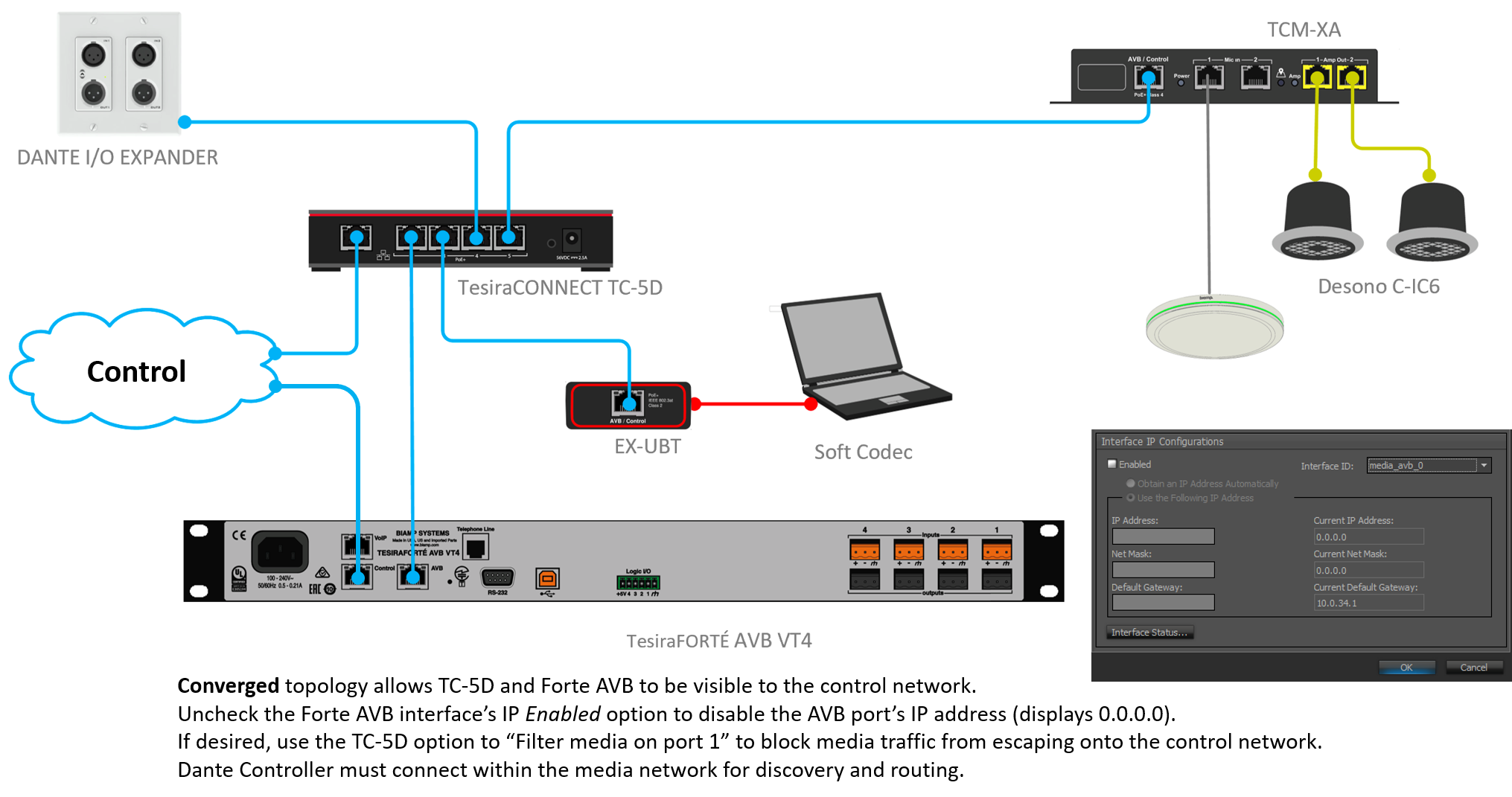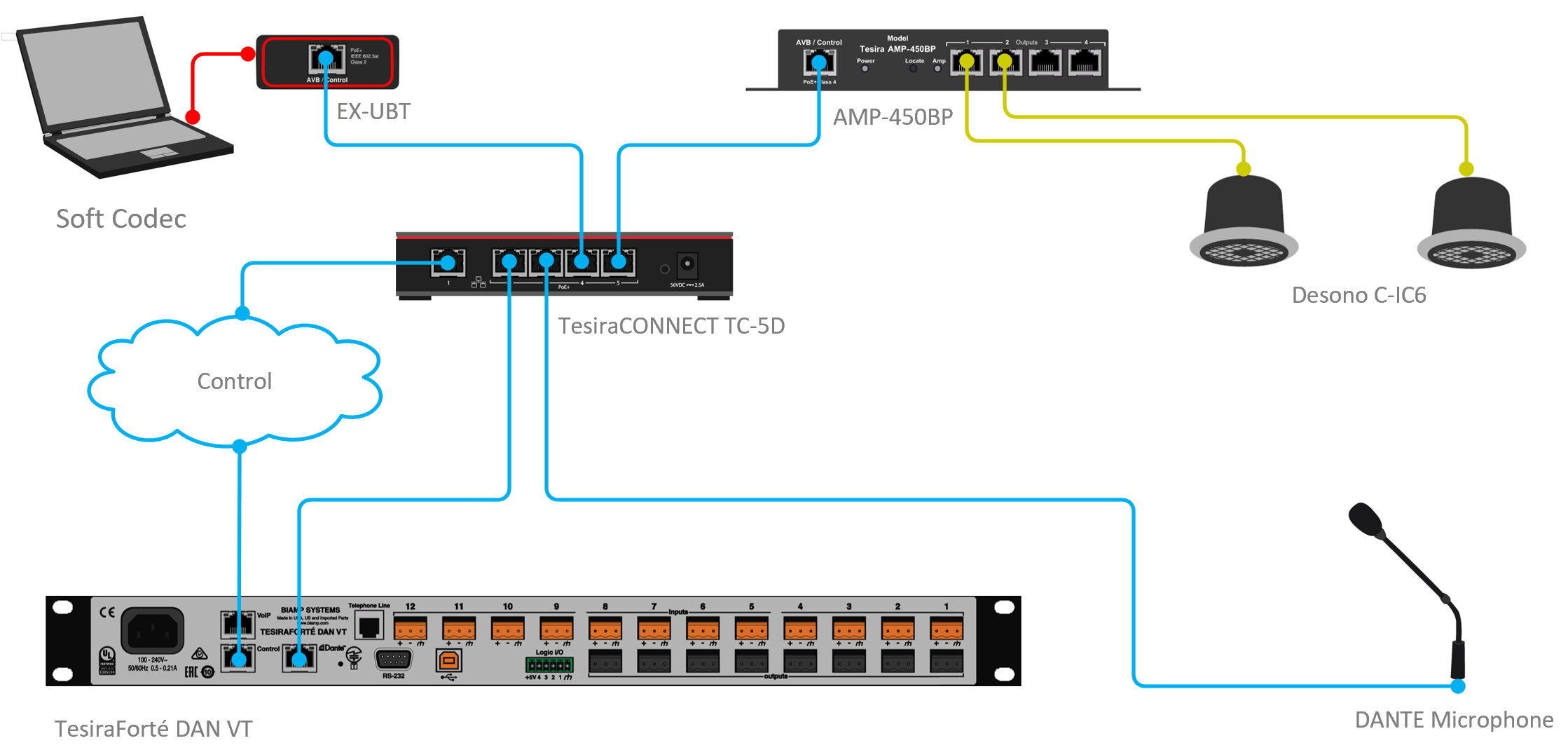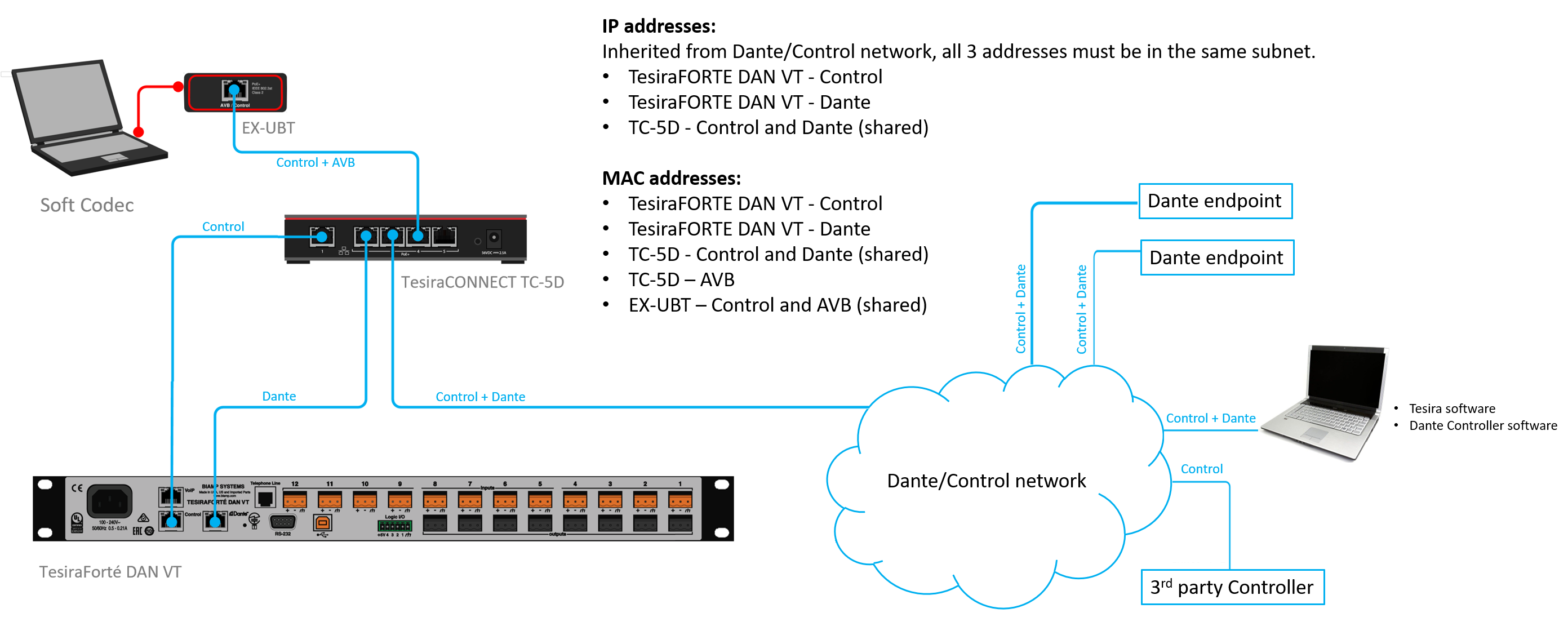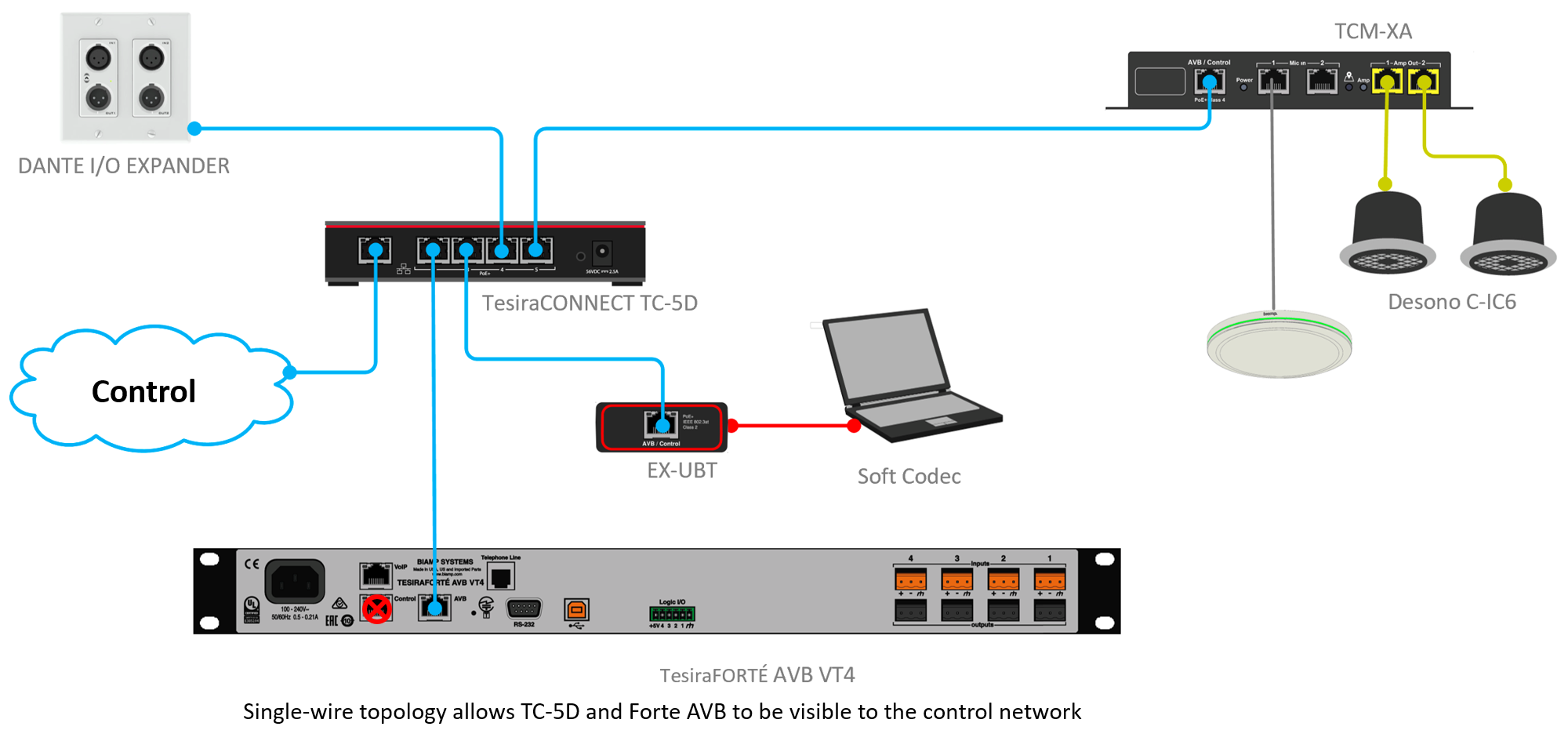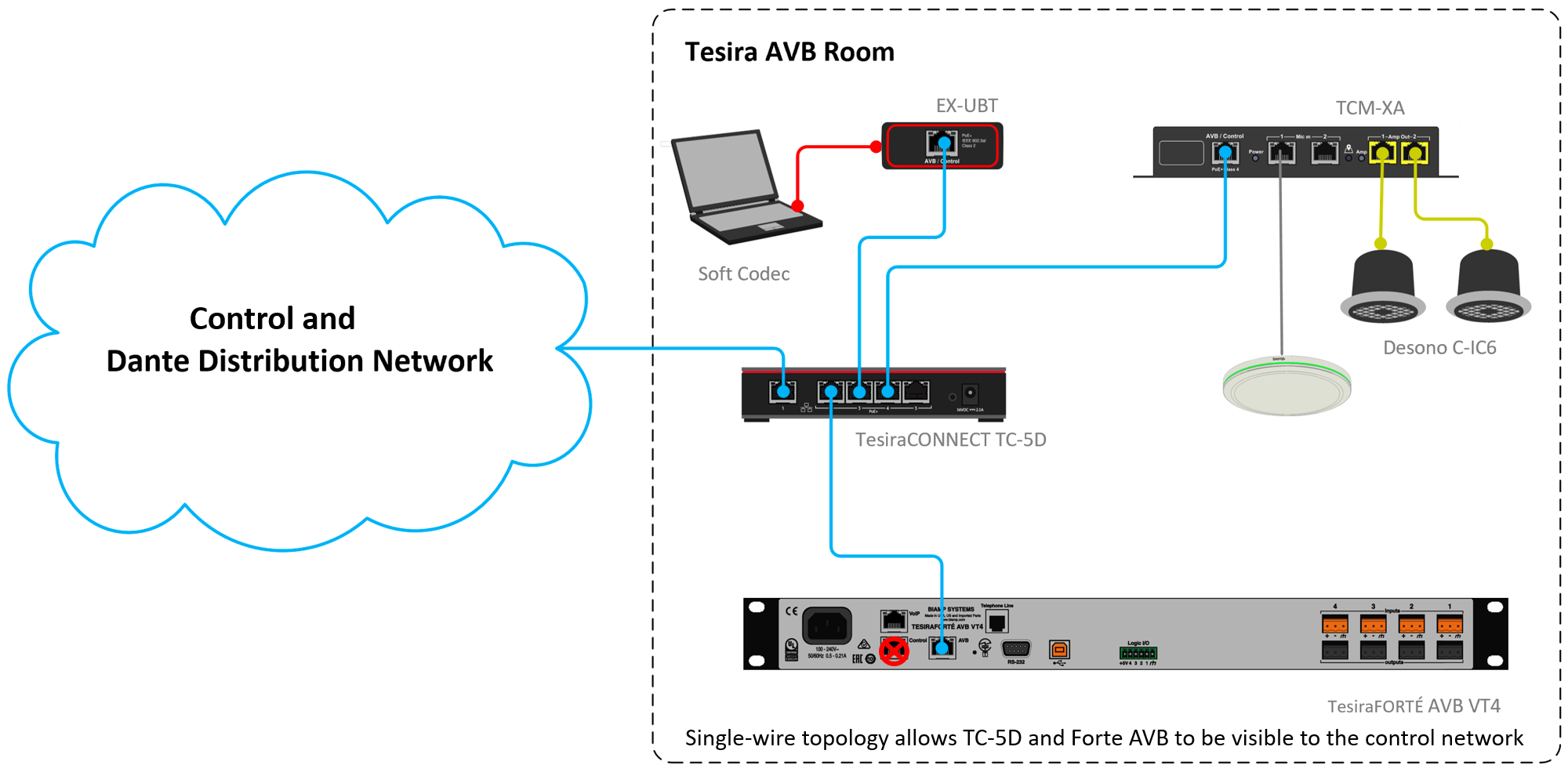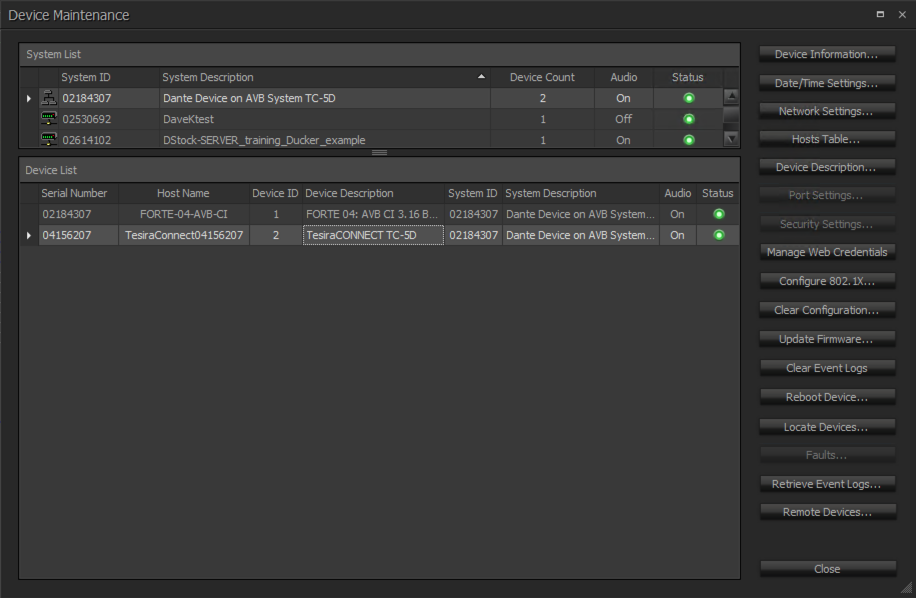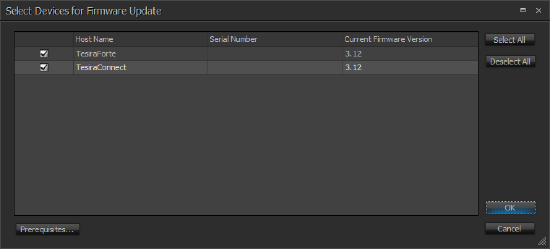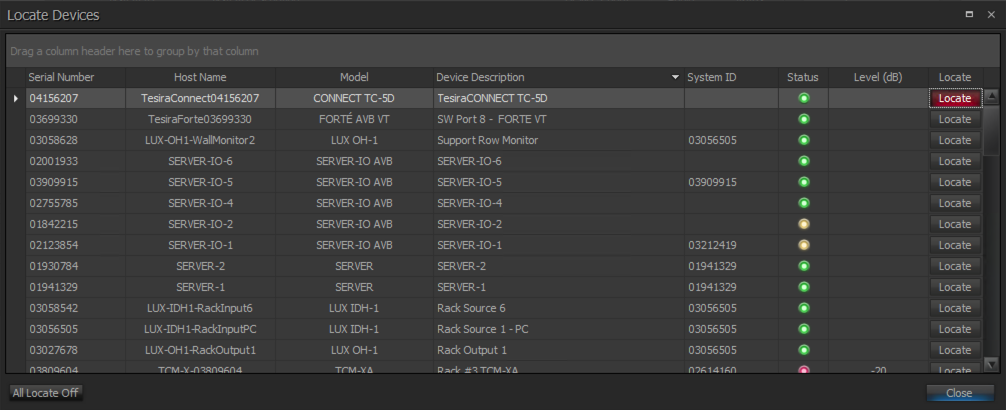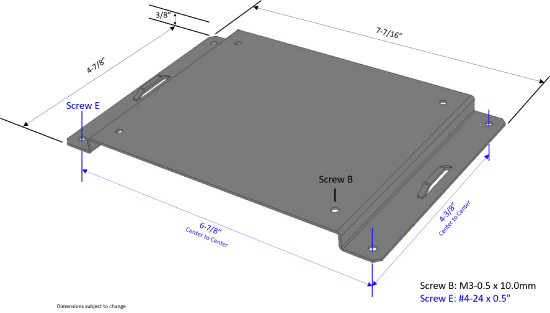TesiraCONNECT TC-5D
 The TesiraCONNECT TC-5D is a 5-port AVB-capable PoE+ network device which can be configured as a Dante or AVB interface to a Tesira system. While it retains all of the features of the original the TesiraCONNECT, the TC-5D also provides the ability to bridge AVB and Dante media networks. This enables easy integration of Dante devices to a Tesira AVB-only system or Tesira AVB devices (e.g. Tesira Amplifiers, Tesira Expanders) to a Tesira DANTE-only system.
The TesiraCONNECT TC-5D is a 5-port AVB-capable PoE+ network device which can be configured as a Dante or AVB interface to a Tesira system. While it retains all of the features of the original the TesiraCONNECT, the TC-5D also provides the ability to bridge AVB and Dante media networks. This enables easy integration of Dante devices to a Tesira AVB-only system or Tesira AVB devices (e.g. Tesira Amplifiers, Tesira Expanders) to a Tesira DANTE-only system.
In the Tesira software, the TC-5D appears as a Tesira infrastructure device. The TC-5D works out of the box with Biamp products as a AVB network switch just like the TesiraCONNECT TC-5, and does not require any configuration. To be used as a media bridge between Dante and Tesira AVB networks, the TC-5D needs to be included in the Tesira layout. Once configured it is assigned a Unit ID and included in the equipment table.
TC-5D is primarily intended for use in limited scope systems such as conference rooms and combinable rooms. Up to four TesiraCONNECT TC-5 and/or TC-5D devices can be used within a single media network cluster. For larger installations requiring a higher number of AVB ports we recommend the use of Avnu-certified managed switches.
Capabilities and limits
TesiraCONNECT TC-5D is a Switch as well as an Endpoint device that runs Tesira Firmware 3.16 or later. The TC-5D will continue to pass other network traffic even if its configured as a Dante or AVB interface. All configuration, firmware updates, and fault monitoring are provided via Tesira Software and Biamp Sagevue.
Up to four TesiraCONNECT TC-5 and/or TC-5D devices can be used within a single media network cluster. The devices may be in a star or chain topology and can be a combination of TC-5 and TC-5D devices.
The TC-5D does not support user configurable DSP, and therefore blocks like level controls cannot be assigned to it in the software.
As of Tesira Firmware 4.0 or later, meter blocks can be assigned to TC-5D to conveniently monitor media handled by the TC-5D blocks.
The features and capabilities of the TC-5D include:
- 5-ports with 100/1000M Ethernet
- All 5 ports are AVB/Dante enabled, and will autodetect port role (AVB, Dante, Dante+AVB)
- All 5 ports are AVB enabled with support for up to 150 AVB streams
- Network I/O when acting as a media bridge:
- Dante: 32x32 channels, 32 Flows with 32 Con/Mon channels
- AVB: 128x128 channels and 64 Streams
- AES67 Capable via Dante
- All 5 ports pass control traffic
- 4 ports provide PoE+ Class 4 with 120W PoE budget for the switch
- RSTP (rapid spanning tree protocol) support
- IGMP Snooping support
- Supported topology is up to 4 TesiraCONNECT devices in a single media network cluster
- Standard Ethernet distance limits using Cat 5e UTP or better
- Universal external power supply
- Only Biamp AVB Devices supported in media bridge mode
- Parlé mics are not supported in TesiraFORTÉ DAN using media bridge mode; Parlé mics require TesiraFORTÉ AVB or Server AVB as host
In larger topologies, including systems with TesiraLUX video streaming, third-party AVB devices, and other mixed AV-protocol networks, we require the use of Avnu-certified interoperable switches. Please see the List of AVB-capable Ethernet switches for further information.
NPX and Paging Blocks are not supported on the Tesira Connect TC-5D (Dante <> AVB bridge).
System deployment examples with TC-5D
Out of the box the TC-5D supports AVB and Dante traffic on all ports but is not an endpoint for either protocol.
The TC-5D supports use as either an AVB or Dante endpoint in a Tesira system, after being added to the system file as a device. When used as an endpoint in a Tesira system, the TC-5D functions as a media bridge and is automatically configured for that purpose:
- Connecting Dante devices to an AVB-only Tesira System (TesiraFORTÉ AVB: TC-5D hosts Dante blocks)
- Connecting Biamp AVB devices to a Dante-only Tesira System (TesiraFORTÉ DAN: TC-5D hosts AVB blocks)
Once the TC-5D is added to a system's Equipment Table and the Dante or AVB I/O blocks are assigned to it the TC-5D will automatically be configured in what we term "media bridge mode".
A TC-5D can only be allocated to one Tesira system at a time, but it can host multiple I/O blocks of the media type required for that system.
Dante Controller
TC-5D is a 32x32 channel Dante endpoint, supporting 32x32 flows. This means up to 32 unique devices can transmit to it, and it can have up to 32 unique 1-channel output flows. A Dante endpoint will always present all of its available channels in Dante Controller. The TC-5D must be configured in Tesira software for those Dante IO channels to be internally routed to a Tesira signal path, there is no default path assigned.
Tesira Dante channel names should always be applied within the Tesira configuration file and be pushed to the device, and not changed through Dante Controller. Dante IO blocks should always be set to be fixed in unit = true in the configuration file prior to loading the file to hardware.
Troubleshooting Dante
If the TC-5D device name is visible in Dante Controller but the device's attributes are not visible then something is filtering some Dante discovery traffic between the TC-5D and PC.
Try moving the Dante Controller PC connection to a port directly on the TC-5D.
It may be necessary to enable Unicast Delay Requests in the TC-5D Dante settings and to assign the Dante routes while connected there.
Disabling IGMP snooping on the Dante switches may be necessary to prevent multicast discovery and clock issues. As long as a querier is properly assigned IGMP is typically not an issue. It is generally recommended to try running the system without IGMP snooping first and then to enable it only if it is deemed necessary for network stability.
ConMon
The TC-5D Dante interface supports Con-Mon channels, and will support control of Tesira supported Dante devices.
Connecting Dante devices to an AVB-only Tesira system
Dante devices can be integrated to a Tesira AVB system with a TC-5D acting as a AVB-to-Dante media bridge.
Dante blocks can be added to a Tesira AVB configuration file. On compiling, the Tesira compiler will automatically add a TC-5D device to the equipment table and allocate the Dante blocks to it.
In this example, the 2-channel Dante receive block is assigned to the TC-5D (Unit 2) which converts and transmits the audio channels to the TesiraFORTÉ AVB VT4 (Unit 1) as an implicit AVB stream.
Compilation results with Dante block added to an AVB-only layout:
Connecting Biamp AVB devices to a Dante-only Tesira System
Tesira AVB devices such as the Tesira AMP-450P, EX-UBT or Tesira Servers can be integrated to a Tesira Dante system via the TC-5D.
Note: Parlé Mics cannot be integrated to a Tesira Dante system due to additional back-channel communications requirements only supported on AVB enabled Tesira server-class devices.
Tesira AVB device blocks can be added to a Dante-only Tesira configuration file via pairs of Dante Input and Output blocks. On compiling, the Tesira compiler will automatically add a TC-5D device to the system.
In this example, a Tesira EX-UBT (Unit 3) and an AMP-450P (Unit 4) Tesira amplifier are connected to a Dante-only layout with a TesiraFORTÉ DAN VT (Unit 1) using pairs of Dante receive and transmit blocks.
Note: Mute Sync via EX-UBT will function as expected on Tesira Dante systems.
The TC-5D (Unit 2) receives and transmits AVB streams from and to the expanders and amplifier. It translates Dante-AVB in both directions via the Dante Input-Output pairs added for each AVB device.
Note: Dante Input-Output pairs have to be linked in the Dante Controller software for this integration to work.
Compile results with Dante block added to an AVB-only layout:
For building a new Tesira configuration file with AVB devices on a Tesira Dante system, please refer to this article.
Installation
The TC-5D may be mounted under table with the optional mounting bracket, behind a display, in a credenza, a plenum space, or anywhere that it is convenient to accommodate a room design.
The TC-5D uses a fanless design and is passively cooled. Ensure adequate airflow around the device and that the ambient temperature remains between 0°C to 40°C. Excessive ambient air temperature or blocked airflow may result in overheating. The TC-5D will provide fault alerts if over temperature.
Wiring topologies
Up to four TesiraCONNECT TC-5 and/or TC-5D devices can be used within a single media network cluster. The devices may be in a star or chain topology and can be a combination of TC-5 and TC-5D devices.
All 5 ports of the TC-5D are AVB and Dante enabled. Ports 2-5 provide PoE+ power.
We refer to two use cases for the TC-5D as "media bridge mode" or "plain switch mode". The modes are a byproduct of system file design and do not require an additional step to activate the "mode" in the switch. A TC-5D which compiles a Dante or AVB IO block as part of a Tesira file is automatically in "media bridge mode" while all other cases are "plain switch mode".
- In the media bridge mode, the TC-5D is intended to connect to the AVB or Dante port of a DSP and provide connectivity for Tesira expander or Dante devices in a room. In media bridge mode TC-5D hosts AVB or Dante IO blocks and is listed in the Equipment Table of a Tesira configuration file.
- In plain switch mode, The TC-5D is intended to connect to the AVB port of a DSP and provide connectivity for Tesira expander devices in a room. In plain switch mode the TC-5D is a passive standalone AVB network device, not a compiled component of any Tesira DSP file.
In both cases, Tesira supported network topologies must be observed.
Network Modes
Plain Switch mode
A TC-5D in Plain Switch mode has not been included in the Equipment Table and is not part of a system configuration file. It has a Device ID of 0 in Device Maintenance.
A TC-5D in "Plain switch mode" is effectively the same as a TC-5.
TC-5D does not provide router functions between isolated control and media networks.
A TC-5D used in "plain switch mode" for AVB in a separated network topology is not discoverable from the control network. A connection to the AVB network would be required to discover and communicate with the TC-5D. AVB will function properly but the TC-5D will not be discoverable for updates or monitoring from the control network. Tesira AVB expanders will appear in Device Maintenance > Remote Devices as expected.
A TC-5D used in "plain switch mode" will support converged AVB and Control networks topology as referenced in this article.
A TC-5D used in "plain switch mode" will support single-cable AVB and Control network topology as referenced in this article.
Media Bridge mode
A TC-5D in Media Bridge mode has been included in the Equipment Table and is part of a system configuration file. It has a non-0 Device ID in Device Maintenance once the configuration file has been loaded.
Converged Networks topology with TC-5D (AVB and Dante)
Once an AVB block or Dante block is assigned to the TC-5D the device is put into "media bridge mode" and hosts a virtualized Dante interface. The Dante or AVB I/O is hosted within the switch but is not dedicated to any one port, it is available through all ports.
- TC-5D shares a single IP and MAC address between Control and Dante interfaces in "media bridge mode". There is no method for adding unique control and Dante IP addresses.
- The Dante Host Name (aka Dante device name) can be unique from the device's Tesira Host Name for control and discovery. Both must be set while the device is unconfigured.
In "media bridge mode" the TC-5D must be visible to the Tesira control network for programming and control of the hosted IO blocks, to the AVB network for AVB streams, and to the Dante network for Dante channel routing.
In "media bridge mode", the TC-5D allows connections supporting either Tesira single cable mode topology or converged AVB and Control networks topology. If converged network topology is applied then TC-5D should be given a control/Dante IP address that is in the Control IP subnet used by the other Tesira processors. Dante devices should also be in the same subnet.
For TC-5D hosting Dante IO blocks a link must be present between Control and AVB networks, physically separated Control and AVB networks are not supported. TC-5D must be seen by all participating Tesira devices on both the control network as well as the AVB network.
In a converged network each Tesira DSP device is connected to both the Control and AVB networks.
Converged topology with Forte AVB or Server-IO AVB
Converged topology with Forte DAN or Server-IO DAN
When the Forte DAN is used, the Forte DAN's Control and Dante ports must both be visible to the TC-5D. Tesira Control traffic does not pass across the Forte DAN Dante port.
If desired, use the TC-5D option to “Filter media on port 1” to block media traffic from escaping onto the control network. Dante Controller must connect within the media network for discovery and routing.
Adding a TC-5D and Forte DAN VT to a Dante/Control network is possible with a single uplink, as shown here:
Tesira single-cable topology with TC-5D (Tesira AVB systems only)
Tesira single cable mode is supported only on the Tesira AVB port, and is not available through the Dante port (using Server-IO DAN-1 or TesiraForte DAN).
Tesira Server-class devices with discrete control and AVB ports support Tesira "single cable mode" connections (internally converging both control and AVB media onto the AVB port). Multiple Tesira DSPs may be connected via their AVB ports to TC-5D using single cable mode. Single network connection supported topologies must be followed.
To allow a computer to discover and connect to the system via Tesira software, the PC must be directly attached to the TC-5D (or the extended AVB-control network if multiple switches are in use) when using single network connection on Tesira AVB hardware.
TC-5D does not support mixing separated and single cable connections within the same system, and it does not provide router functions between isolated control and media networks. (In this topology Tesira device discovery and control will not work properly if connected to the control port of a Tesira processor.)
In single-cable topology the control network's link to the Forte AVB is through the TC-5D.
Single-cable topology with Forte AVB or Server-IO AVB
Tesira AVB Systems can be integrated with a larger Dante cloud or network with the TC-5D as a media bridge. The Dante network integration into the system will work the same way as adding a single Dante device. All Dante routing will be handled by a Dante Controller used to configure the Dante network.
When used in "media bridge mode", the TC-5D does not support the Separated AVB and Control networks topology referenced in this article.
Device settings
When used in plain switch mode, the TesiraCONNECT TC-5D requires no configuration out of the box to power Biamp conferencing equipment. In this mode, the TC-5D does not compile into in a system configuration and does not require any Equipment Table assignment. It does not count against Tesira system device limits or expander proxy limits. Like any Tesira device, all configuration of TesiraCONNECT TC-5D is managed via Tesira software and Biamp SageVue software.
Device discovery
The TC-5D device is discoverable in the Device Maintenance window of Tesira Software. Configuration and firmware updates for the device are performed from this window.
When used as a media bridge, the TC-5D device should be part of the Control network. If participating Tesira Servers are configured in seperated network mode (Control port is seperated from media network), the TC-5D may show faults and may not function as expected.
Network settings
The network settings are accessed via the Device Maintenance window. TC-5D offers similar network settings as any other Tesira server-class device with options for both AVB and Dante settings, and these additional network protocols:
- Enable IGMP
- Enable RSTP
- Port 1 - Filter Media Traffic
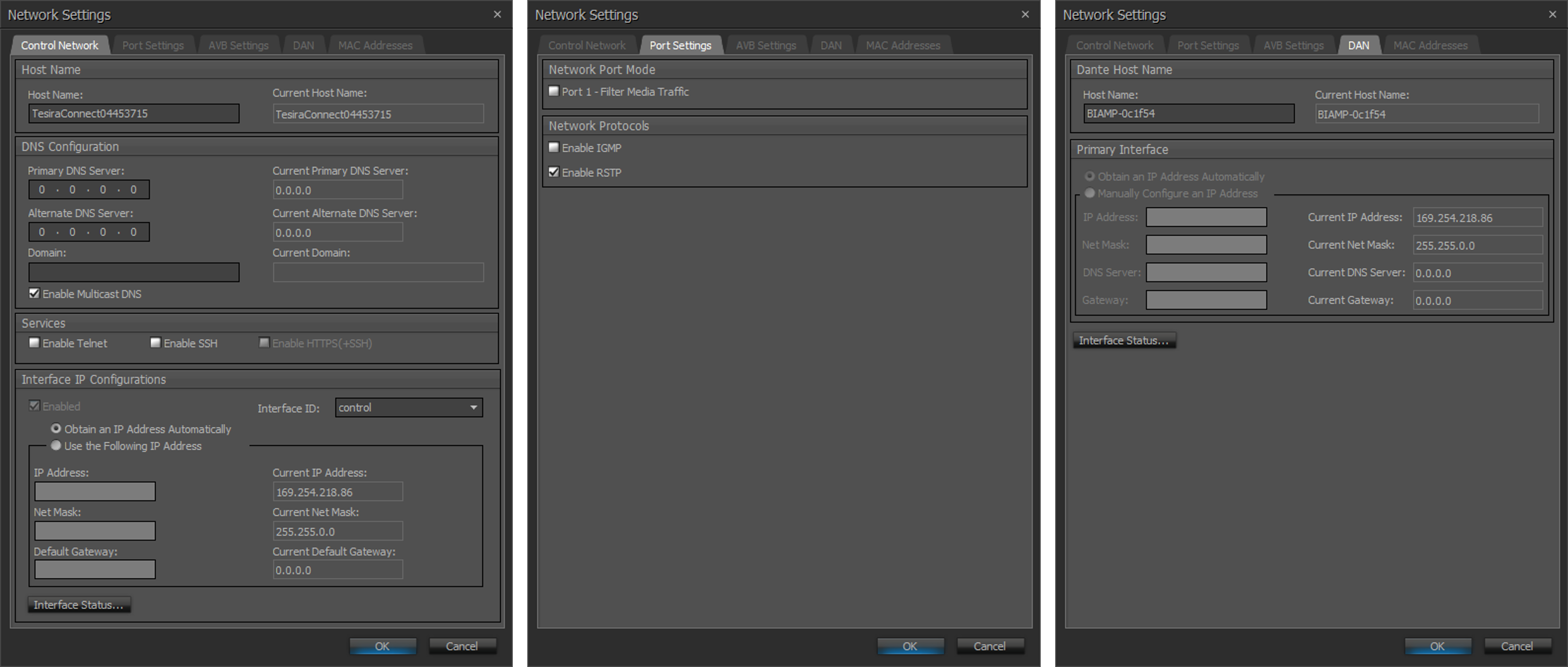
The device hostname, network addressing and device services are modified on the Control Network tab. Tesira Hostnames can only be modified while a device is unconfigured.
By default the control IP address is obtained automatically. The control IP address is shared with the Dante interface. The Tesira media network generally will run without a DHCP server and default to a link local IP address.
Telnet and SSH are provided for TTP (Tesira Text Protocol) and are disabled by default.
In the Network Settings tab, the Port 1 - Filter Media Traffic checkbox will suppress both AVB (MSRP, MVRP, gPTP) and Dante (PTP) egress traffic out of port 1. When checked this will force port 1 to allow control port traffic only (no Dante or AVB traffic). This will block Dante discovery across the port as well, requiring Dante Controller and all Dante devices to be connected via ports 2-5. P2-5 remain connected to P1 for control traffic purposes, and DHCP and other network protocols will pass with the media filter active.
RSTP is enabled by default.
The AVB tab provides the peer delay setting. The value should be increased if using fiber media convertors because they add more latency to the link.
The Dante tab allows viewing of the DNS and IP configuration of the Dante interface. IP address changes must ne applied to the Control interface in the Control Network tab. The Dante hostname for the interface can be set and edited in this tab, but only while the device is unconfigured.
Note: The TC-5D utilizes the same DNS and IP Configuration for Control and Dante ports.
Firmware update
TesiraCONNECT TC-5D is part of the Tesira platform and is updated using Tesira Firmware TFA2 files. Tesira firmware version 3.16 or newer is required.
All Tesira devices may be updated at the same time as the TC-5D. When a TesiraConnect (TC-5/TC-5D) device and Tesira server-class device are both selected, the TesiraCONNECT devices are updated first. The update progress window will display "Pending" on the DSP until the TesiraCONNECT devices have finished.
Status LEDs and fault reporting
Status LEDs
Front Panel LED States on the TC-5D
| LED | Off | Green | Flashing Green | Yellow | Red | Alternating Red/Yellow |
|---|---|---|---|---|---|---|
| Alarm | No alarm condition present | Not Applicable | Unit is in Locate mode | Unit has minor alarm condition present | Unit has major alarm condition present | Unit has minor and major alarm condition present |
| Per-Port LED | No Ethernet link | Ethernet link active/up | Unit is in Locate mode | Not Applicable | Not Applicable | Not Applicable |
| Power | No power supplied | Device is powered | Unit is in Locate mode | Unit is booting | Not Applicable | Not Applicable |
| RJ-45 Ports | No Ethernet link | Ethernet link active/up | Data activity | Not Applicable | Not Applicable | Not Applicable |
| Status | No power supplied | Unit is fully booted and ready | Unit is in Locate mode | Unit is booting | Not Applicable | Not Applicable |
Rear Panel RJ-45 Embedded LED States on the TC-5D
| LED Indicator | Status |
|---|---|
| Both LEDS Off | No Ethernet Link |
| Right LED Green -Solid | Ethernet Link Active/Up |
| Right LED Orange -Solid | PoE Active |
| Left LED Green -Flashing | Data Activity |
| Left LED Green -Solid | No Data Activity (with Ethernet Link Active/Up) |
Faults
The following major and minor faults are reported by TesiraCONNECT.
| Alarm Level | Fault Message | Comment |
|---|---|---|
| None | N/A | Normal operation. |
| Minor | Over temperature warning | CPU has exceeded 75 °C. Ensure ambient is under 40 °C and adequate ventilation around device. |
| Major | PoE+ fault on port #, Over current limit | May indicate issue with network cabling or powered end-point device. |
| Major | AVB bandwidth exceeded | Stream reservation limit exceeded, check uplink bandwidth. |
| Major | Over temperature fault | CPU has exceeded 81 °C. Device operation is unstable past 85 °C. |
The front panel provides a fault LED. Tesira Software and Biamp SageVue will report fault messages. Additionally, any Tesira server-class device will report a fault if a discovered TesiraCONNECT device has an alarm. The DSP will report "Infrastructure device <hostname> fault detected".