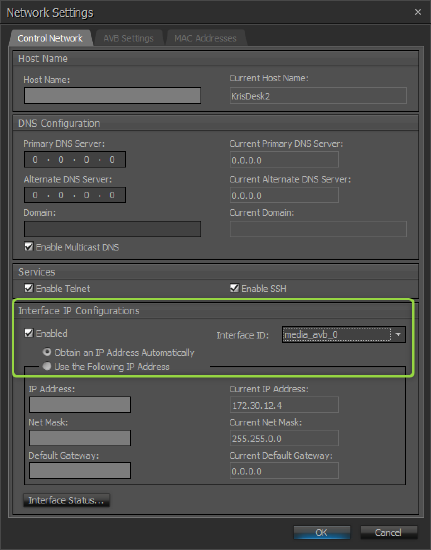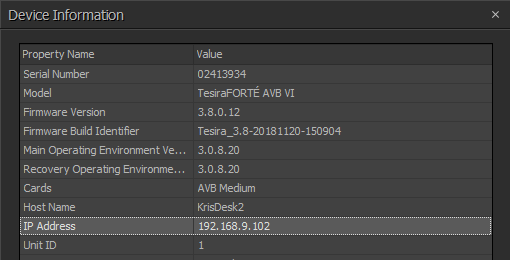Single Network Connection option in Tesira
As of Tesira firmware version 3.8 and later, Tesira server-class devices have the option of sending both Control traffic and AVB traffic over a single network cable connected to the AVB Network Interface Card (NIC). This feature is optional, and it can minimize the amount of network cabling and switch ports required by Tesira server-class devices. This article describes how to use the Single Network Connection feature, and how to properly plan a network for it.
Note that this feature does not allow a Tesira device to act as a network router. Network traffic will not be routed between the Control and AVB NIC's of the Tesira device.
Tesira device family types
Review the following terms and definitions for better understanding of the diagrams.
- Server-Class Device - TesiraSERVER, TesiraSERVER-IO, TesiraFORTE, TesiraFORTE X, TesiraLUX, TesiraAMP (4175R, 4350R, 4300R CV, 8175R) and TesiraXEL amplifiers.
- Infrastructure-Class Device - TC-5 and TC-5D.
- TC-5D must be part of the control network when hosting Dante blocks.
- TC-5 can be isolated as an infrastructure device for the media (AVB/Dante) network. Be aware that isolating this device can make it harder to access when updating firmware.
- Infrastructure-Class Device - TC-5 and TC-5D.
- Remote Device - All Tesira expanders and control devices, including both AVB audio devices and control-only devices.
- Control Device - Tesira control devices are a subset of the Remote Device category and include EX-LOGIC, HD-1, TEC-1 & TEC-X. These are non-audio devices.
- Tesira NPX - This paging station behaves uniquely based on its configuration. Please see the NPX article for further details.
Supported network topologies
Separated AVB and Control Networks
Tesira allows for separating the AVB and Control networks. Minor Tesira configuration was required as detailed in this article.
Tesira firmware 3.8 and beyond offer legacy support of this topology.
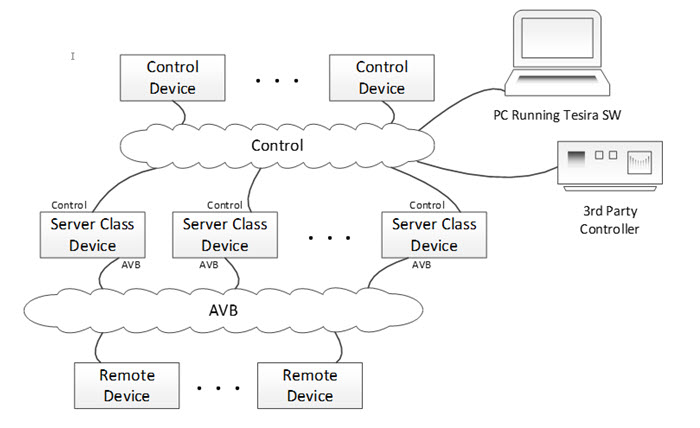
- The control ports of each server-class device must be connected to the control network and the AVB ports must be connected to the AVB network.
- Any remote device type (AVB Audio expander or control device) may be connected to the AVB network. Only control-type remote devices such as TEC-1, HD-1 & EX-LOGIC may be connected to the control network.
- The IP addresses assigned to the control port and AVB port of the same device must be in different subnets. This is usually accomplished by serving IP addresses via a DHCP server on at least one of the two networks. If DHCP addresses are not served on a network port on a Tesira device, it will use APIPA (169.254.x.x/16) addresses. To ensure that the control and AVB ports are in different subnets, either use DHCP on one or both networks, or assign static IP addresses on one or both networks.
Converged AVB and Control Network
Converged network – single cable connection
The single cable topology is only available with Tesira firmware 3.8 and newer. Only the AVB ports of each server-class device must be connected to the network. The control ports of all server-class devices are left disconnected from any network. This mode requires an IP Address be enabled on the AVB port.
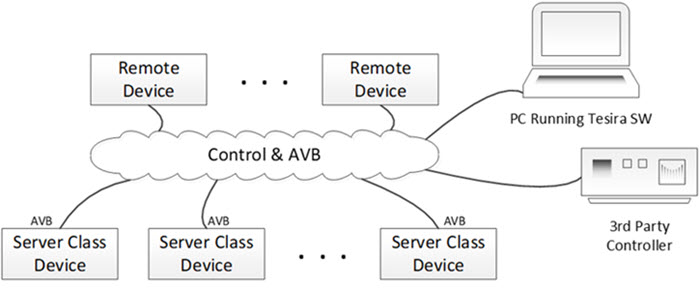
Tesira SW will discover and configure the server-class devices via their AVB ports. Similarly, server-class devices will discover and communicate with each other via the AVB ports.
Converged network – dual connections
Both Control and AVB ports of each Tesira device connect to the converged AVB-capable network. This topology used to be the only supported option when Tesira first launched. Support for this topology is still maintained in current firmware versions. This mode requires the IP Address be disabled on the AVB port.
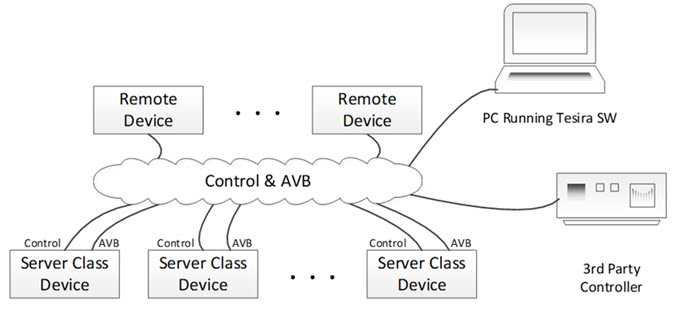
Converged network – mix of single and dual connections
This topology is a mixture of above-listed options. Some server-class devices will have both control and AVB ports connected to the network, while other server-class devices may only have their AVB ports connected.
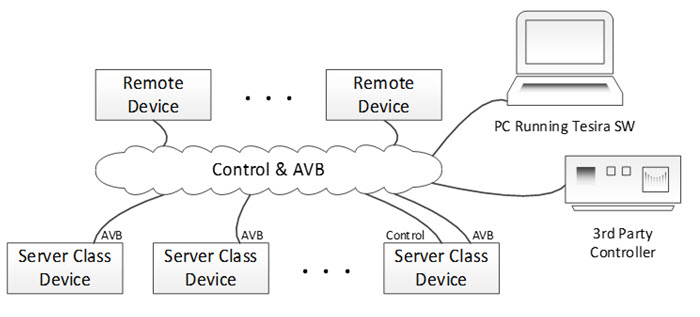
Converged network – "Corporate" network isolation
The following topology takes the above listed "Mixed Network Connections" topology and allows isolated access from the Corporate network. The isolated access is established by creating an external IP route from the Corporate to the AVB & control network. This route configuration should be configured by the Corporate IT team in coordination with the Tesira integration team. Additionally, a DNS server is required to provide hostname resolution. If a DNS server is not available, the IP address of one of the Tesira server-class devices must be entered in the Tesira software Discovery Device List.
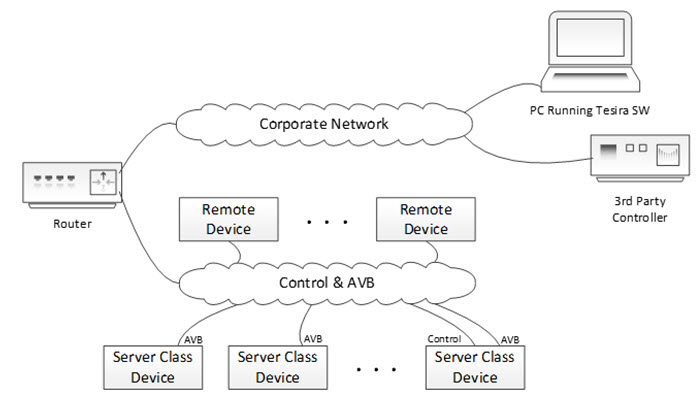
Hybrid converged plus separated networks
It is possible to merge some of the network topologies into a hybrid. This topology becomes somewhat complex and requires the following:
An external IP route between the control and control & AVB networks must be configured. This route allows Tesira software to discover and communicate directly with all server-class devices on both networks.
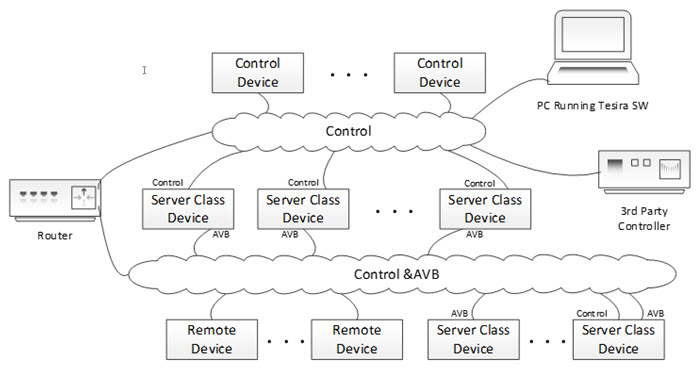
Non-supported topologies
Separated networks with single connections.
This topology is not supported because Tesira devices with connected Control ports will use the Control port for communication and discovery. There is no routable path from the Control network to the Control & AVB network. This means server-class devices using AVB-only connections have no communications path to the control network. Similarly, the PC and 3rd Party controller does not have a routable path to the Control & AVB network for discovery and control communications.
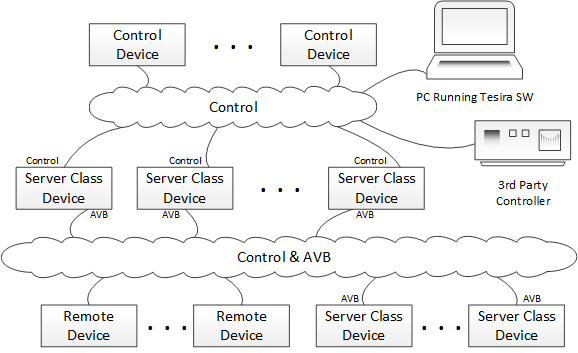
Enabling the single network connection
The Single Network Connection feature is available on all Tesira products running Tesira firmware version 3.8 and later. For products that were shipped from the factory with version 3.8 already installed, the Single Network Connection feature will be enabled by default. This means that the AVB interface will be enabled:
Note: Updating an existing Tesira devices to firmware version 3.8 or later will not change the existing network configurations. However, if a Tesira device is restored to factory default settings while running version 3.8 or later, it will default to using the Single Network Connection feature.
While this feature is enabled, the Tesira device will sense the network connections that are being used and dynamically adapt to the situation. If the Control NIC is disconnected, the AVB interface will be used for all control traffic. If the Control NIC is connected, it will be used for control communications. The front panel of the Tesira device will display the IP address in use for control communications. Similarly, the active control IP address will be displayed under Device Information in Tesira software:
This topology is only available with Tesira firmware 3.8 and newer. Only the AVB ports of each server-class device must be connected to the network. The control ports of all server-class devices are left disconnected from any network.
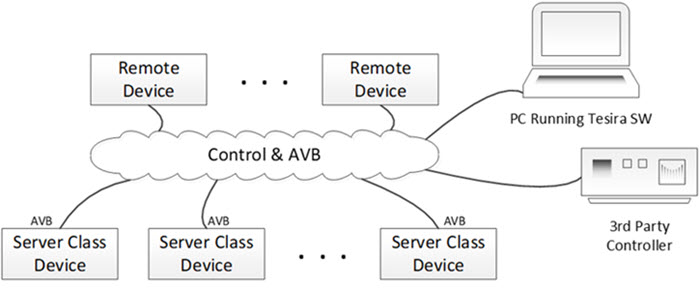
Tesira SW will discover and configure the server-class devices via their AVB ports. Similarly, server-class devices will discover and communicate with each other via the AVB ports.
This feature is largely automatic and its benefits can be enjoyed without knowledge of the supported network topologies. However, system designers will be interested in the supported networked topologies.
Troubleshooting
- Document the IP addresses actively in use by each device in the Tesira system. This information can be viewed via device front panel or Tesira software.
- If the Control port of a Tesira device is connected, the Control port will be used for discovery and control communication with Tesira Server Class devices. The AVB port of that device will still discover and proxy Remote Tesira devices such as expanders and logic controllers.
- Verify the routable network path between all devices in the active Tesira system.