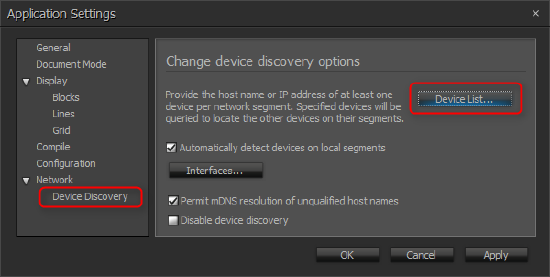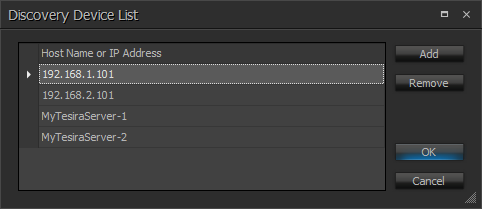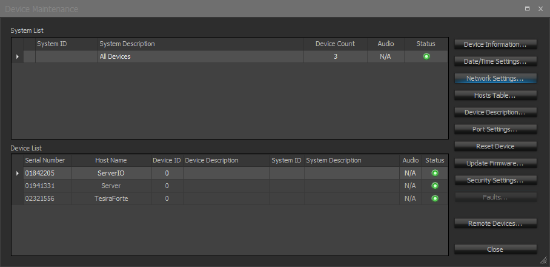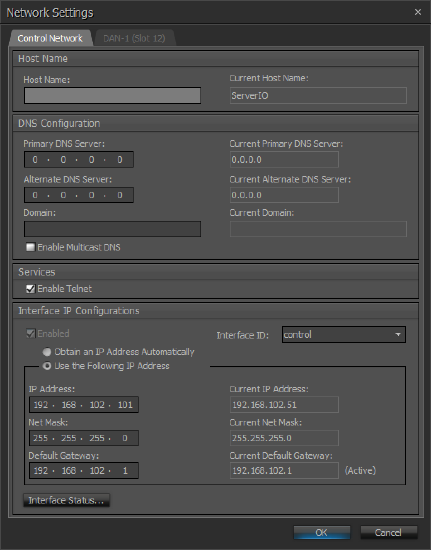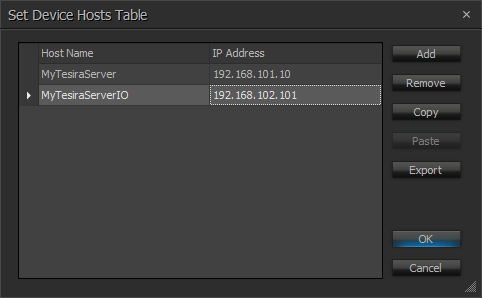Spanning subnets on the control network
In Tesira version 2.4 or higher, devices in a single system may be connected to a control network comprised of multiple IP subnets. In other words, Tesira devices with IP addresses in different subnets may be part of the same Tesira system, using the same Tesira file.
Although it is fairly common for all devices in a networked A/V system to have IP addresses in a single subnet, in larger and more complex systems this may not be desirable or even possible. For example, if an A/V system shares the building’s network infrastructure, the IT administrator may not be in a position to provide the A/V integrator with a single subnet spanning the entire building.
A Tesira system can accommodate this kind of network architecture by allowing the devices within it to discover and communicate with each other using network routers.
Note: It is assumed that a router(s) will have been installed on the network to facilitate TCP/IP communication between subnets.
What is the control network?
For the purposes of the this article, the control network is the network on which a Tesira server-class device communicates with other Tesira server-class devices*, a PC running Tesira or Biamp Canvas software, or with a control system.
In most instances, Tesira devices will connect to the control network using the network interface labeled "Control" (labeled "1" for TesiraXEL amplifiers). Optionally, however, Tesira devices may operate with just a single network connection for both control and AVB media, in which case a Tesira device may connect to the control network using its AVB network interface. See Further reading below for more information.
*Server-class Tesira devices include SERVER, SERVER-IO, TesiraFORTÉ, TesiraLUX, and all Tesira amplifiers with two or more network interfaces.
Devices with a single network interface, such as expanders, remote devices and microphones, cannot span subnets. See Essential Rules below.
About Tesira device discovery
A Tesira server-class device* will automatically discover all Tesira devices on the local subnet using Biamp’s proprietary multicast discovery protocol. The discovery process begins immediately after boot up, whether or not the servers are configured.
Tesira servers* can also discover other Tesira servers on distant subnets, but the process is different and certain conditions must be met. Firstly, the servers must be configured, because the configuration file lists the hostnames of every device in the system. Secondly, the servers must be able to resolve these hostnames. Thirdly, routers must be configured on the network to allow communication between the subnets. Finally, the Tesira servers must be configured with the IP address of the default gateway (and the DNS server, if used).
The Tesira software application will automatically discover servers* in the same subnet as the PC's network interface card, but it can also be configured to discover servers in distant subnets by entering their IP addresses into the application's Device List. If they can be resolved via DNS, hostnames may also be used in the Device List.
Summary
- Tesira devices in the same subnet (and connected to the same VLAN) will discover one another automatically, regardless of whether they have been configured.
- Tesira servers* with IP addresses in different subnets will discover one another after they have been configured, provided the following conditions are met:
- they are part of the same Tesira configuration file
- they can resolve the system's hostnames using DNS or their user-edited Hosts Tables
- routers are configured to allow communication between the subnets
- The Tesira PC software application can discover servers on distant subnets, provided their hostnames or IP addresses are entered into the Device List.
* applies to SERVER, SERVER-IO, TesiraFORTÉ, TesiraLUX, and all Tesira amplifiers with 2+ network interfaces
Setup
Software
From the Tools menu, select Options then Application Settings. In the Application Settings dialog, under the heading Network in the tree view on the left, select Device Discovery, then press the button Device List.
Figure 1 - Application Settings dialog
In the Device List dialog, add the IP address or hostname of at least one device on each subnet. See the Essential rules section below for more information.
Figure 2 - Discovery Device List examples
Note: the Discovery Device List would normally be configured with either hostnames or IP addresses, not both.
Servers
(Steps apply to SERVER, SERVER-IO, and TesiraFORTÉ)
From the System menu, select Network then Perform Device Maintenance. This will open the Device Maintenance dialog, showing all devices discovered on the network.
Figure 3 - Device Maintenance dialog
IP Address
In the Device Maintenance dialog, select a device in the Device List, then on the right-hand side of the dialog press the Network Settings button.
The default setting for the Control network interface is to receive an IP address automatically (DHCP or Link Local). To manually configure with a static IP address, select Use the Following IP Address and configure as required.
Hosts Table
In the Device Maintenance dialog, select a device in the Device List, then on the right-hand side of the dialog press the Hosts Table button.
Add hostname / IP address pairs of all devices on distant subnets.
Figure 5 - Hosts Table dialog
See the Essential rules section for more information.
Essential rules
When working with multiple subnets, additional configuration of the Tesira devices’ IP settings are required beyond the minimum needed for single-subnet systems.
There are also some simple but important rules to remember:
Servers
(Rules apply to SERVER, SERVER-IO, and TesiraFORTÉ)
- The IP configuration of each device must include a valid Default Gateway (manually or via DHCP) that points to the IP address of the network router.
- Devices must perform hostname resolution to identify other devices. This can be done by using a DNS server on the network, or by editing the Tesira devices’ host tables.
- If a DNS server is used, the device must be configured with the IP address of the DNS server (manually or via DHCP).
- If Host Tables are used, every device's Host Table must be configured with the hostname/IP address pairs of all other Tesira SERVER , SERVER-IO, and TesiraFORTÉ devices in the system.
- Use of the Host Tables is not compatible with DHCP. If host tables are used, the Tesira devices listed in it must be configured with static IP addresses.
- A Tesira device can have only one DNS address server for the control network.
- If a user-specified static DNS server IP address is provided, then it will be used.
- If no static DNS server address is specified and auto IP addressing is enabled, then the DNS server address will be taken from the DHCP response.
- If multiple DHCP responses are received, then the DNS server address will be taken from the DHCP response received on the "Control" network interface first, then from other control-enabled AVB network interfaces in order of decreasing backplane slot number.
- A Tesira device can have only one Default Gateway address for the control network.
- If a user specified static Default Gateway address is provided, then it will be used.
- If no static Default Gateway address is specified and auto IP addressing is enabled, then the Default Gateway address will be taken from the DHCP response.
- If multiple DHCP responses are received, then the Default Gateway address will be taken from the DHCP response received on the "Control" network interface first, then from other control-enabled AVB network unterfaces in order of decreasing backplane slot number.
Expanders & Remotes
A Server, ServerIO or TesiraFORTÉ will discover expanders and control devices using Biamp’s proprietary discovery protocol. Because this protocol is not routable, expanders and remote control devices cannot be discovered on distant subnets.
- An expander (audio or logic) must be on the same subnet as the server configured as its proxy host (audio expanders must be on the AVB network only)
- A remote control device, such as a TEC-1 or HD-1, must be in the same subnet as the server-class device to which it has been assigned (in DSP properties).
Tesira PC Software
The Tesira software and control PC must also be correctly configured to communicate with the Tesira devices on each subnet.
- The PC's network interface must include a valid Default Gateway (manually or via DHCP) that points to the IP address of the network router.
- The Tesira software must be configured to communicate with at least one SERVER, SERVER-IO, TesiraLUX or TesiraFORTÉ on each subnet.
- If the Device List in Tesira software is configured with the hostnames of Tesira devices, the PC's NIC must be configured with the IP address of the local network's DNS server.
- If the Device List in Tesira software is configured with the IP addresses of Tesira devices, these must be manually-assigned static IP addresses.
Network
- A router must be installed and configured on the network.
- A DNS server must be installed and configured on the network (if the devices’ hosts tables are not to be used)