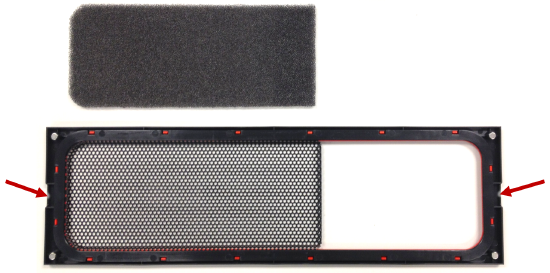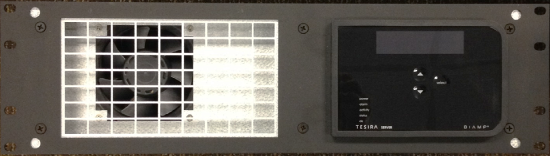Cleaning air filters on Tesira servers
This article explains how to access and clean air filters on a Tesira SERVER or SERVER-IO.
Failure to clean or replace the filters regularly may result in premature failure of the unit due to overheating. Time between cleanings will vary based on the operating environment of the Tesira server.
Filters can easily be serviced while the Tesira server is mounted in a rack.
Note that this article does not apply to the TesiraFORTÉ or Tesira expanders, which do not have serviceable air filters.
Required tools
The following items are required to clean the air filter:
- Vacuum cleaner or compressed air can
- If replacing the filter, order a replacement filter from Biamp (part number 446.0008.90B)
Step by step
- Unplug power to the Tesira server.
- Remove the front cover plate from the Tesira server. It is held to the chassis by four magnets, one at each corner of the cover plate. There are indentations on the left and right sides of the cover plate to allow you to pull the cover plate off. To remove the cover plate, simply pull it away from the Tesira Server.
- Remove the filter element. The filter element can be cleaned with a vacuum cleaner with brush attachment, blown clean using compressed air, and/or hand rinsed in clean water. If cleaning with water, the filter must be dried thoroughly before being reinstalled in the server. Failure to dry the filter completely before reassembly may result in shorting out the server and poses an electrocution hazard to the technician.
- Reverse the steps above and replace the filter element. The filter element tucks into a recess on the cover plate for refitting.

Grasp the coverplate using the indents located along the left and right edges and pull it free.