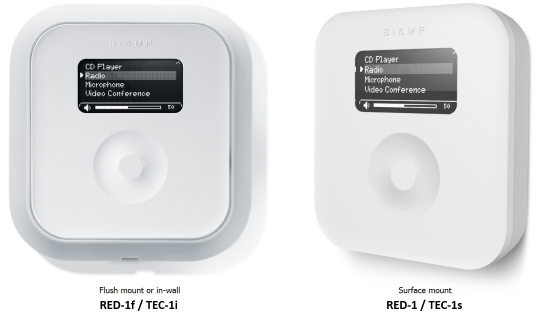Mounting remote control devices
Biamp Systems' TEC-1 and RED-1 control devices are designed to fit standard gang box sizes. But in some applications a wall box cannot be installed or a customized wall cut out might be required. This article may help installing the remote control device in your unique application.
All notes below apply to both the TEC-1 (Tesira) and RED-1 (Audia/Nexia) devices.
Ethernet Control devices
More details and tips on installing a Tesira Ethernet Control device can be found in the TEC-1 Manual, located in the document library at https://www.biamp.com/downloads
The TEC-1s and TEC-1i both use the same control panel module which snaps into different mounting hardware.
More details and tips on installing an Audia / Nexia Ethernet Control device can be found in the RED-1 Manual, located in the document library at https://www.biamp.com/downloads
The RED-1 and RED-1f both use the same control panel module which snaps into different mounting hardware.
If you need to order different mounting hardware (e.g.- you bought a surface mount unit but want to mount it in wall, or vice-versa) the part numbers are shown here:
- RED-1f / TEC-1i trim plate 368.0053.90D (flush mount trim ring, white)
- RED-1f / TEC-1i mounting plate 551.0101.90A (retro-fit drywall mounting insert)
- RED-1f / TEC-1i screws 525.0258.900 (4 required per unit)
- RED-1 / TEC-1s grey base 368.0051.90B (plastic back box enclosure, grey)
TEC-1s / RED-1
The TEC-1s is the surface-mounting version of the TEC-1. It ships with a grey plastic back box enclosure.
The RED-1 (no suffix) is the surface-mounted version of the RED-1. It ships with a grey plastic back box enclosure.
The surface mount back box mounts to most walls either by being mounted directly to the wall surface or by its wide variety of mounting holes designed to accommodate standard U.S. and International back boxes (if required). A single-gang low voltage installation box or mounting ring is optional depending on local requirements.
Once the back box is attached to the wall the control panel module snaps into it.
The overall exposed dimensions of the TEC-1s / RED-1 are 5.1”H x 4.7"W x 1.25"D (130mm x 120mm x 32mm). (The depth measurement accounts for both the back box and the controller faceplate.)
TEC-1i / RED-1f
The TEC-1i, or in-wall, is the flush mounted version of the TEC-1. It ships with a white trim ring and retro-fit drywall mounting insert. It can optionally be mounted to a Raco 254 back box.
The RED-1f is the flush-mounted, or in-wall, version of the RED-1. It ships with a white trim ring and retro-fit drywall mounting insert. It can optionally be mounted to a Raco 254 back box.
The overall exposed dimensions of the TEC-1i / RED-1f are 6.22"H x 5.82"W x 0.5"D (158mm x 148mm x 12.7mm). (The measurements accounts for both the surround trim ring and the controller faceplate.)
To use the Biamp retrofit adapter plate with the TEC-1i or RED-1f you will need to make a rectangular cutout in sheetrock with the dimensions shown below. The plastic flush-mount trim ring and retrofit adapter plate are used to "sandwich" the drywall sheeting to firmly mount the device.