Biamp Launch Report Card
TesiraFORTÉ X and Devio SCX offer auto-configuration and tuning initiated through Biamp Launch. After the auto-configuration process has completed, and the system has announced it is ready to use, a Launch Report Card is available for download.
The Launch Report Card is a powerful tool for assessing the initial suitability of the room for conferencing, validating the room performance, and confirming the expected results from the Launch-optimized Biamp system. The Launch Report Card is a convenient feature for documentation of each installation.
To view the Launch Report Card, connect to the Biamp device at its IP address using a web browser.
Click the Audio tab to reveal the web-based Launch button (mirroring the function of the Launch LED button) and the Report Card and Advanced Report buttons. Clicking either button will open a new webpage with a pdf document detailing the pre-Launch and post-Launch room acoustics measurements and device settings using easy to read graphics.
Systems that are configured using firmware versions 4.2 and later offer the Advanced Report card with in depth tuning information for each microphone and loudspeaker as well as detailed room performance data including the RT-60, NC and STIPA ratings.

The Device Description field on the Devices webpage is included in the Device list on the report card, making it a handy place to add a room name for reference.
If the Launch auto-configuration and tuning process is re-run then a totally new Launch Report Card is generated from the new measurement data.
If you click the Report Card button and a Report Card is already open in another browser tab you will be prompted to either see the existing report card or generate a new one.
If an existing system has a firmware update applied it will continue to function but requires Launch tuning to be re-run to take advantage of any new auto-tuning enhancements which have been introduced.
Basic report card
The Launch Report Card gives a complete listing of the hardware devices in the system (device models, their serial numbers, firmware version, and more) and a generalized analysis of the room performance before and after running Launch auto-configuration.
A sample Report Card can be seen by clicking here.
Room Performance Rating
The Room Performance Rating lists the details of the pre-Launch room acoustics measurements and the settings applied in the hardware in response to the room acoustics measurements along with the Launch-optimized room performance rating.
If a room is not up to par acoustically prior to auto-tuning then only modest gains may be realized. Electronic correction cannot fix a bad acoustic space, it can only attempt to mitigate shortcomings.
Note that certain room conditions (such as noisy HVAC systems) will limit the ability of Launch to attain Extraordinary results in every situation. Pre-launch conditions should be taken into consideration (a room initially rated as Poor will likely not be optimized to Extraordinary).
Biamp Launch determines a Room Performance Rating based on a combination of measurements taken in the space. A Launch optimized system is tuned to deliver peak performance within the deployed acoustic environment. For additional room configuration details, follow this link.
The Pre-Launch Room Performance assessment grades the room profile attributes: initial speaker tuning accuracy, the room reverb levels, and the measured room noise. Each category can be scored as Poor, Medium, or Good. A calculation based on all measurements is used to determine the overall room score. The pre-Launch room may receive an overall score of Poor, Fair, Good, Great, or Extraordinary.
The Launch-Optimized Room Performance assessment grades the post-Launch performance results for: optimized speaker tuning, room reverb compensation, and transmitted noise level. Each category can be scored as Poor, Medium, or Good. It indicates the settings applied for speaker enhancement, microphone enhancement, and the total noise reduction. These can be scored as None, Low, Medium, and High. A calculation based on all parameters is used to determine the overall room score. The Launch-optimized room may receive an overall score of Poor, Fair, Good, Great, or Extraordinary.
System Overview
The system overview lists the TesiraFORTÉ X or Devio SCX which has been configured in the system, including the system firmware version, device serial number, the number of mics and speaker channels, the target SPL, the system health status, and UC vendor.
Connected Devices
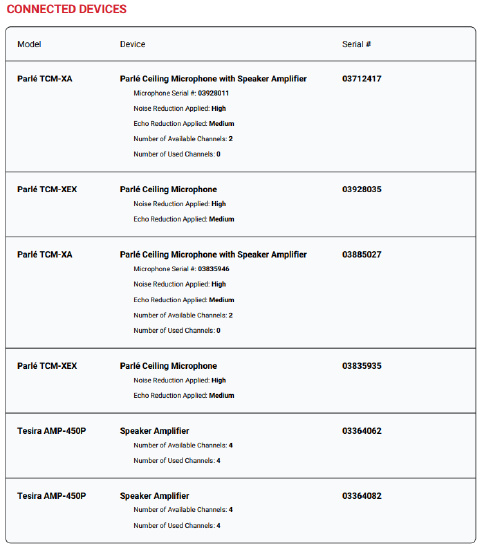 This section shows all connected AVB peripheral devices such as Parle mics and amplifiers, HD-1 dialers, and EX-UBT with their model name, device description, and serial number.
This section shows all connected AVB peripheral devices such as Parle mics and amplifiers, HD-1 dialers, and EX-UBT with their model name, device description, and serial number.
TC-5 or TC-5D devices are not listed as they are infrastructure devices, not system devices.
- Parle microphones (TCM-X, TCM-XEX, TTM-X, TTM-XEX, TCM-1, TCM-1EX) indicate the noise reduction (NR) settings (Off/Low/Medium/High) and the echo reduction (None/Low/Medium/High) applied to the mic.
- Parle microphones with integrated amplifiers (TCM-XA and TCM-1A) indicate the noise reduction (NR) settings (Off/Low/Medium/High) and the echo reduction (None/Low/Medium/High) applied to the mic plus the number of available amp channels and the number of utilized amp channels.
- Parle amplifiers (AMP-450BP and AMP-450P) the number of available amp channels and the number of utilized amp channels are shown.
- EX-UBT devices indicate whether USB and/or Bluetooth are enabled.
- HD-1 VoIP dialer controller
Advanced report card
The Advanced report card contains the same content as the Basic report card in its first pages, augmented with in-depth room measurement data captured during the auto-configuration process. Advanced content includes room reverberation times, ambient noise floor levels, noise criterion measurements, and STIPA measurements, as well as loudspeaker tuning results.
A sample Advanced Report Card can be seen by clicking here.
Room Reverberation (RT-60)
Room reverb characterizes how long sound remains audible in a room. A high reverb time can result in decreased intelligibility in a conference system. Biamp Launch uses reverb measurements to tune the Parlé microphones to deliver the optimum audio quality to the far end participants.
To learn more about room reverb and for recommendations on improving measured performance, click here.
Room Reverb (RT60) average:
A overall room ranking of Poor / Fair / Good / Great / Extraordinary is given, based on the room's calculated average RT-60 time (shown in ms).
Room Reverb (RT60) Per Octave:
A per octave RT-60 graph is generated based on measurement data from all of the mics in the room.
Launch Optimization:
- Echo Cancelation Non-Linear Processing (NLP):
Based on the noise floor measurements of the room an NLP setting of Off / Low / Med / High is applied per microphone. NLP is a component of AEC. NLP is responsible for preventing late arriving acoustic reflections and reverberation from being audible on the far end of a call.
- Microphone Equalization:
An input frequency response graph is shown with the Parle mic equalization appropriate to the noise profile of the room. A single response curve is shown as the same input EQ is applied to all mic channels in the room. Low frequency cuts are often applied to reduce or eliminate low frequency noises which may be inaudible to near end participants but which can be very distracting when heard on the far end in conference calls.
Room Noise
The room noise performance is characterized according to the measured noise floor level.
Average Room Noise Level and Room Noise vs Frequency:
A room noise ranking is assigned based on the average SPL measured. The average SPL is higher than any particular frequency component of the graph because the average SPL is a summed average of all frequencies in the spectrum, not of one frequency band, resulting in a level which is higher than any particular frequency in the measurement range.
A spectrum graph for each mic location is generated, allowing the user to see if certain mic locations are noisier than others (eg - near an appliance or vent) and affecting the overall room score.

Noise Criterion (NC Curve):
An octave band graph based on the averaged response of all mics in the room is used to calculate the room's NC rating.
A Noise Criterion Curve uses octave band noise measurements to represent noise level as a single value. This value represents the relative loudness of noise across a range of frequencies. The NC value is found by identifying the lowest NC curve not touched by the measured value. The recommended NC rating for a Conference Room is between NC-25 and NC-35.
To learn more about Noise Criterion Ratings and for recommendations on improving measured Room Noise, click here.
Launch Optimization:
Noise reduction (NR) settings per mic with transmitted noise levels indicated before and after noise reduction is applied.
Loudspeaker Tuning
Every room has an acoustic signature that will directly affect speaker performance. Speakers should be tuned for the specific room they are installed in to ensure that the far-end audio is intelligible and that the room's users do not experience listening fatigue.
Biamp Launch measures a speaker's frequency response and compares that measurement to a known performance standard. Biamp Launch then automatically compensates for variances from the target response to ensure peak performance within the specific room.
Biamp Launch allows users to load their own custom room target curve if there is a preferred tone that a customer requires.
For more information on how Launch adapts speaker performance to a particular room to a particular room, click here.
Launch Optimization:
The graph indicates the pre- and post-Launch loudspeaker response along with the target curve.
Speech Intelligibility Score
Speech intelligibility is a determination of how well users can comprehend speech. Defining speech intelligibility is a complicated process that derives input from:
- RT60 values
- Signal to noise level
- Frequency response
- Distortions
- Overall equipment quality
To simplify the reporting of speech intelligibility, most standards organizations utilize a measurement technique that reports a single value. The most common scales for this value are the Speech Transmission Index (STI) and the Common Intelligibility Scale (CIS).
Biamp Launch dramatically affects the intelligibility of the audio presented to the far-end participants by compensating for deficiencies in the local room acoustics. Biamp Launch also enhances the local room's speech intelligibility of the far-end audio by ensuring that room speakers are tuned to target values.
To learn more about Speech Intelligibility Ratings and for recommendations on improving measured performance, click here.
STI/CIS:
A bar graph indicating STI and CIS performance for the room is generated.
